ProSoft Technology RLX-OPC-SRV User Manual
Page 75
Advertising
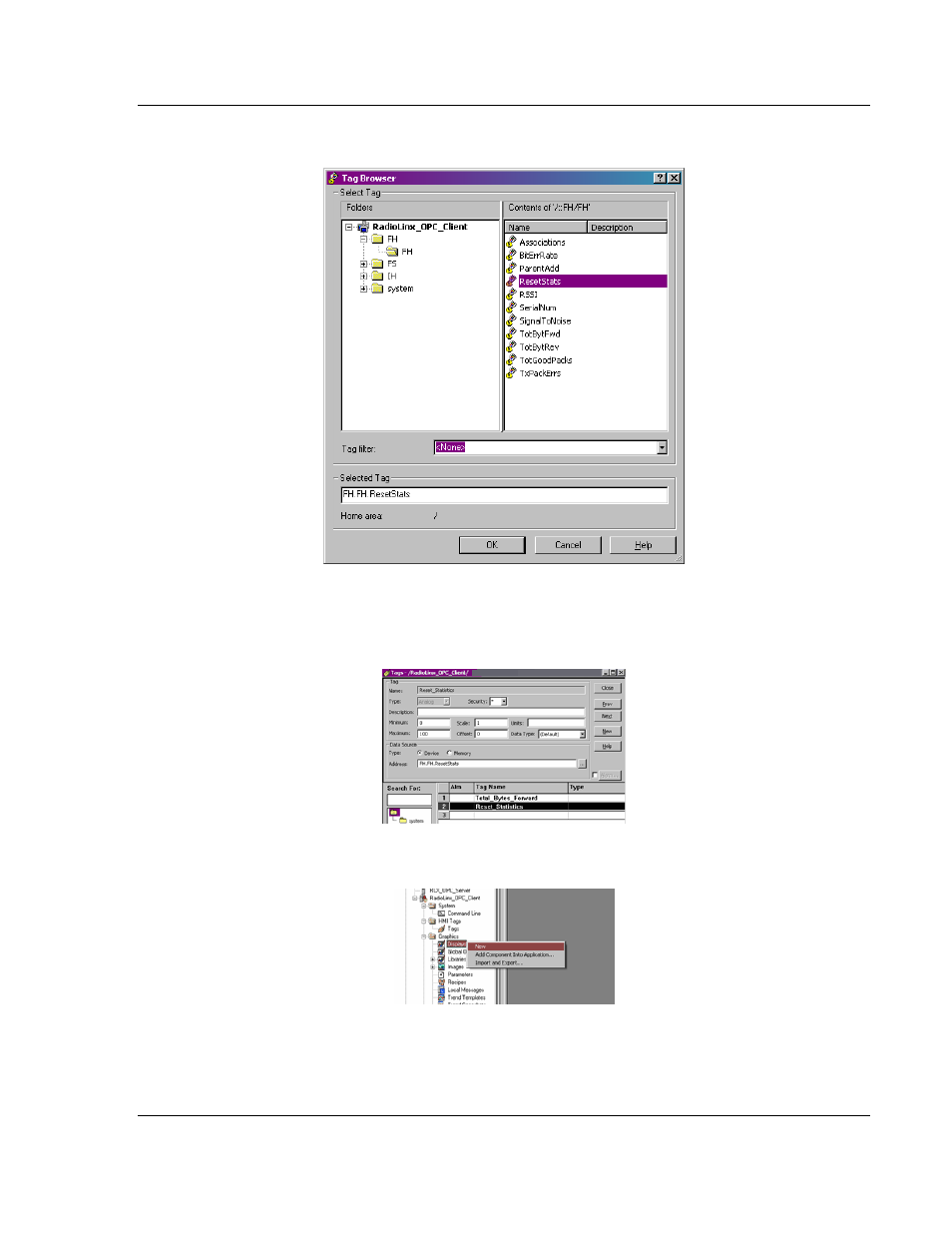
Connect to Server and Monitor Tags
RLX-OPC-SRV ♦ ProSoft Software
RadioLinx® OPC Server for Frequency Hopping and Industrial Hotspot™ Radios
ProSoft Technology, Inc.
Page 75 of 108
January 22, 2009
14 Select ResetStats RadioLinx OPC Server Tag name. Click OK.
15 After clicking on the Accept button, the second sample RSView tag name has
been linked with the second RadioLinx OPC Server Tag name (as indicated
in this screen capture). Click Close.
16 Let's create a display for the two tags link.
Getting ready to create two tag displays.
Advertising