Hands free stand, Figure 2, Ab c – Datalogic QuickScan Lite QW2100 User Manual
Page 17
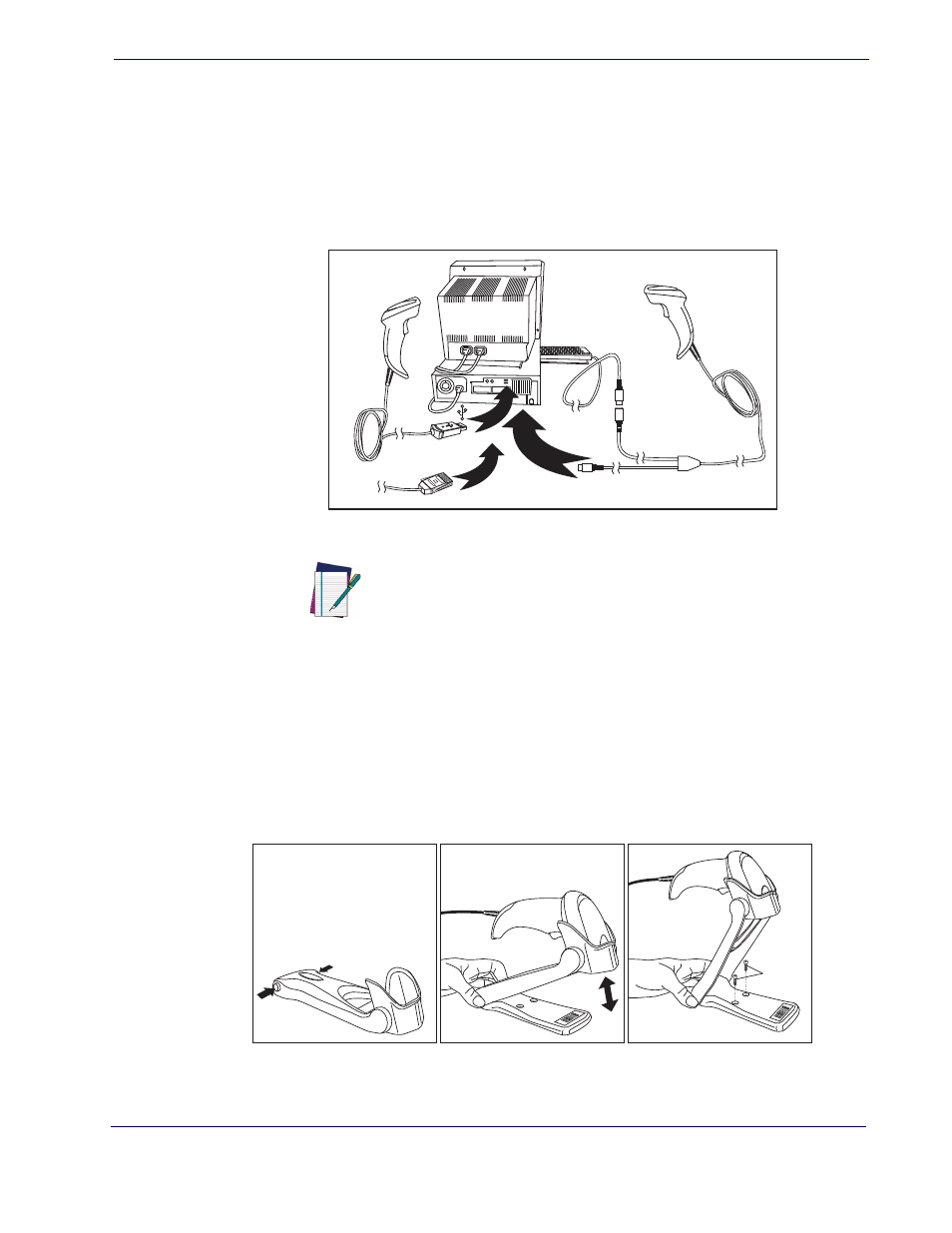
Setting Up the Reader
Product Reference Guide
7
USB Connection —
Connect the reader to a USB port on the terminal/PC using the correct
USB cable for the interface type you ordered. Reference
Keyboard Wedge Connection —
The Keyboard Wedge cable has a ‘Y’ connection from the
reader. Connect the female to the male end from the keyboard and the remaining end at
the keyboard port at the terminal/PC. Reference
.
Figure 2. Other Interface Connections
Hands Free Stand
An accessory is available which holds the reader at a convenient angle, allowing hands
free scanning of items. Press in on the release buttons on both sides of the stand to raise
the arm of the stand as shown in
. The stand can optionally be attached to a
counter or table using self-tapping screws or double-sided tape.
Figure 3. Adjusting the Stand Arm
NOTE
Specific cables are required for connection to different hosts.
The connectors illustrated above are examples only. Actual
connectors may vary from those illustrated, but the steps to
connect the reader remain the same.
U
SB
IB
M
K
ey
bo
ard
W
ed
ge
or...
or...
Optional
a
b
c