Label id — continued, Label id symbology selection — continued – Datalogic QuickScan Lite QW2100 User Manual
Page 84
Advertising
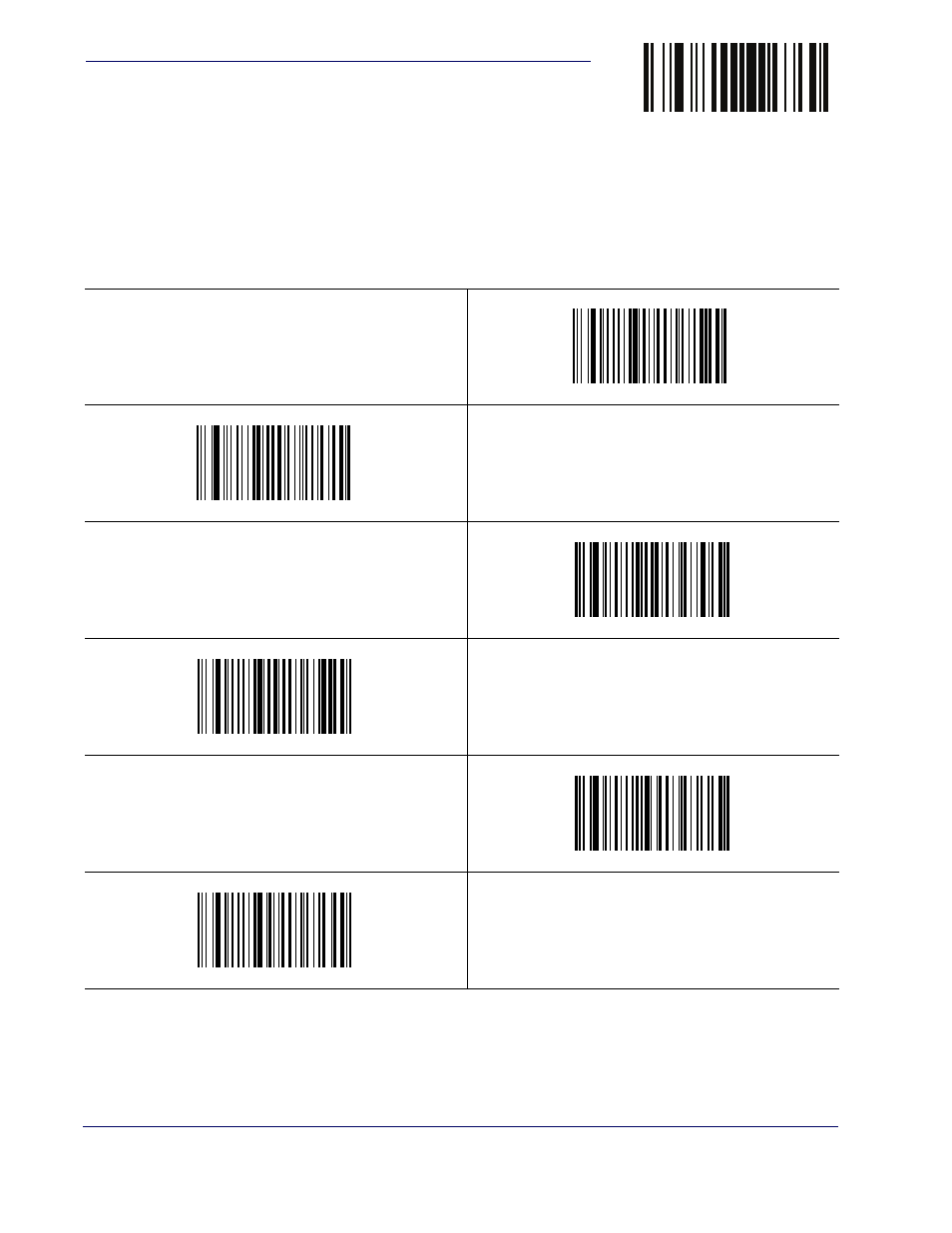
Data Editing
74
QuickScan
TM
Lite QW2100
ENTER/EXIT PROGRAMMING MODE
Label ID Symbology Selection — continued
This option selects the symbology for which a Label ID is to be configured. See
Individually Per Symbology on page 264
for full instructions.
$C8BID
Set EAN 8 Label ID Character(s)
$C82ID
Set EAN 8/P2 Label ID Character(s)
$C85ID
Set EAN 8/P5 Label ID Character(s)
$C88ID
Set EAN 8/GS1-128 Label ID Character(s)
$C4BID
Set GS1 DataBar Omnidirectional Label ID Character(s)
$CXBID
Set GS1 DataBar Expanded Label ID Character(s)
Advertising