Kurzweil PC3 SoundEditor User Manual
Page 13
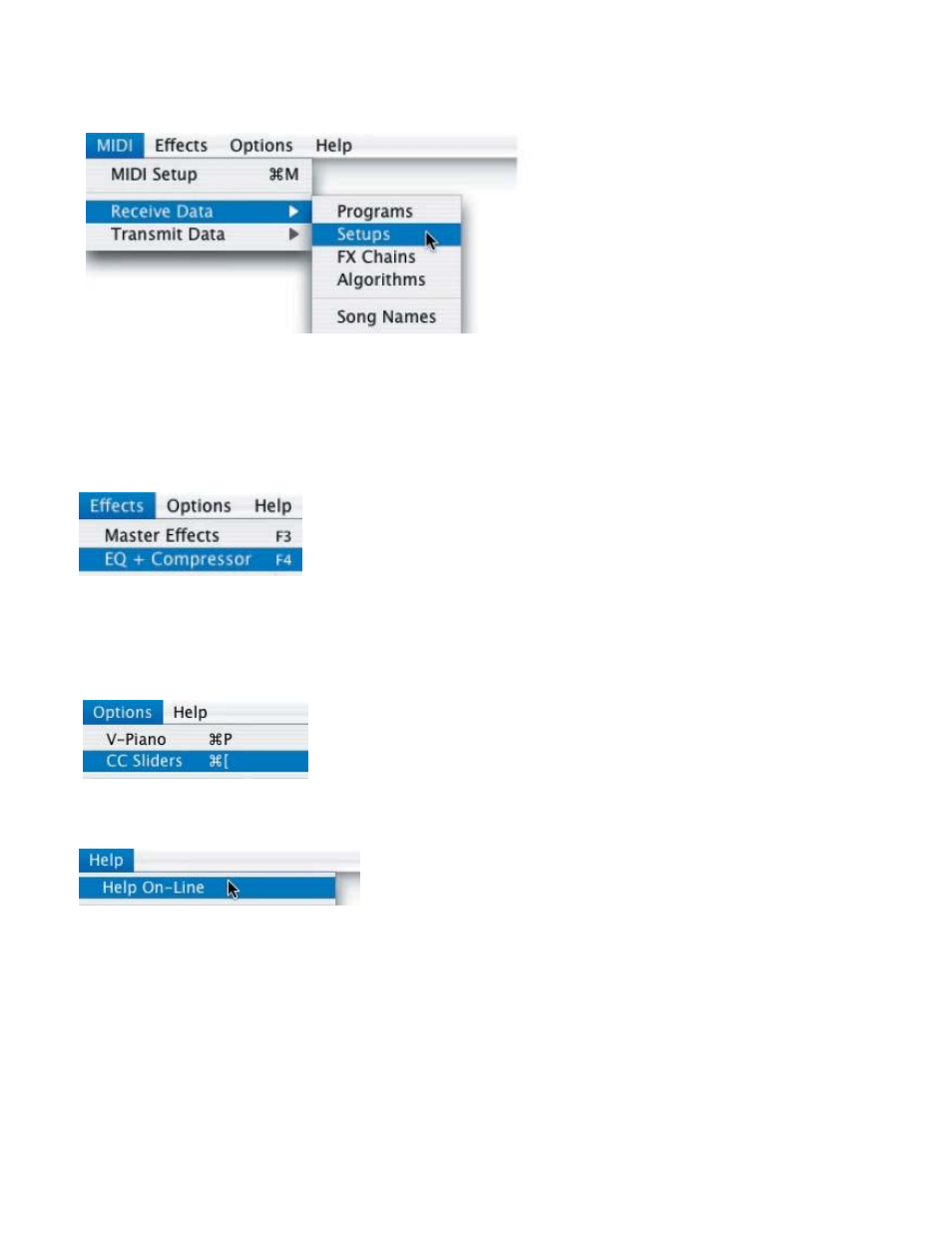
13
MIDI:
The MIDI menu allows you to access the MIDI Setup window to configure MIDI operations, as
well as Receive and Transmit various types of PC3 data.
For information on MIDI Setup, see Appendix B.
EFFECTS:
The EFFECTS menu allows you to access the Master Effects and
EQ + Compressor functions. Selecting items from this menu is the
same as clicking on the MASTER and EQ+COMP toolbar buttons
found in the Editor window.
Information on the Master Effects and EQ + Compressor functions begins on page 30.
OPTIONS:
The OPTIONS menu allows you to display a virtual keyboard (V-
Piano) and virtual CC Sliders control window that you can use to
remotely play and adjust PC3 Programs. You can also play the
PC3 from the computer keyboard.
For information on the V-Piano and CC Sliders, see Chapter 11.
HELP:
The HELP menu allows you to access additional
assistance.