Setup toolbar – Kurzweil PC3 SoundEditor User Manual
Page 78
Advertising
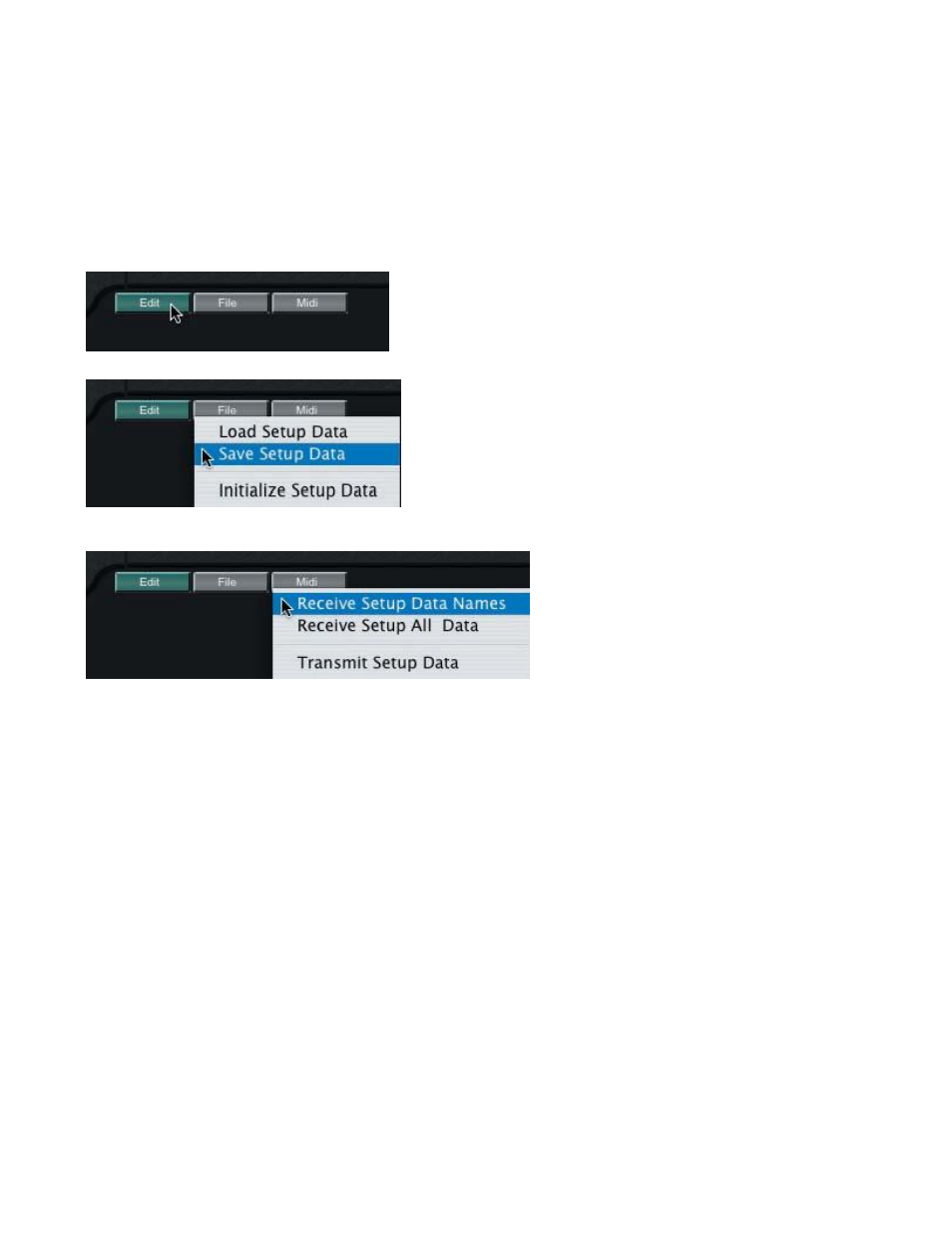
78
Setup Toolbar
The Setup Toolbar allows you to access the Edit, File, Edit & MIDI functions associated with
the Setup window. A description of each Toolbar function follows.
EDIT:
EDIT allows you to edit the currently selected Setup.
Setup Editing is covered in Chapter 10.
FILE:
The FILE function allows you to Load, Save or
Initialize Setups. Selecting the Load or Save option will
result in a dialog box asking you to either select a file
(to LOAD) or name a file (to SAVE).
For a list of file extensions associated with Setups and
other files, see Appendix A.
MIDI:
The MIDI function allows you receive a
bank of Setups from the PC3 (either
Setup Names or Setup All Data), or
transmit the current Setup Data to the
PC3.
Advertising