Program toolbar (editing and file storage) – Kurzweil PC3 SoundEditor User Manual
Page 22
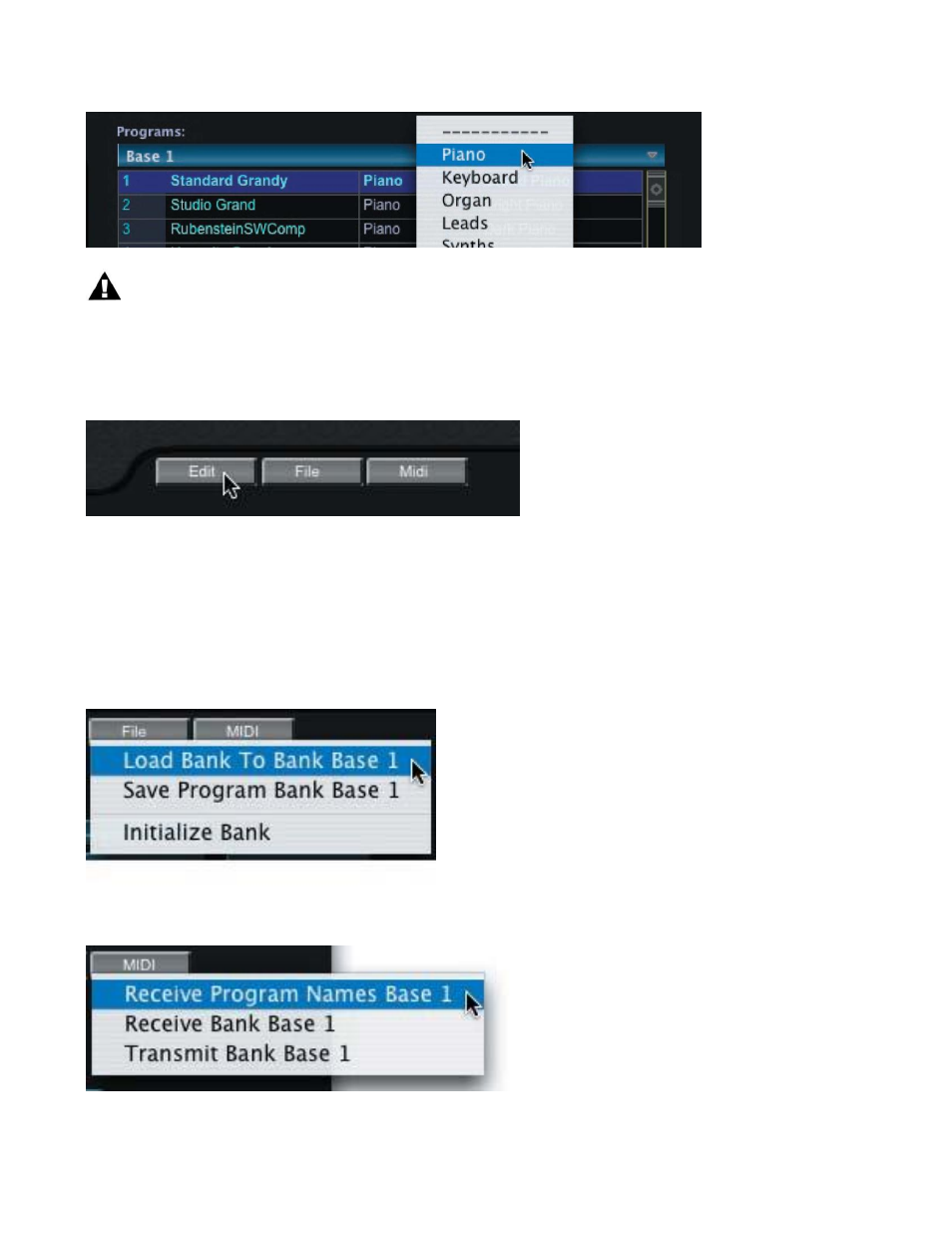
22
NOTE FOR MAC USERS: If your mouse does not have a right-click button, you can
also use the CTRL key combined with a single click to produce the contextual menu shown
here.
Program Toolbar (Editing and File Storage)
The Program Toolbar allows you to access the Edit, File & MIDI functions associated with the
Program Window. A description of each Toolbar button function follows.
EDIT:
Pressing the EDIT button opens the Program Common window, allowing you to edit the
current Program. Program Editing is covered in Chapter 7.
FILE:
The FILE function allows you to Load a new
Program Bank to the current Bank, Save the
current Program Bank, or Initialize the current
bank. Selecting either Load or Save will result in a
dialog box asking you to either select a file (to
Load) or name a file (to Save).
For a list of the file extensions associated with
Program Banks and other files, see Appendix A.
MIDI:
The MIDI function allows you to Receive
or Transmit the current bank. The
„Receive Program Names‟ option does
not include layers (only Program
Common settings), but is much faster.