Modes toolbar, Master button, Modes toolbar – master button – Kurzweil PC3 SoundEditor User Manual
Page 29
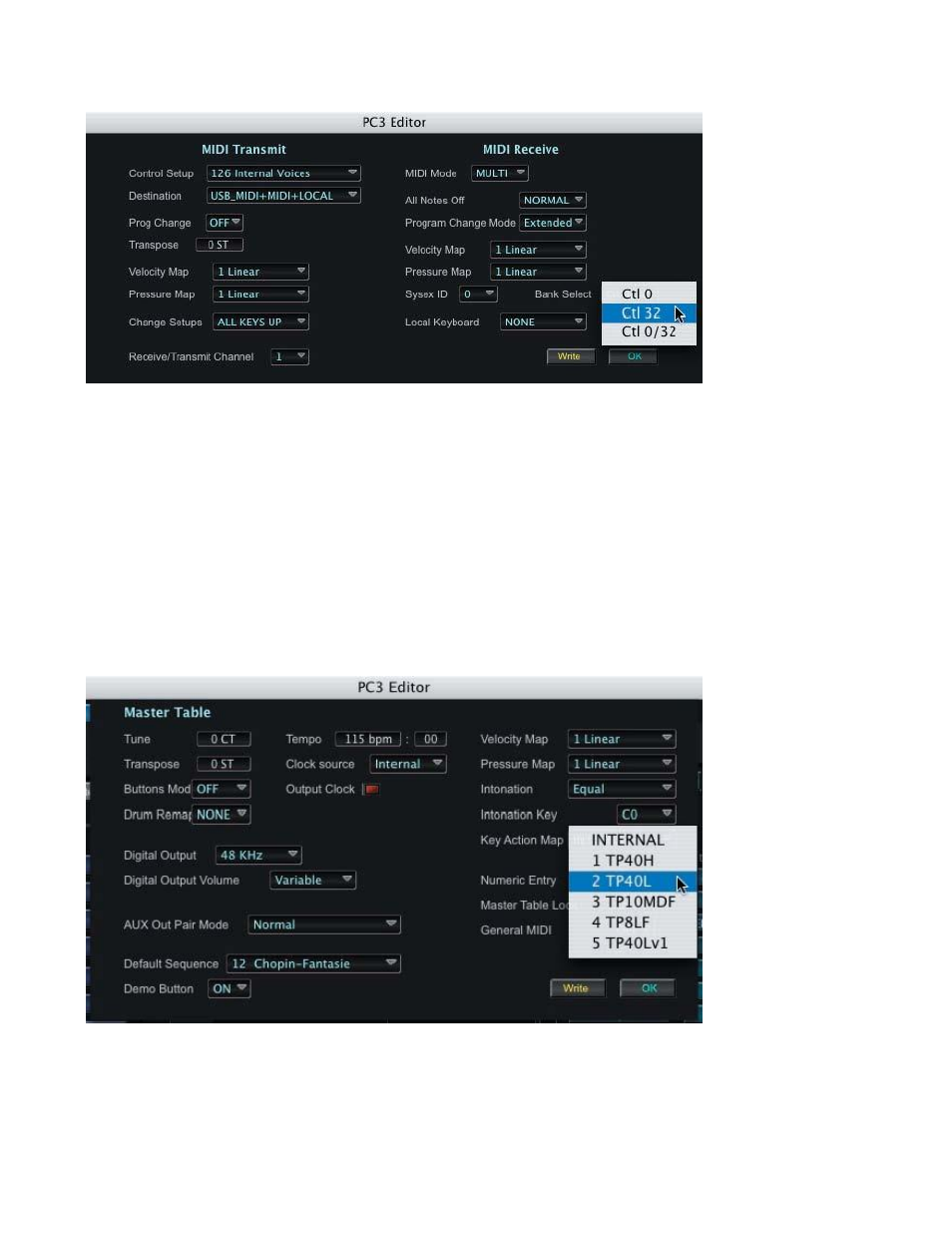
29
Modes Toolbar
– MASTER Button
The MASTER button in the Modes Toolbar corresponds to the physical MASTER button on the
PC3, which allows you to access the Master Mode parameters that control the entire PC3.
Clicking on SoundEditor‟s MASTER button (or pressing the F7 key) produces a drop-down
window displaying the all of the Master mode parameters as shown below. Here you can
adjust global settings for tuning, transposition, velocity and aftertouch sensitivity, as well as
access the GM mode and set the sample rate for the PC3‟s digital output:
In the Master drop-down, clicking in the Intonation field produces a scrollable Intonation Select
window that allows you to select a master tuning preference. Clicking the MIDI button in this
window allows you to update the list with intonation data from the PC3. To make a selection,