Individual program options – Kurzweil PC3 SoundEditor User Manual
Page 26
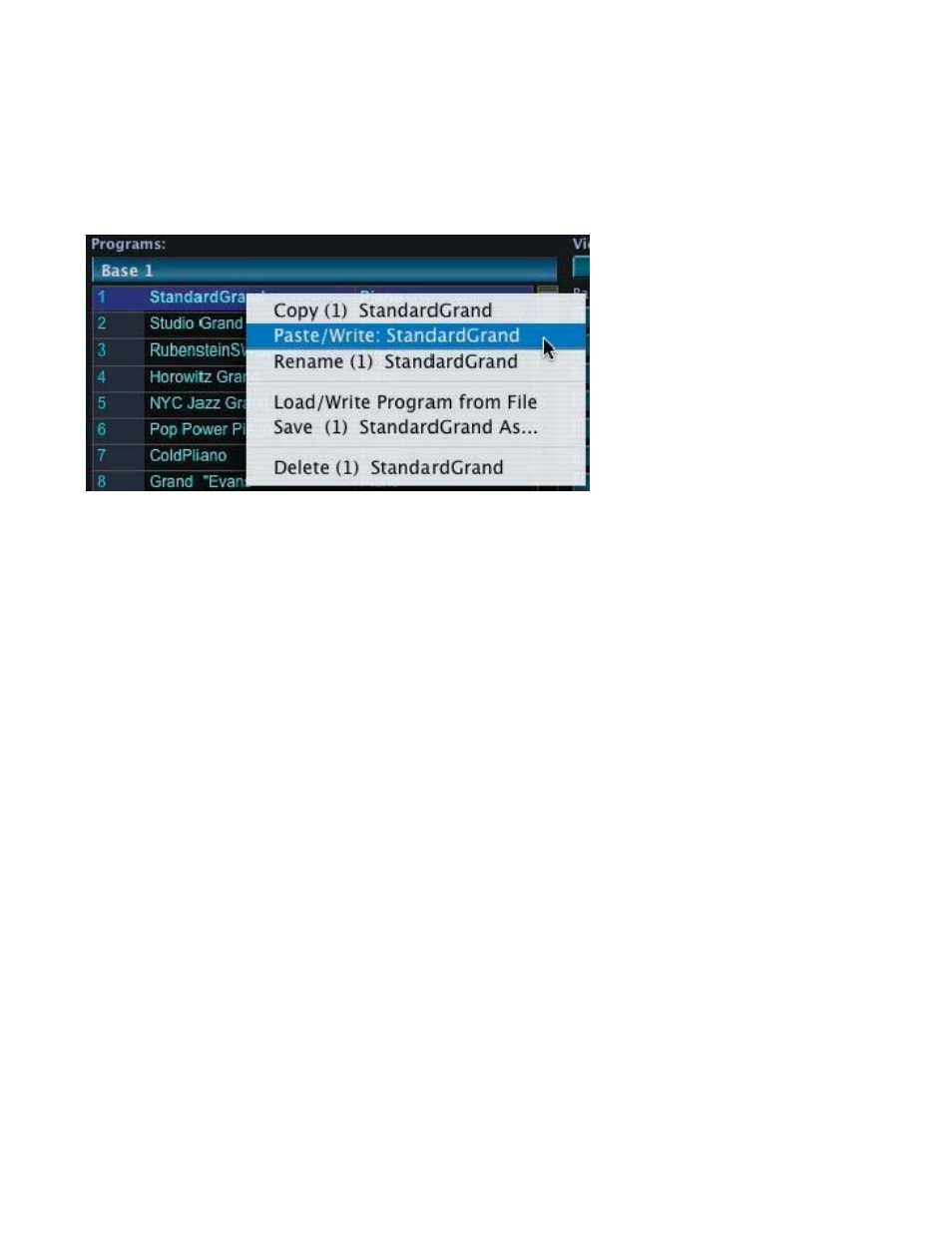
26
Individual Program Options
Right-clicking on any Program in the Program List Window will produce a contextual menu
displaying the options for the selected Program:
When the „Copy‟ option is
chosen, SoundEditor will copy
the selected Program and all
layers.
Selecting the „Paste‟ option will
allow you to paste the
previously copied Program to
the current location. When
pasted, the Program is
automatically written to the PC3
at the current location. Note
that the „Paste‟ option is only available if a Program has already been copied. If no Program
has been copied previously, the „Paste‟ option does not appear.
Selecting the „Rename‟ option will allow you to rename the selected Program in the Program
Display field at the top of the Editor window.
When the „Load/Write Program from File‟ option is selected, a „Load Program Data‟ window will
appear. You will need to navigate to and select a Program to load. Note that valid Program
files have a „.3pr‟ extension in the file name. Make a selection and click OPEN. The selected
Program will be loaded into SoundEditor and automatically written to the PC3.
When the „Save‟ option is selected, a „Save Program Data‟ window will appear. The name of
the PC3 Program will appear in the „Save As‟ name field, but you have the option to change it
prior to saving. Make any desired changes and then select the destination location where the
file will be stored. Click SAVE to save the file.
The „Delete‟ option is used to delete the selected Program in SoundEditor. It does not delete
the Program on the PC3. When „Delete‟ is selected, you will be prompted with a dialog box
asking you to confirm this operation. In the dialog box, click YES to proceed, or click the
CANCEL button to cancel the operation.