Setup edit toolbar – Kurzweil PC3 SoundEditor User Manual
Page 82
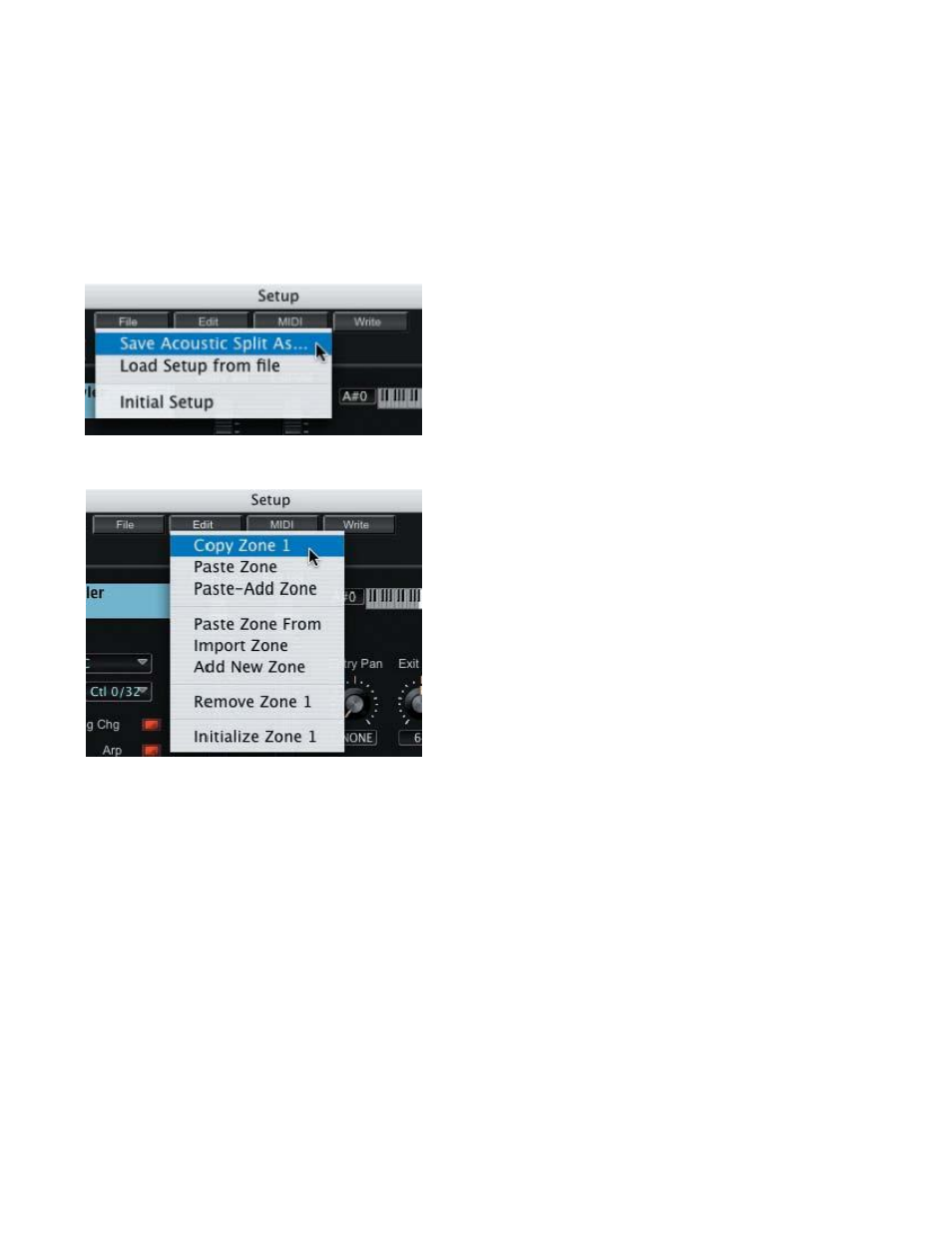
82
Setup Edit Toolbar
The Setup Edit Toolbar allows you to access the File, Edit, MIDI and Write functions
associated with the Setup Edit window. A description of each Toolbar function follows.
FILE:
The FILE function allows you to Load, Save or
Initialize Setups. Selecting the Load or Save option
will result in a dialog box asking you to either select
a file (to LOAD) or name a file (to SAVE).
For a list of file extensions associated with Setups
and other files, see Appendix A.
EDIT:
The EDIT function allows you to copy, paste, add,
remove and initialize Setup Zones.
The „Copy Zone‟ command copies the currently
selected Zone.
The „Paste Zone‟ command pastes a previously
copied Zone to the current Zone. This command
only appears in the menu after completing a „Copy
Zone‟ operation.
The „Paste - Add Zone‟ command adds a new Zone
to the Setup and pastes the copied Zone there.
Selecting the „Paste Zone From‟ and „Import Zone‟ commands produces a new window that
allows you to select a Zone from another Setup (see description on the next page).
The „Add New Zone‟ command adds a new Zone to the current Setup.
The „Remove Zone‟ command deletes the currently selected Zone.
The „Initialize Zone‟ command resets the parameters of the current Zone to initial values.
When either the „Paste Zone From‟ or „Import Zone‟ commands are selected, a window
appears that allows you to select a Zone from another Setup. To make a selection, first choose
a Setup
(„TechnoRiff‟ in this example). A list of the Zones from the chosen Setup will appear on
the right side.
Select a Zone („Maroon Drums‟ in this example), and that Zone will be displayed