Kurzweil PC3 SoundEditor User Manual
Page 17
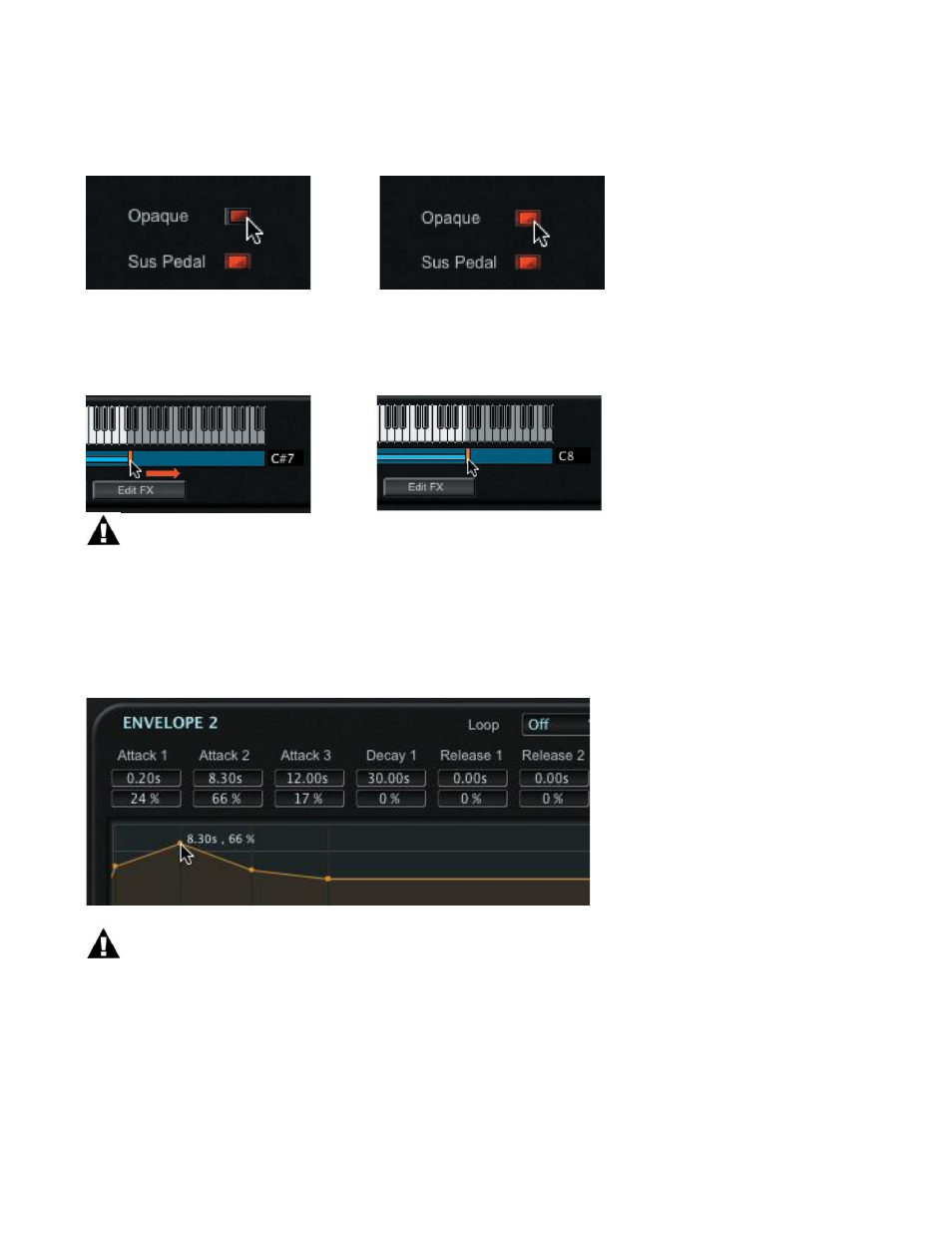
17
LED controls are simply toggled ON or OFF by clicking on them. The LED will appear lit when
ON, and dimmed when OFF:
To adjust the keyboard zone of a Layer, click and drag on either of the orange bars that appear
immediately below the keyboard image. Dragging the cursor to the left or right will change the
range, and the note number fields will reflect the new values:
An alternate method is available that allows you to adjust the note range from the PC3
keyboard. For more information, see „Keyboard Zone‟ page 47.
In the Layer Edit window, Envelope parameters (Attack, Decay and Release) can be changed
by clicking inside the desired parameter value field and dragging the cursor left or right
(described previously), by clicking on a parameter field and entering a value, or by grabbing
and dragging the associated parameter handle in the envelope display as shown:
The „grab and drag‟ method only applies to envelopes that have handles.
The overall shape of an envelope can be expanded, contracted, raised or lowered using the
adjustment sliders that appear on the bottom and right side of the Envelope displays (applies
to the Amp Envelope and Envelopes 1 & 2):