Bank selection and sorting options – Kurzweil PC3 SoundEditor User Manual
Page 23
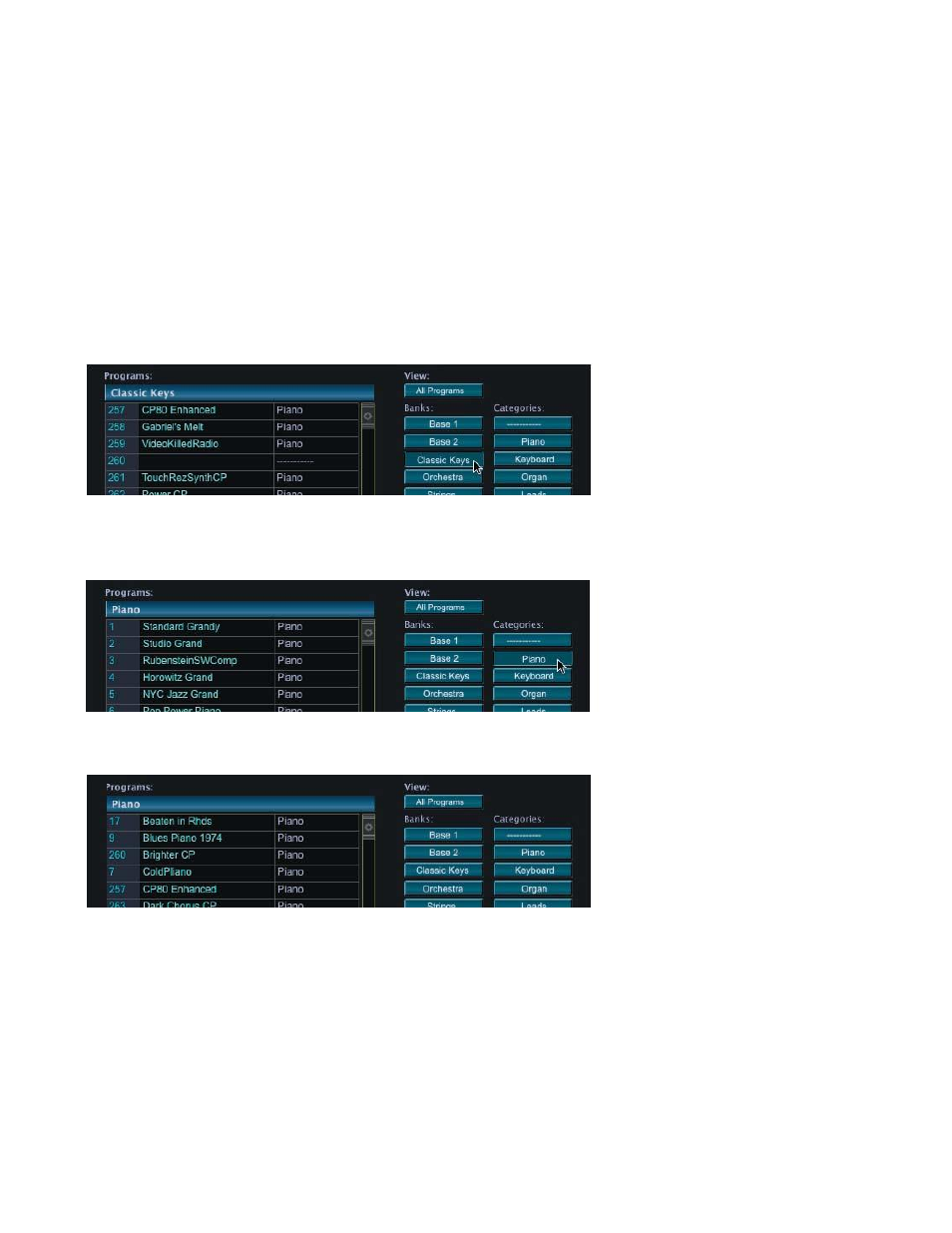
23
Bank Selection and Sorting Options
The buttons on the right side of the Program Window allow you to select how PC3 Programs
will appear in the Program List window.
Pressing the ALL PROGRAMS button will display every PC3 program from every Bank in
SoundEditor, organized numerically from memory locations 1 to 2048. Locations that do not
contain Programs will be empty.
When a Bank button is selected, the Program list window will display all 128 Programs in that
Bank. The selected Bank name will be displayed in the Program list title bar:
When a Category button is selected, the Program list window will display every Program in
every Bank that has been assigned to that Category:
To sort any list alphabetically, press the A-Z button: