Selecting an alternate input (cascade mode) – Kurzweil PC3 SoundEditor User Manual
Page 56
Advertising
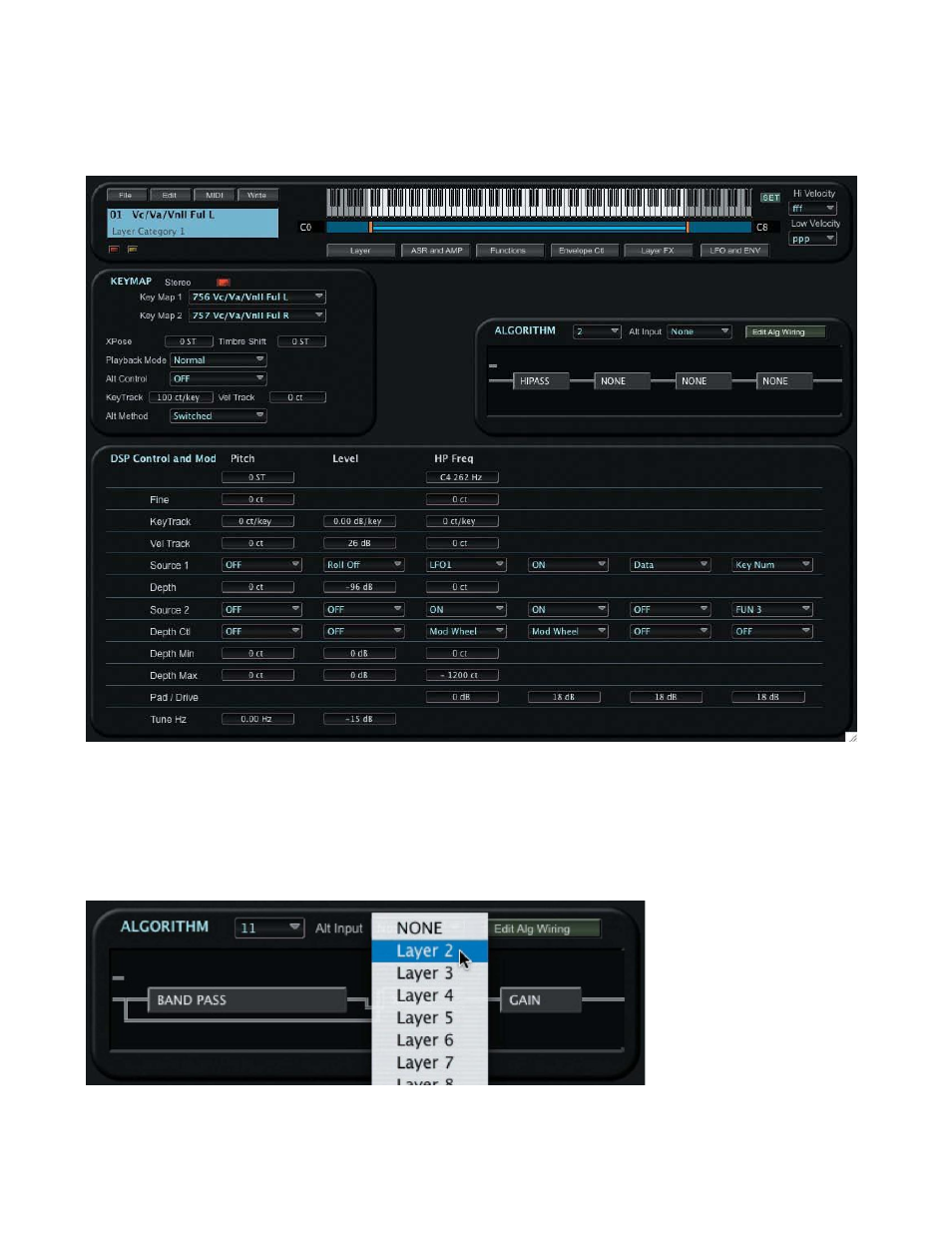
56
When you select a DSP function, the Layers Edit window automatically switches to the DSP
Controls view, allowing you to specify the parameters for the DSP functions:
Selecting an Alternate Input (Cascade Mode)
To select an alternate input for the algorithm, click in the Alt Input parameter field in the
Algorithm Panel. A contextual menu appears allowing you to select an algorithm from another
layer:
Advertising