Setup window – Kurzweil PC3 SoundEditor User Manual
Page 77
Advertising
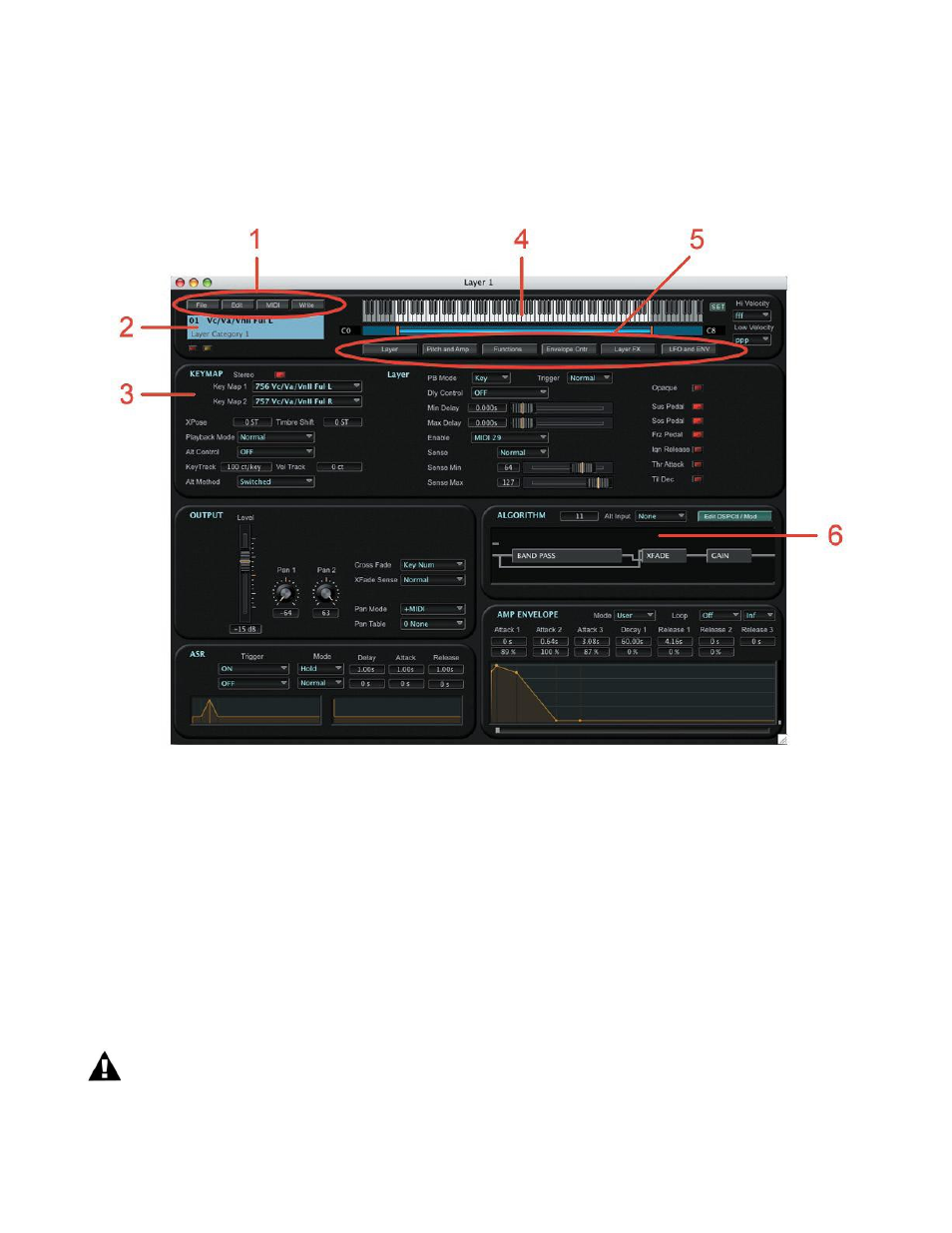
77
9. Setup Window
The Setup Window allows you to select, view and edit PC3 Setups. The Setup Window is
shown below.
The main components of the Setup window are:
1. „Mode‟ Toolbar buttons, used to access the Program, Setup, MIDI, Master, Effect and
EQ+Comp functions.
2. The currently selected PC3 Setup
3. The Setup Bank list
4. Toolbar to access Setup functions (Edit, File and MIDI)
5. The Programs included in the current Setup.
While using SoundEditor, the PC3 must not be in Edit Mode. Failure to observe this
precaution can result in unreliable editing and improper operation.
Advertising