Found button – Kurzweil PC3 SoundEditor User Manual
Page 25
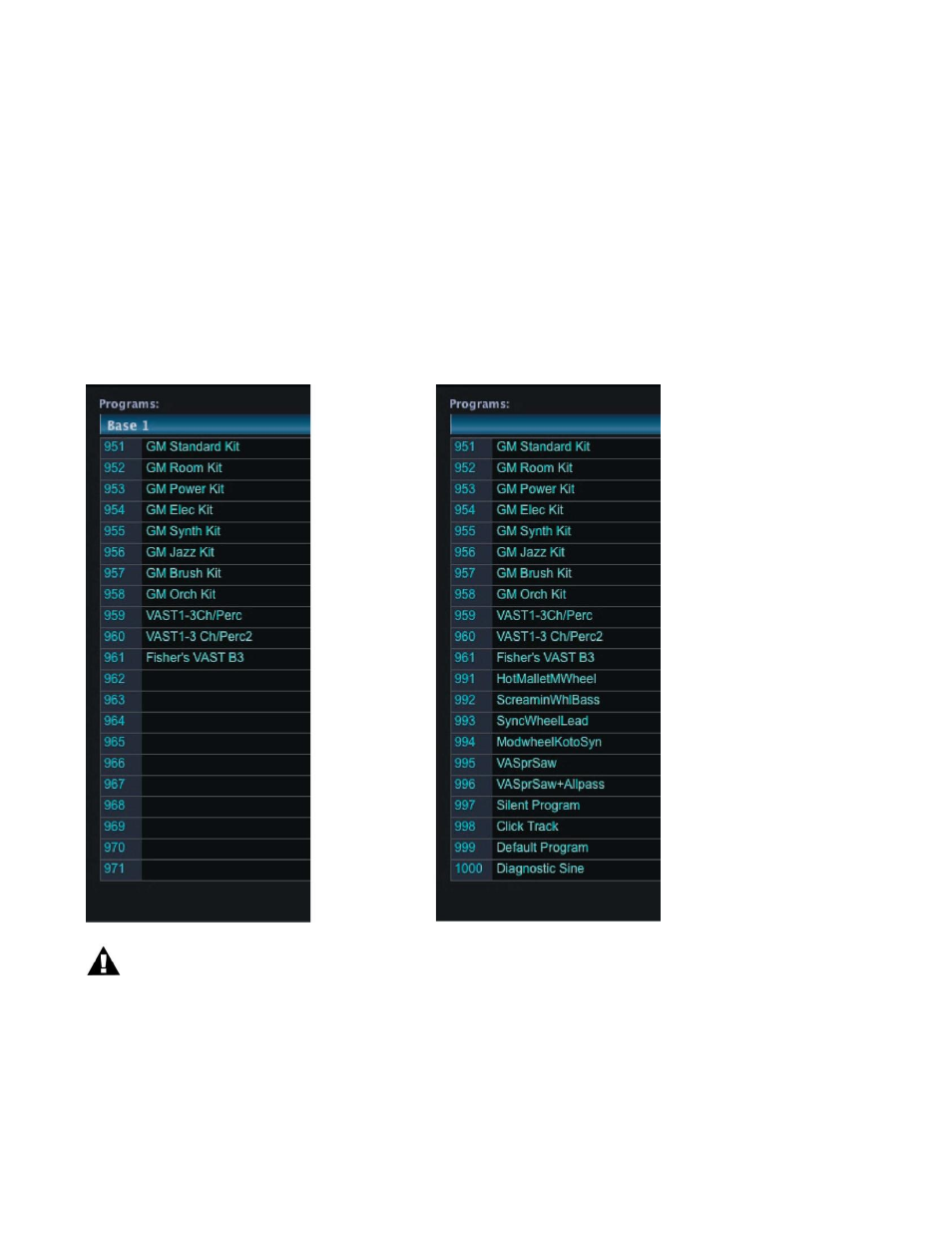
25
FOUND Button
The FOUND button is used to remove empty memory locations that appear in a listing of PC3
Programs. For example, clicking on the ALL PROGRAMS button will produce a list of all
memory locations in all banks (2048 locations total). Some locations may be empty, resulting
in a large Program „gaps‟ as you scroll through the list. Clicking on the FOUND button
eliminates these gaps by removing all empty locations from the list.
An example is shown below. The view on the left shows a series of empty memory slots
starting at location 962. The view on the right shows the same list after clicking on the FOUND
button; the empty memory slots are eliminated from the list.
Clicking the FOUND button only eliminates the empty memory slots from a list; it does
not re-order Program locations in SoundEditor (notice the jump from location 961 to 991 in the
example above).