Cleaning, disinfection, maintenance – Leica Biosystems CM1850 UV User Manual
Page 44
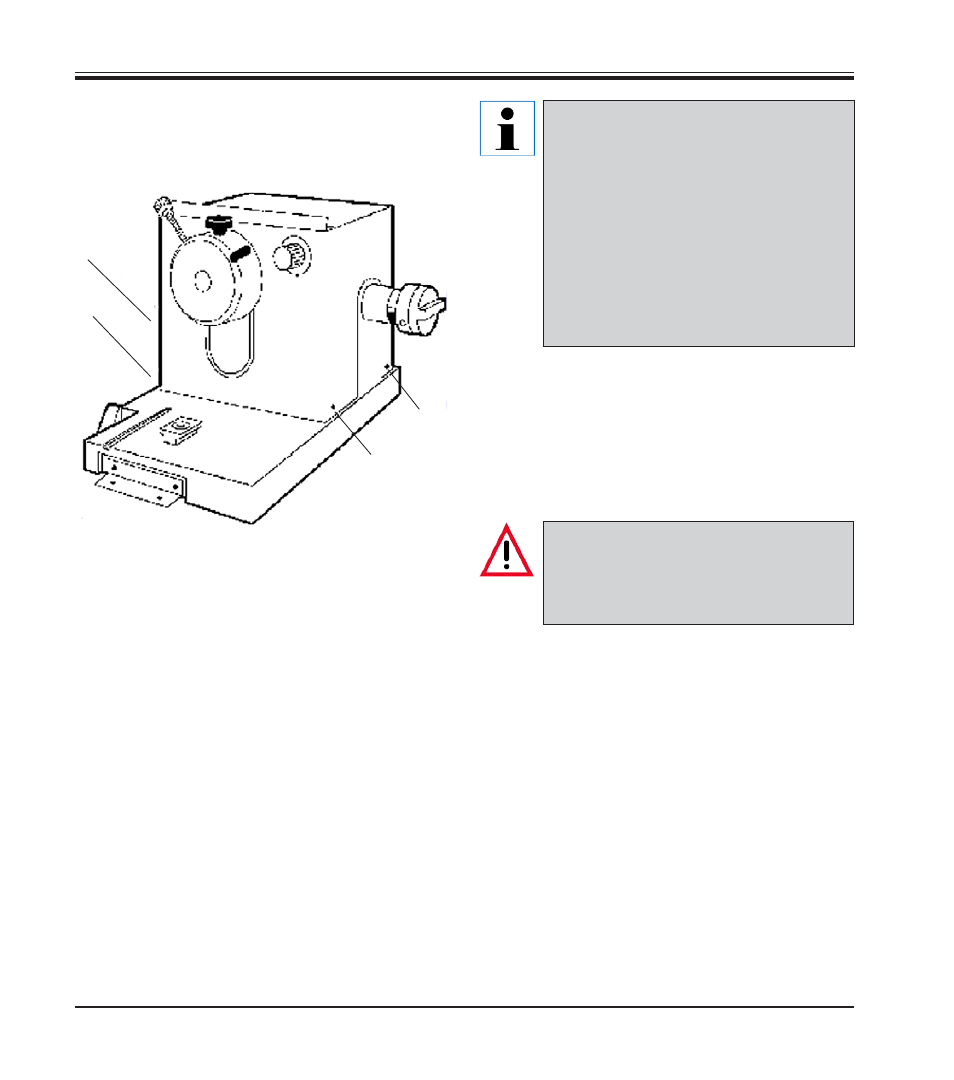
44
Instructions for use V 2.6 – 10/2012
The microtome cover may be removed
to expeditethorough drying of the mi-
crotome in an oven. Note:
Place the microtome in an oven at 40
°C to 50 °C for several hours.
After repeatedly drying the microtome
in this manner, it may become neces-
sary to relubricate the cross roller
bearings!
For further information, please contact
your sales company!
•
Loosen the two screws
(8)
on both sides of the
cover.
•
To remove, pull the cover upwards. The front
plate of the microtome with the specimen head
remains in place.
Do not use external heaters for drying
the cryochamber!
This can cause damage to the cooling
system!
9.
Cleaning, disinfection, maintenance
9.3.3 Removal of the microtome cover
9.3.4 Reinstallation of the microtome
•
Place the microtome slightly left from the original position into the
cryochamber. Make sure that the specimen head is in the lowest posi-
tion.
•
Lubricate the surface of the plastic coupling
(5)
with a drop of cryostat
oil.
•
Mount the plastic coupling
(5)
on the shaft
(4).
•
Use your right hand to bring the handwheel handle in the lowest position
and keep the handle in place. The specimen head remains in the lower
position.
Fig. 27
8
8
8
8