Simulating with other simulators, Vhdl ip functional simulations – Altera QDRII SRAM Controller MegaCore Function User Manual
Page 22
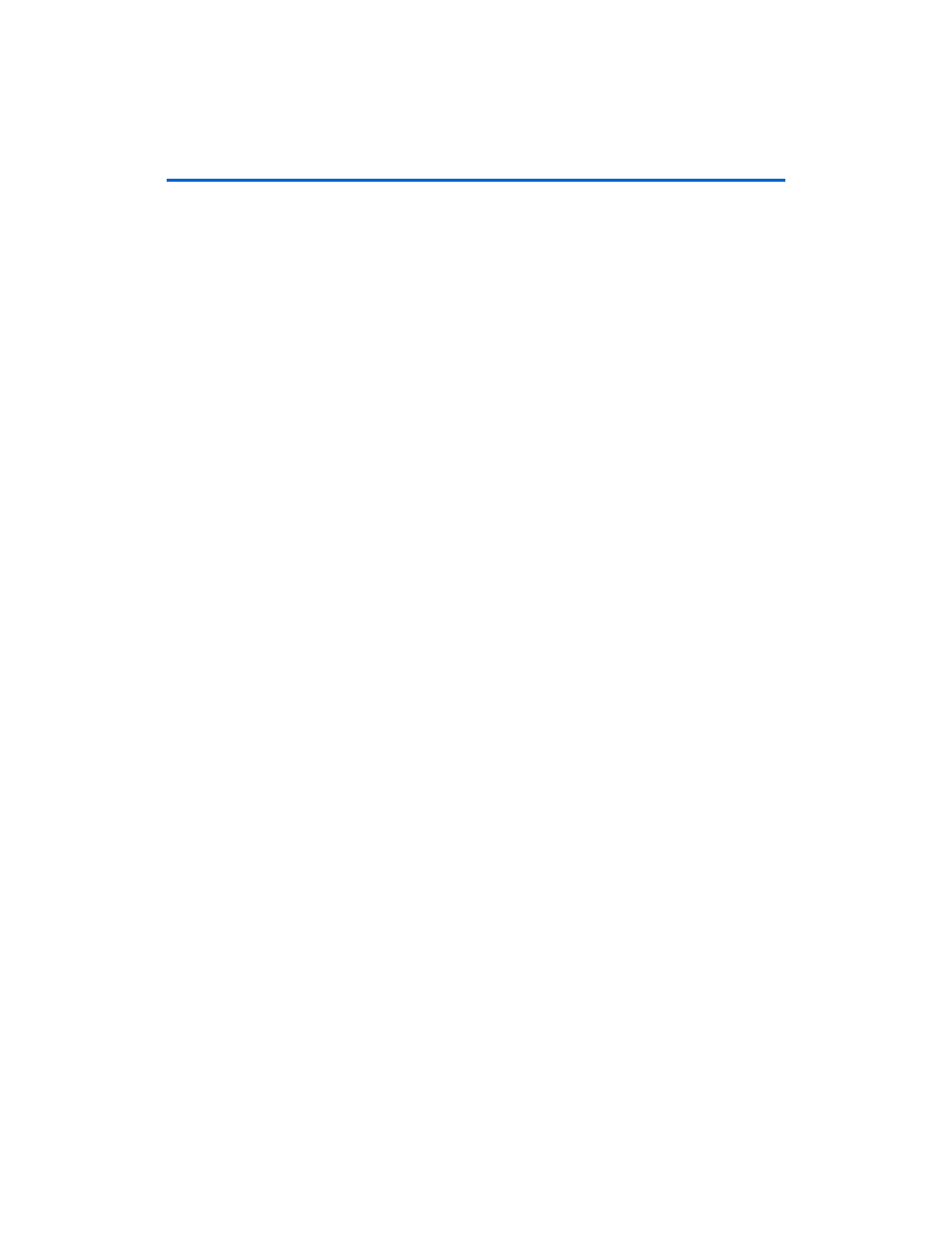
2–12
MegaCore Version 9.1
Altera Corporation
QDRII SRAM Controller MegaCore Function User Guide
November 2009
Simulate the Example Design
6.
For a gate-level timing simulation (VHDL or Verilog HDL
ModelSim output from the Quartus II software), type the following
commands:
set use_gate_model 1
r
source
<variation name>_vsim.tcl
r
Simulating With Other Simulators
The IP Toollbench-generated Tcl script is for the ModelSim simulator
only. If you prefer to use a different simulation tool, follow these
instructions. You can also use the generated script as a guide. You also
need to download and compile an appropriate memory model.
1
The following variables apply in this section:
●
<QUARTUS ROOTDIR> is the Quartus II installation directory
●
<simulator name> is the name of your simulation tool
●
<device name> is the Altera device family name
●
<project name> is the name of your Quartus II top-level entity or
module.
●
<MegaCore install directory> is the QDRII SRAM Controller
installation directory
VHDL IP Functional Simulations
For VHDL simulations with IP functional simulation models, follow
these steps:
1.
Create a directory in the <project directory>\testbench directory.
2.
Launch your simulation tool inside this directory and create the
following libraries:
●
altera_mf
●
lpm
●
sgate
●
<device name>
●
auk_qdrii_lib