Connecting to the canopen network, 15 stac6 hardware manual – Applied Motion STAC6-C User Manual
Page 15
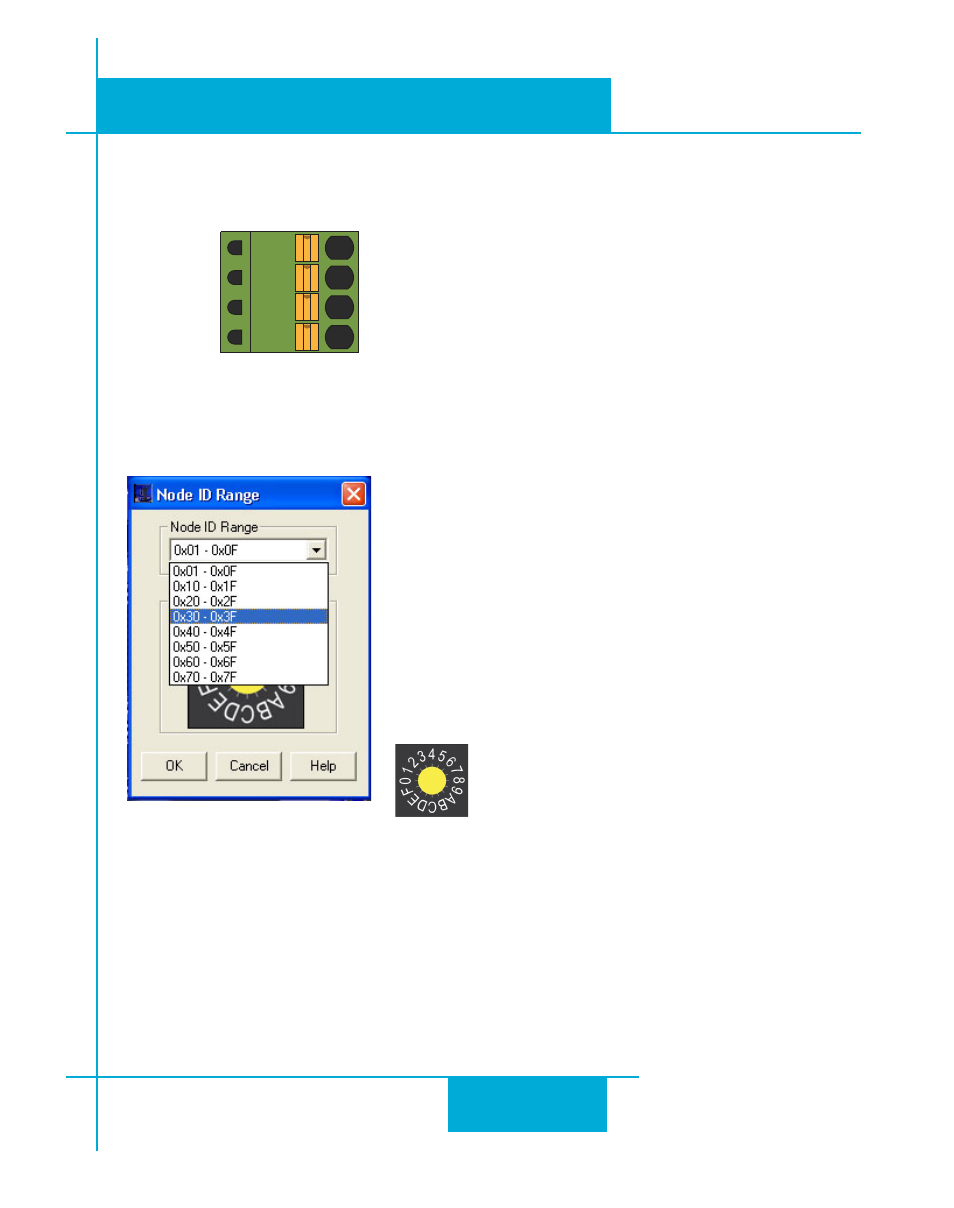
15
STAC6 Hardware manual
920-0029 Rev. C
5/2/2012
Connecting to the CANopen Network
GND
CAN_L
SHLD
CAN_H
The CANopen connector is a 4-pin spring lock type connector. The CANopen network should be connected
in a daisy-chain fashion, with a 120 ohm terminating resistor at each end of the network. Please see the
CANopen manual for more information.
Each node on a CANopen network must have a unique Node ID. On the STAC6, this is set using both the
Configurator software (above, left), as well as the sixteen position hardware switch on the front of the drive
(above, right). CANopen Node IDs are seven bits long, with a range of 1 - 127, or 0x01 - 0x7F in hexadeci-
mal notation. The lower four bits, 0x0-0xF are set using the hardware switch, and the upper three bits, 0x0
- 0x7, are set using Configurator.
A Node ID of 0x39, for example, may be set by turning the switch on the drive to 9, and setting the Configu-
rator software to a range of 0x30 - 0x3F.
Node ID Switch
CANopen Connector