Connecting inputs and outputs to in/out2, Connecting digital inputs on the in/out2 connector, 37 stac6 hardware manual – Applied Motion STAC6-C User Manual
Page 37: Digital inputs single ended inputs, What is com
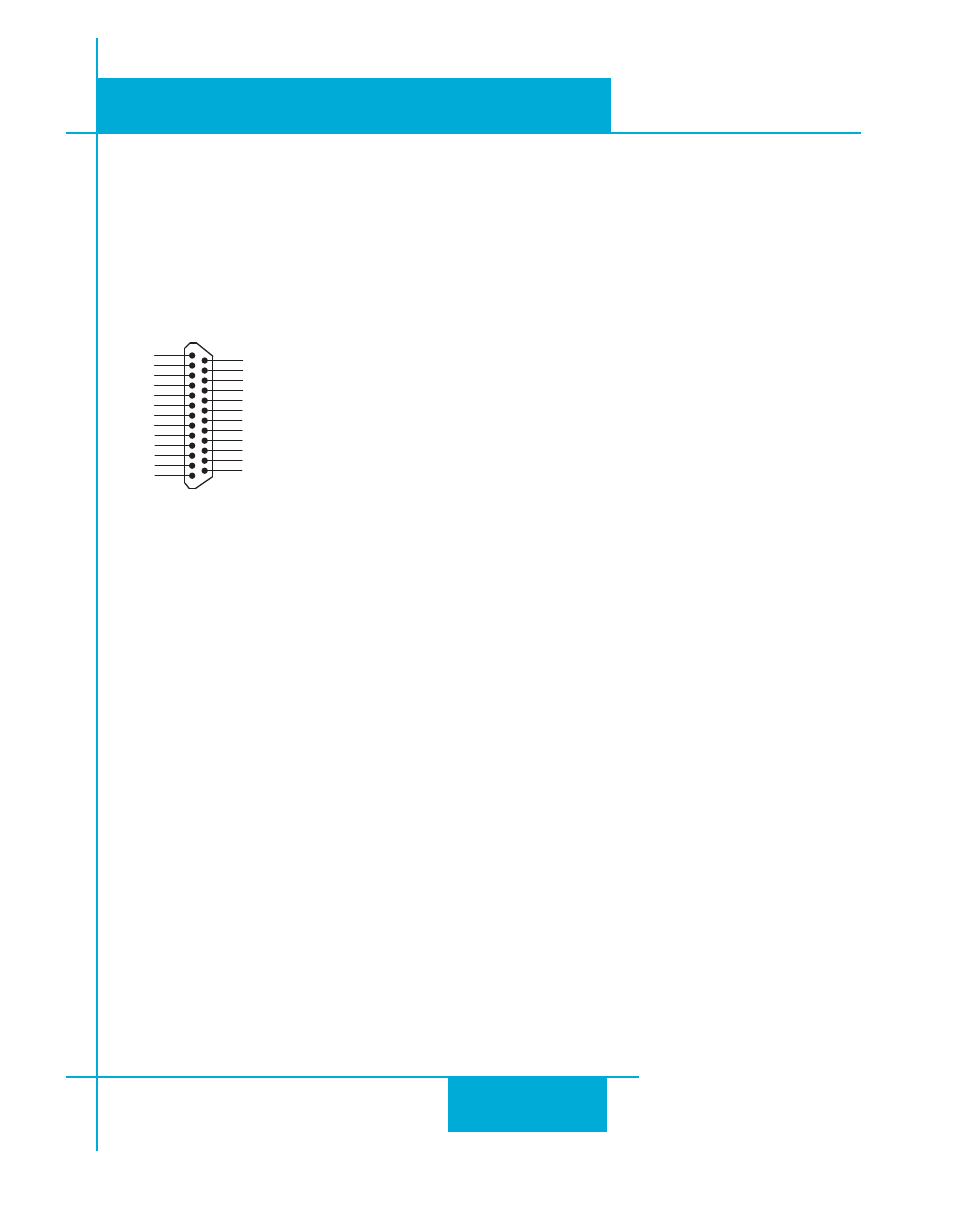
37
STAC6 Hardware manual
920-0029 Rev. C
5/2/2012
Connecting Inputs and Outputs to IN/OUT2
The IN/OUT2 connector is present as standard on the Si version of the drive. It is also standard on the QE
version.
Connecting Digital Inputs on the IN/OUT2 connector
18
17
16
15
14
13
12
11
10
9
8
7
6
5
4
2
3
1
19
20
21
22
23
24
25
+5V
Out 1-
Out 2+
Out 1+
Ain Com
N/C
Ain 1
IN 8-
COM
IN 5
IN 6
IN 7+
IN 8+
IN 7-
IN 4
IN 1
COM
IN 2
COM
IN 3
Out 2-
Out 3+
Out 3-
Out 4+
Out 4-
IN/OUT 2
Digital Inputs
Single Ended Inputs
The STAC6-Si and STAC6-QE include single ended, optically isolated input circuits that can be used with
sourcing or sinking signals, 12 to 24 volts. The IN/OUT 2 connector has 6 of these inputs (IN1 - IN6). These
inputs allow connection to PLCs, sensors, relays and mechanical switches. Because the input circuits are
isolated, they require a source of power. If you are connecting to a PLC, you should be able to get power
from the PLC power supply. If you are using relays or mechanical switches, you will need a 12-24 V power
supply. This also applies if you are connecting the inputs to the programmable outputs of another Si product
from Applied Motion.
What is COM?
“Common” is an electronics term for an electrical connection to a common voltage. Sometimes “common”
means the same thing as “ground”, but not always. In the case of the STAC6, if you are using sourcing
(PNP) input signals, then you will want to connect COM to ground (power supply -). If you are using sinking
(NPN) signals, then COM must connect to power supply +.