Doremi Dimension3D User Manual
Page 18
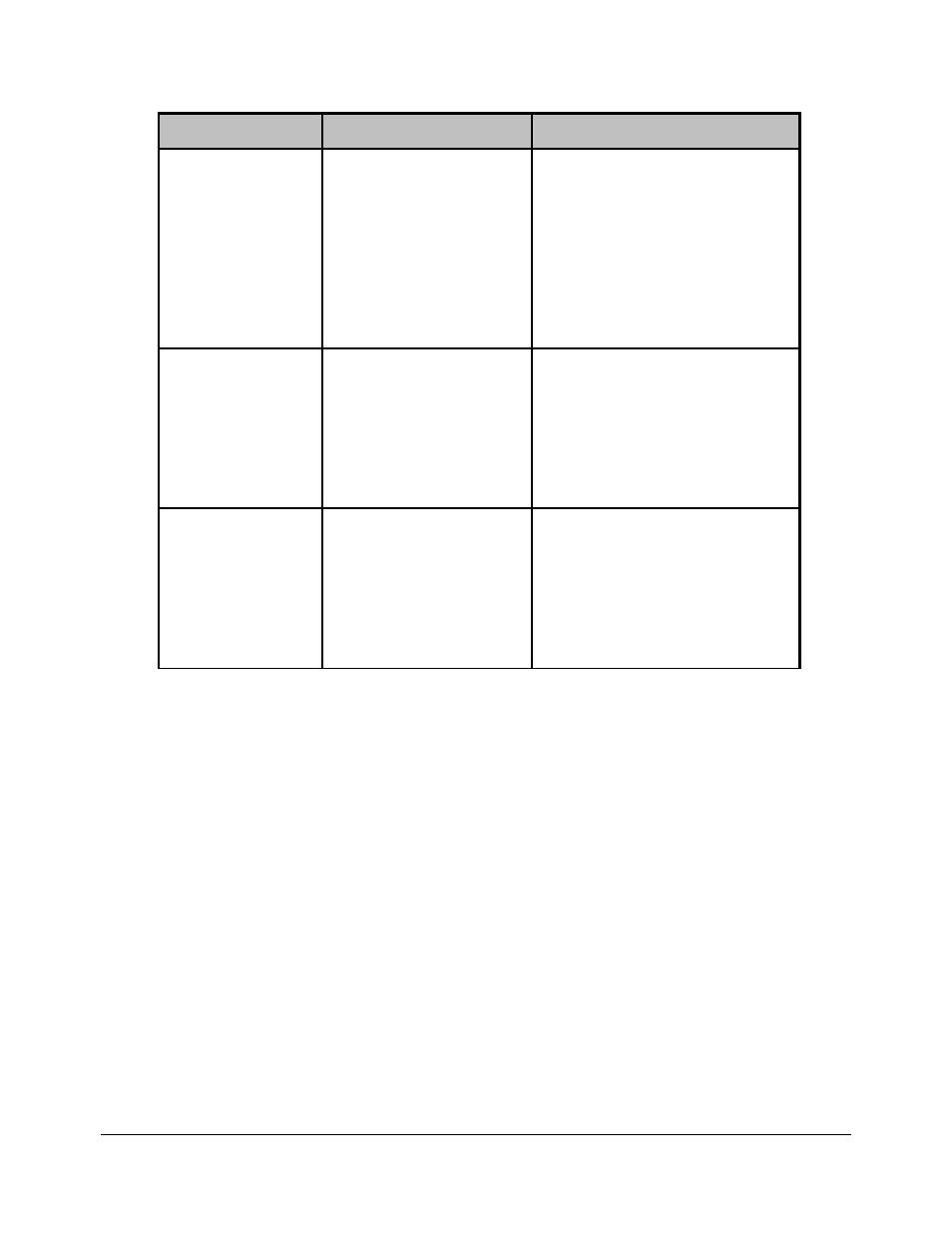
Sub-Menu
Value
Description
HDMI Color *
Auto (Detected using
metadata. Not all
manufacturers support it)
RGB
RGB ext
YCbCr 709
YCbCr 709 ext
HDMI input color setting.
Auto: Detected using metadata,
RGB if metadata is not detected.
Ext: designates extended color
range (full bandwidth) as
opposed to limiting the color
spectrum to comply with ITU
standards.
Default EDID
720p-50
720p-60
1080i-25
1080i-30
1080p-50
1080p-60
Changing this parameter will
cause the Dimension-3D to
report the selected format over
EDID as its standard resolution.
LR Reverse
Off
Reverse
Swap the left/right polarity.
•
The difference between a color modes "RGB" and "RGB ext" is that the range of color
values in RGB complies with defined standards, while the one with "ext" uses the full color
range even if it does not comply with the defined standards. "XYZ" is the default digital
cinema 2D color mode. YCxCz' is the default digital cinema 3D color mode.
DM3.OM.001026.DRM
Page 18
Version 1.6
Doremi Labs