Doremi Dimension3D User Manual
Page 44
Advertising
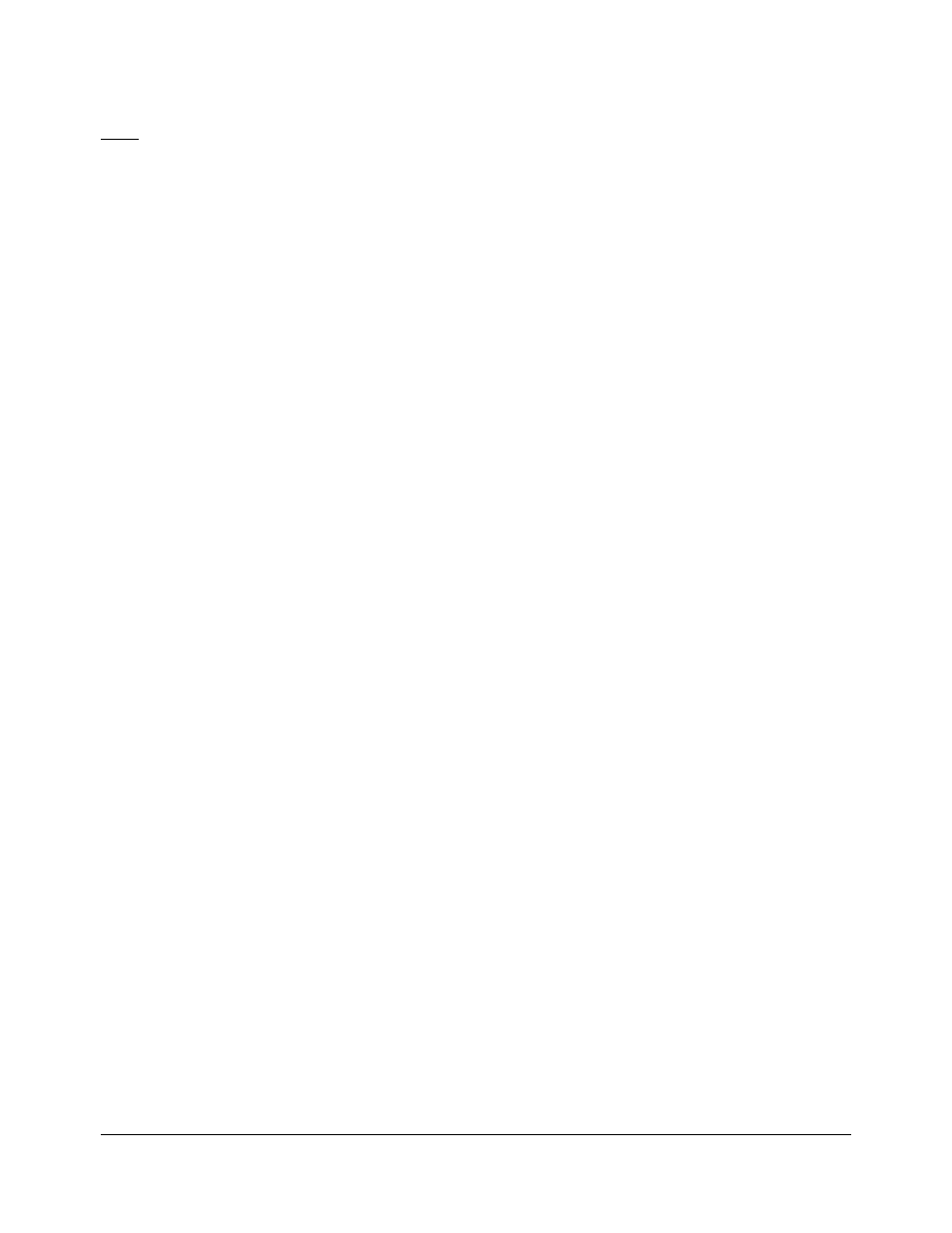
Note: The "Firmware upgrade" button provides the current firmware version installed on the
connected unit. It is shown after “Current:”. On the image above (Figure 19), the current firmware is
version 1.2.15. See Section 6.1 for detailed upgrade steps.
•
Logs: To display the logs click on the “Display Logs” button (Figure 19).
•
A window containing the logs will appear.
•
Select “Auto Update” from that window to see all messages.
DM3.OM.001026.DRM
Page 44
Version 1.6
Doremi Labs
Advertising
This manual is related to the following products: