6 osd tab – Doremi Dimension3D User Manual
Page 42
Advertising
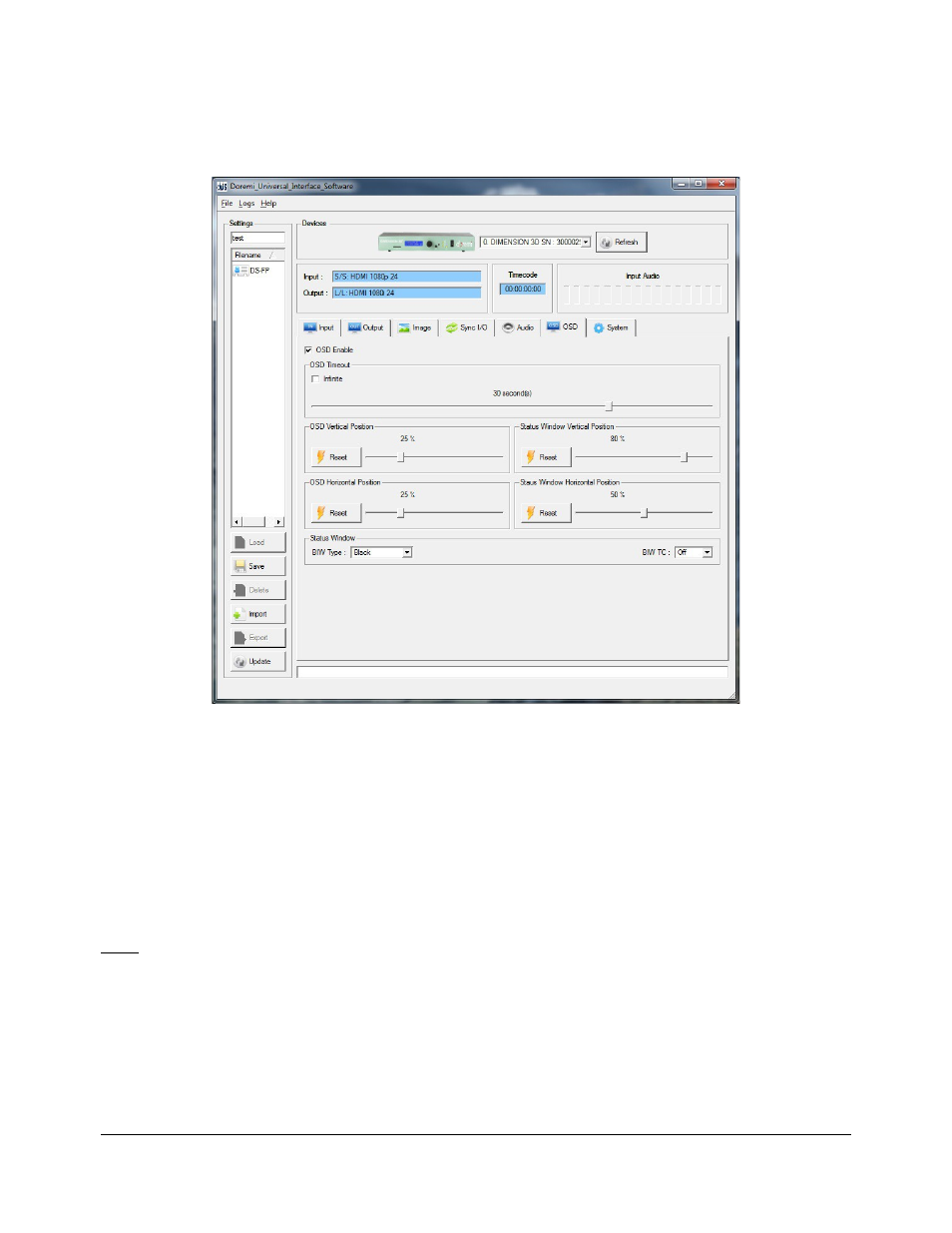
5.4.6 OSD Tab
•
The "OSD" tab is illustrated below:
Figure 18: Doremi Universal Interface GUI – OSD Tab
•
Allows for interacting with the display on the screen.
•
Allows the user to adjust settings on the display.
•
Allows the user to adjust the vertical and horizontal positions.
•
Allows the user to adjust the "timecode."
•
Provides information on the "framerate."
•
The user can set the resolution and timing on the display.
Note: All parameters are explained in this manual in Section 3 “Dimension-3D Front Panel
Controller.”
DM3.OM.001026.DRM
Page 42
Version 1.6
Doremi Labs
Advertising
This manual is related to the following products: