3 quick input format setting – Doremi Dimension3D User Manual
Page 29
Advertising
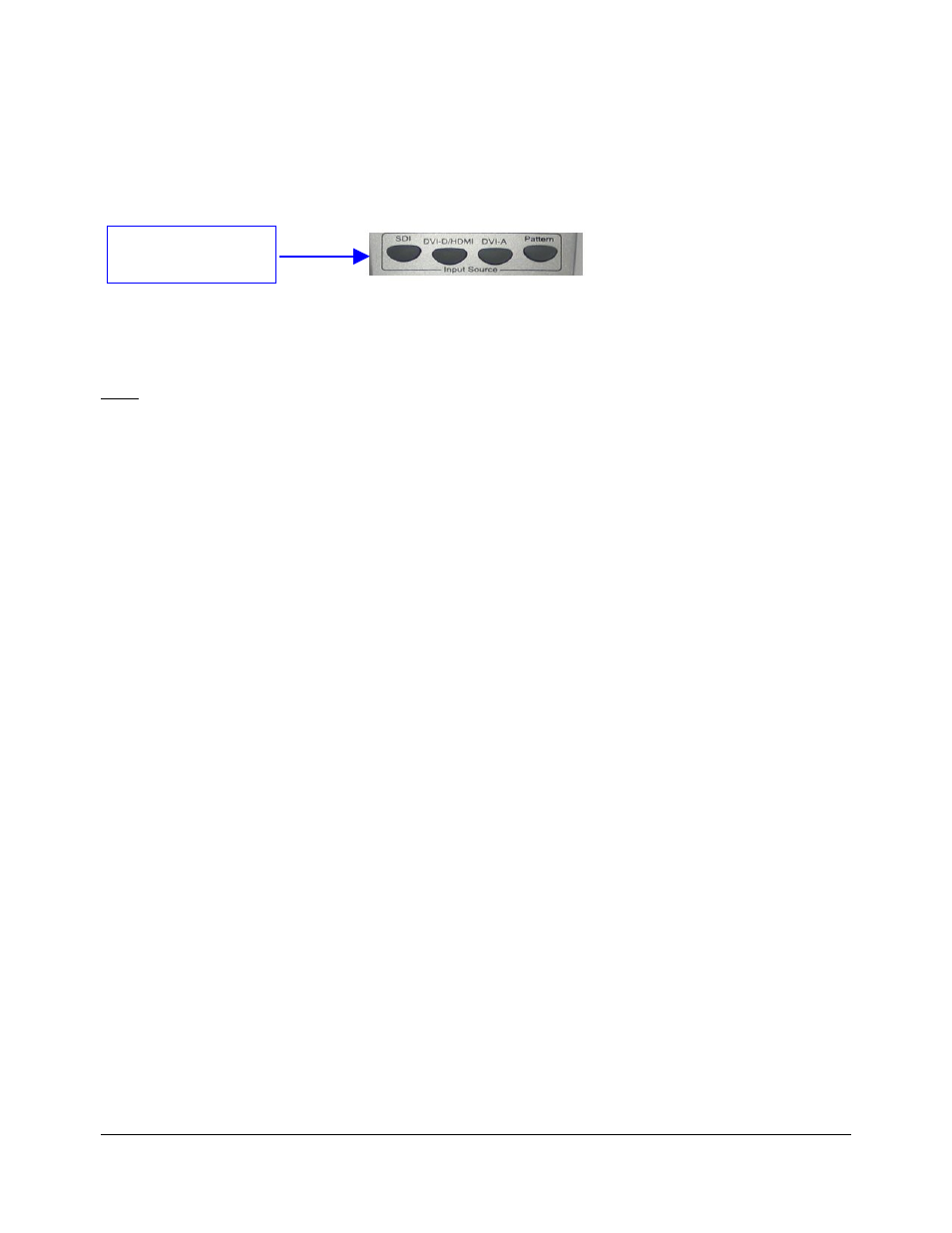
4.3 Quick Input Format Setting
•
To select the input format press one of the buttons available at the top of the remote
controller.
Figure 5: Quick Input Format Setting
•
The user has the choice between SDI, HDMI (using the DVI-D/HDMI button) and "Pattern".
The “Pattern” button will generate color bars with 16 channels of audio at different
frequencies.
Note: The "DVI-A" button is unused.
DM3.OM.001026.DRM
Page 29
Version 1.6
Doremi Labs
Press one of the
available input formats
Advertising
This manual is related to the following products: