2 sd memory card update – Doremi Dimension3D User Manual
Page 46
Advertising
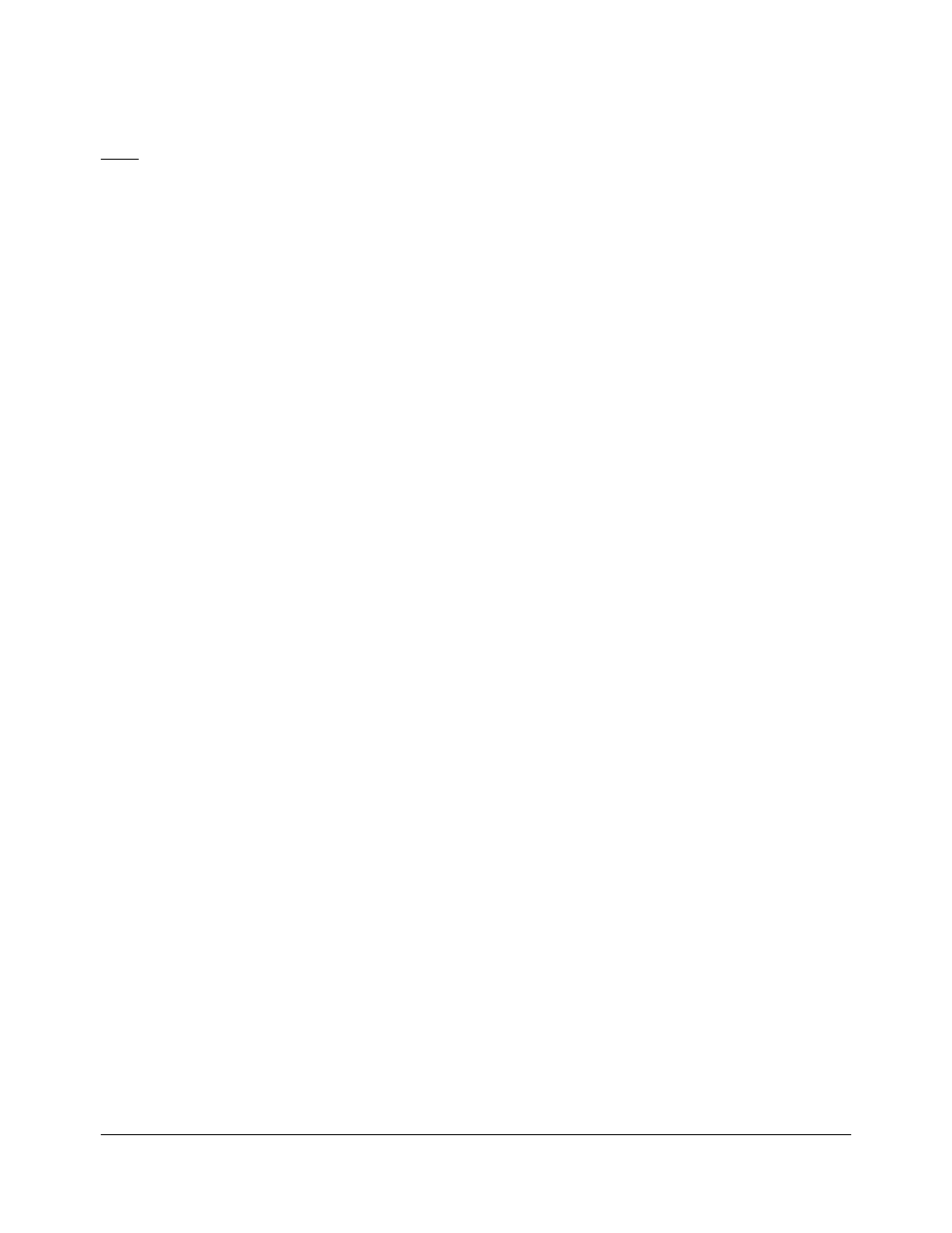
6.2 SD Memory Card Update
Note: The SD memory card must be formatted to FAT or FAT32.
•
To perform an update with an SD memory card, do the following:
•
Copy the firmware file (e.g., “DIMENSION_3D_1.8.0.bin”) on the SD Memory Card.
•
Plug the SD Memory card into the SD port of the Dimension-3D (Figure 3).
•
Power on the Dimension-3D and go to the “System” menu (Section 3.9).
•
Select the “SD Memory update” sub-menu.
•
Select the file to use for the update using the menu scroll wheel (Figure 2).
•
Confirm the update.
•
Once the update is complete, turn off the unit and then power it back on.
DM3.OM.001026.DRM
Page 46
Version 1.6
Doremi Labs
Advertising
This manual is related to the following products: