6 sync menu – Doremi Dimension3D User Manual
Page 22
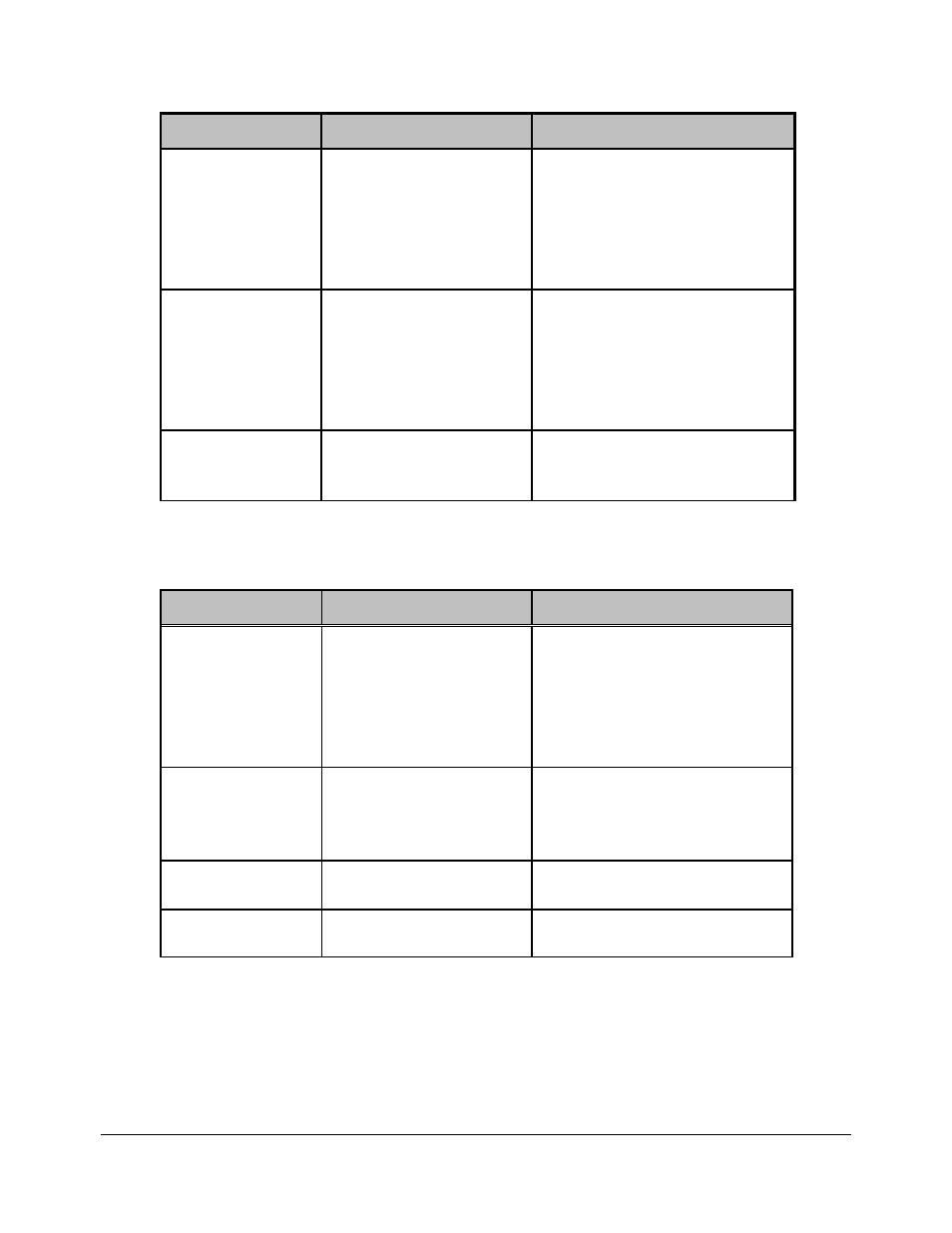
Sub-Menu
Value
Description
Left Flip
Off
H Flip
V Flip
Flip the polarity of the Left Eye
image
H Flip – Flip the image
horizontally
V Flip – Flip the image vertically
Right Flip
Off
H Flip
V Flip
Flip the polarity of the Right Eye
image
H Flip – Flip the image
horizontally
V Flip – Flip the image vertically
Z Offset
0 to +/- 50 Pixels
3D Depth adjustment
3.6 Sync Menu
•
The following menu can be used to set up the sync parameters:
Sub-Menu
Value
Description
Input
Auto
SDI
HDM
Extern
Sync input setting
Auto: Sync is derived from the
input source.
Extern: Sync is derived from the
Sync Input connector.
Output
Auto
Force Bi-Level
Sync output setting
Auto: Always Tri-Level
Force Bi-Level only if output is
29.97, 25, 50 or 59.94.
H offset
X pixels
Adjust Horizontal Offset in
number of pixels (0).
V offset
X lines
Adjust Vertical Offset in number
of lines (0).
DM3.OM.001026.DRM
Page 22
Version 1.6
Doremi Labs