Doremi Dimension3D User Manual
Page 20
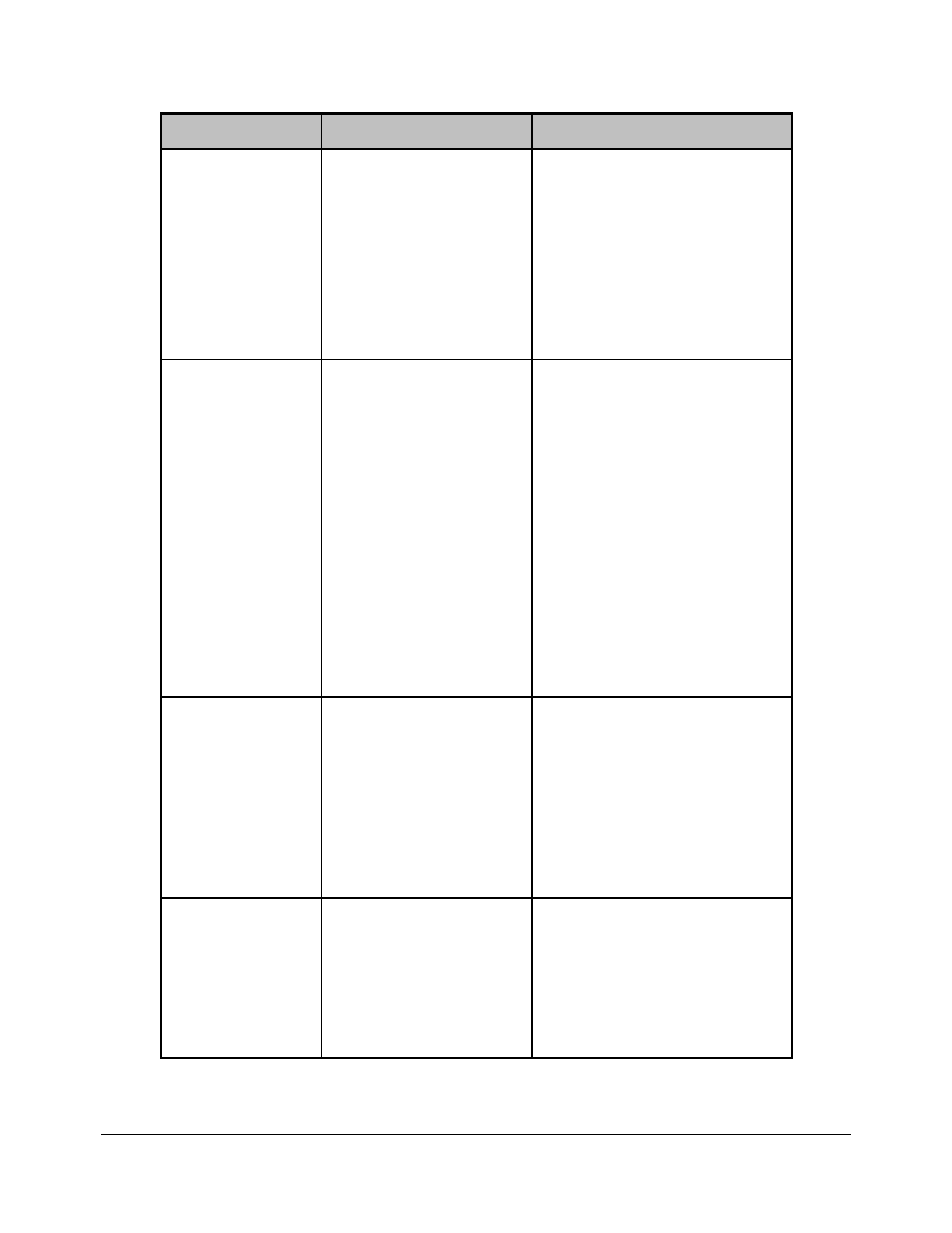
Sub-Menu
Value
Description
HDMI 3D Mode
Off
Checkerboard
Side by Side
Top Bottom
Line By Line
Frame Packing
Left Only
Right Only
Set the HDMI output 3D mode.
Frame packing is as defined in
the HDMI for 1080p at 23.98,
24, 25, 29.97 and 30 FPS or
720p at 50, 59.94 and 60 FPS.
HDMI frequency
Match Input
Match Input x2 (double
the input frequency)
23.98
24
25
29.97
30
47.95
48
50
59.94
60
Set the HDMI output frame rate.
Match Input: In this mode, the
HDMI output frame rate will be
equivalent to the input source.
HDMI Color
Auto
RGB
RGB ext
YCbCr 709
YCbCr 709 ext
Set the HDMI output color
mode.
Auto: Equivalent to RGB.
Ext: designates extended color
range (full bandwidth) as
opposed to limiting the color
spectrum to comply with ITU
standards.
Force Interlaced
Off
On for i/sf Input
On
Force the output to interlaced or
segmented frame. The default
setting will force it only when
the input is interlaced or sf.
"On" will force it for any format
excluding 720p.
DM3.OM.001026.DRM
Page 20
Version 1.6
Doremi Labs