8 osd menu – Doremi Dimension3D User Manual
Page 24
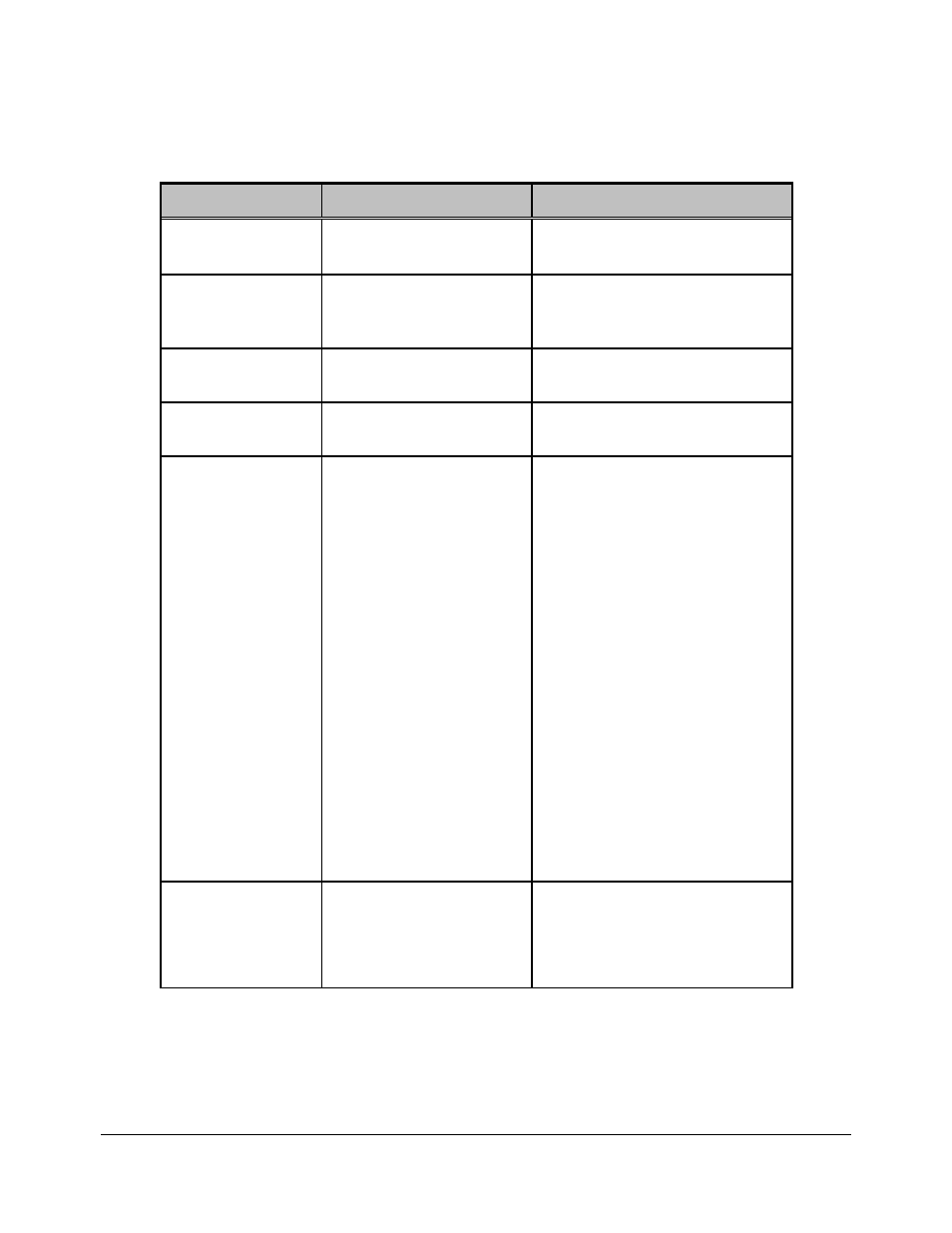
3.8 OSD Menu
•
The following menu can be used to set up the OSD parameters:
Sub-Menu
Value
Description
OSD Enable
Yes
No
Enable or disable On Screen
Display.
OSD timeout
4 to 42 Seconds (10s)
On Screen Display timeout in
seconds. Set to infinite to keep
it always on.
OSD H Position
1 to 100% (25%)
OSD horizontal position in
percentage.
OSD V position
1 to 100% (25%)
OSD vertical position in
percentage.
OSD Status
The OSD Status
will show the burn-
in window
timecode, I/O
status and audio
levels when the
menu OSD is not
active.
Off
TC BIW
Input Status
Output Status
Burn in window and status
display.
- Off: BIW and Status not
displayed
- TC BIW: Timecode is shown
in a burn-in window on the
Dimension-3D output.
- Input Status: In addition to the
BIW timecode, the Dimension-
3D output will display the Input
Status including Audio levels,
Closed Caption presence, Input
Format and CRC errors
(flashing red dot).
- Output Status: In addition to
the BIW timecode, the
Dimension-3D output will
display the Output Status.
TC Color
White/Black
W/B Zoom
Black/White
B/W Zoom
Burn in window type setting.
DM3.OM.001026.DRM
Page 24
Version 1.6
Doremi Labs