1 reflash computer, Reflash computer -1, Reflash computer – Paxton Superchargers GM 8.1 HD Truck/SUV User Manual
Page 47
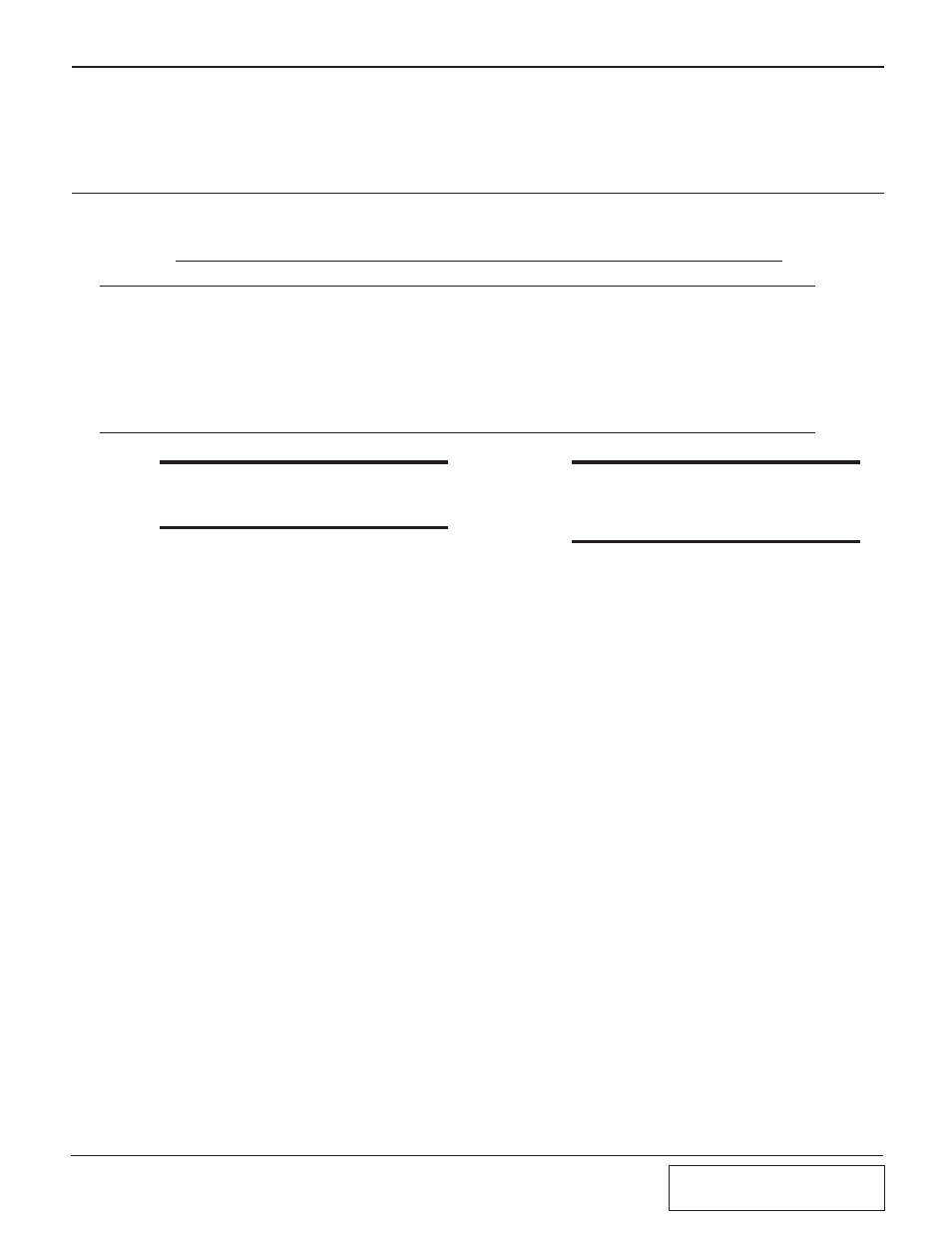
19-1
P/N: 4809642
©2004 Paxton Automotive
All Rights Reserved, Intl. Copr. Secured
28SEP04(4809642 v1.2)8.1GMTruck
Section 19
REFLASH COMPUTER
19.1
REFLASH COMPUTER
*** NOTE ***
For vehicles equipped with ON-STAR, follow
the instructions on the following page before
starting.
A.
Reconnect the battery.
B.
Connect the supplied cable to the 9-pin con-
nector at the top of the hand-held unit. If
present use the thumbscrews to secure the
cable to the connector.
C.
Connect the other end to your ALDL con-
nector located under the dash near the steer-
ing column. Make sure this connection is
seated all the way in and that it is secure.
You do not want this cable coming out of
the connector during programming.
D.
Turn the ignition key to the "on" or "run"
position but do not start the vehicle.
E.
To begin programming your vehicle, you
may either press the YES button or the A
button. If you press the YES button on the
hand-held unit, this will download the
Superchips performance program already
stored in the hand-held unit. If you press
"A", you can alter some predefined options
to suit your needs. These options are not
permanently stored in the hand-held unit.
When power is removed from the unit, the
changes you made will be lost.
F.
You only need to press the YES button once
to start the programming cycle. The pro-
gramming process takes 1 minute and 15
seconds to complete.
MICRO TUNER 2001-2002 VEHICLE PROGRAMMING INSTRUCTIONS
IMPORTANT! To ensure trouble-free programming of your vehicle's computer:
• Make sure the vehicle's battery is sufficiently charged.
• Turn off all accessories and close doors to prevent unnecessary drain on the battery.
• Do not attempt to program your vehicle while a battery charger is connected.
• Improper battery voltage will result in failure of the programming process.
• Do not disconnect the cable or turn off the ignition during programming.
***NOTE***
Do not disturb the cable, or turn the ignition
off during this time. If the programming is
disrupted, the computer will not start or run
your vehicle!
G.
The hand-held unit will inform you that the
programming process has completed and to
turn the ignition off and disconnect the
cable. Only at this time should the ignition
be turned off and the cable removed.
H.
Programming is now completed. Start the
vehicle to ensure proper operation.