Remote control interface operation – XTA 5 Series User Manual
Page 31
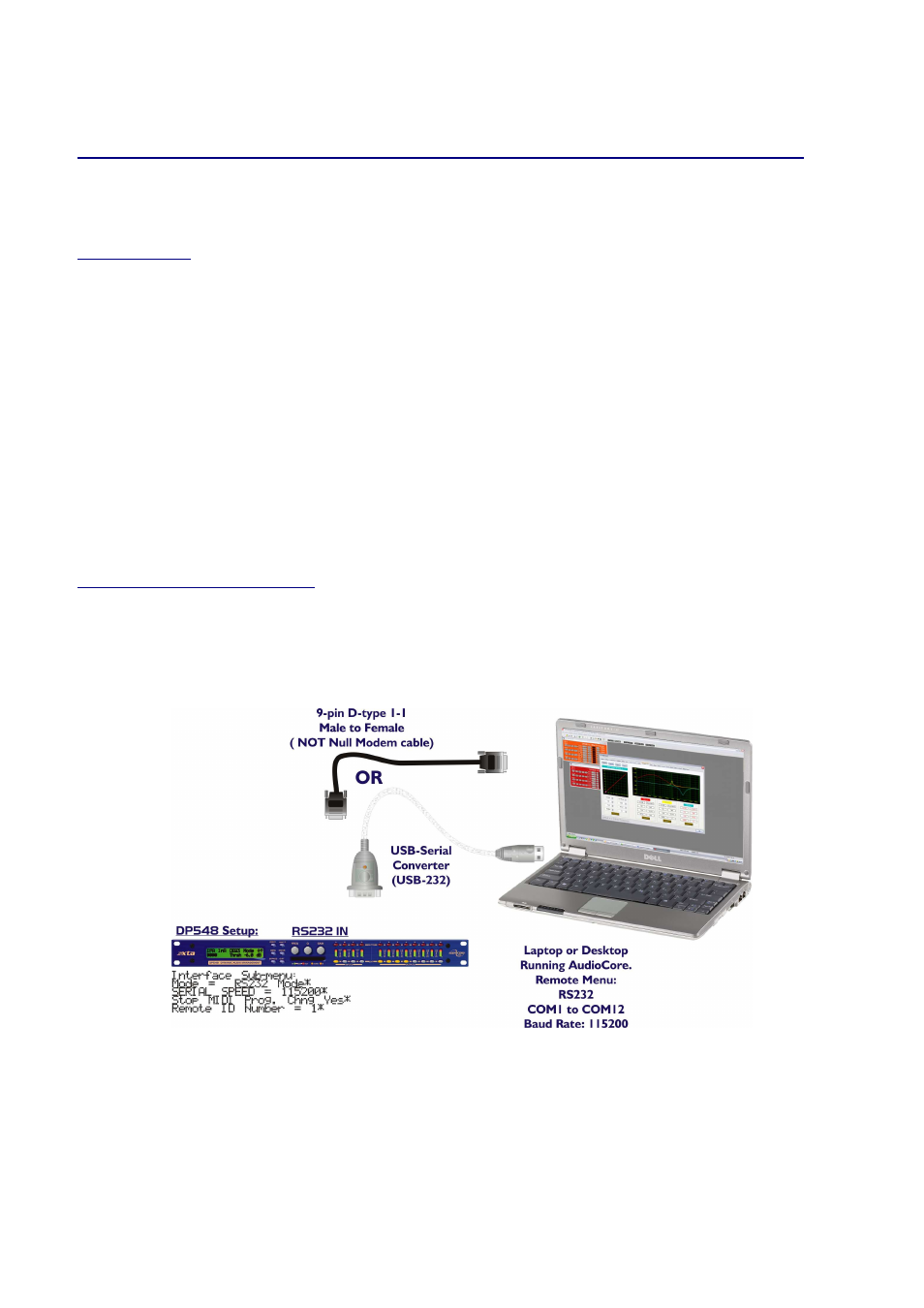
✁
✂
✄
☎
✂
✆
✁
✂
✄
☎
✂
✆
✁
✂
✄
☎
✂
✆
✁
✂
✄
☎
✂
✆
Operator’s Manual
Page 31
Remote Control Interface Operation
XTA has a range of tried and tested interfaces, all of which are listed in the XTA Interface Guide, available from our
website. We can supply all the interfaces described in this guide directly – please get in touch.
RS232 Interface
This interface is fitted as standard to all units and is accessed via the 9-pin D-type connector on the rear of the unit. Note
that to connect to a computer’s COM (serial) port correctly, a one-to-one cable must be used, and NOT a ‘null modem’
cable. A ‘null modem’ cable has the ‘transmit’ and ‘receive’ wires swapped over and will not work.
The RS232 connection is suitable for distances of about a maximum of 25 feet between the PC and the unit. If you
experience problems with the connections, consider
•
selecting a slower baud rate
•
selecting the ‘Use Acknowledge Cmd’ option in AudioCore (see the Remote Menu > RS232 Configuration
window)
•
running the unit via the RS485 interface
Note that only one unit at a time may be connected to the computer via this interface. Additional units may be ‘daisy-
chained’ via the RS485 connections from the back of the first one (it acting as a converter for them), but their RS232 ports
are not used.
RS232 Connection (Single Unit)
A typical interface set-up might involve running an RS232 link from laptop or a desktop computer to a 5 Series
5 Series
5 Series
5 Series unit set
up as a master unit. The diagram below shows this method of connection, the required menu options are also given.
Note that the RS232 cable must be a 1-1 connection type, NOT a null modem cable (which has connections crossed
internally).