XTA 5 Series User Manual
Page 46
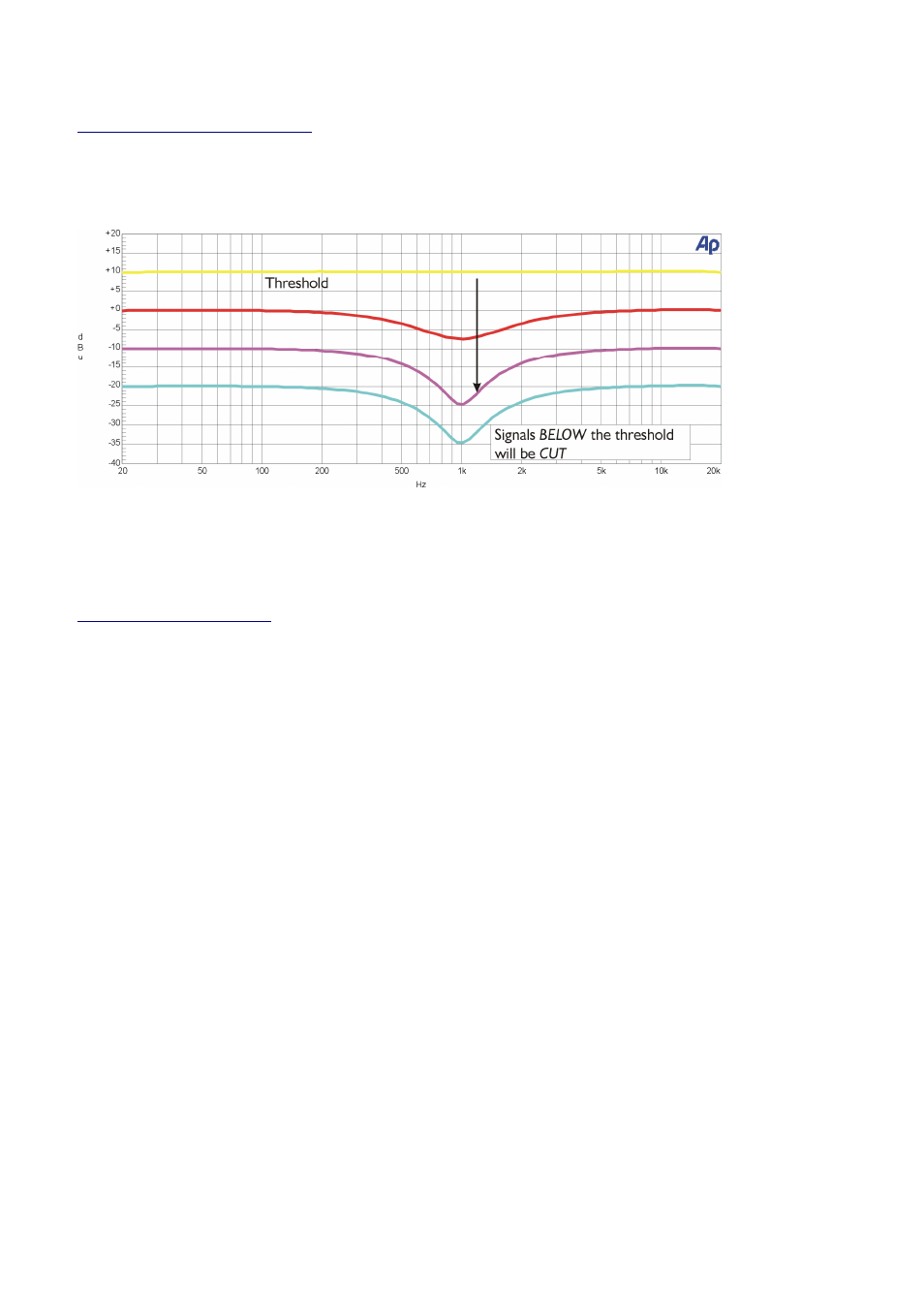
Page 46
5 Series
5 Series
5 Series
5 Series Operator’s Manual
Quadrant/Mode III: “Cut Below”
Having selected the frequency band to work with, the dynamic eq will listen to this band and act upon it by cutting any
frequencies present in it that drop below the predetermined threshold. Consider the example below where the threshold
is set to +10dB, and the selected frequency band is centred around 1kHz, with a ‘Q’ of 1.0.
Signals above the threshold will pass flat, but as the level decreases, those frequencies centred around 1kHz will be cut or
expanded. The amount of gain reduction applied depends on how much the signal drops the threshold and the ratio set –
a 2:1 ratio would mean that for every drop of 1dB below the threshold, the band centred around 1kHz would drop by
2dB.
Uses of “Cut Below” mode.
Reducing the level of high frequency noise can be effectively implemented in this mode. Particularly effective on
percussive material, unwanted tape noise and interference can be usefully removed without affecting the signal at normal
levels.
Try the filter set to a wide band at 8kHz, and a maximum gain of 12dB, attack 25mS, release 100mS. The threshold
setting is more crucial in this mode than usual, with the trade-off being effective removal of noise against possible intrusive
dulling of the program material.