XTA 5 Series User Manual
Page 48
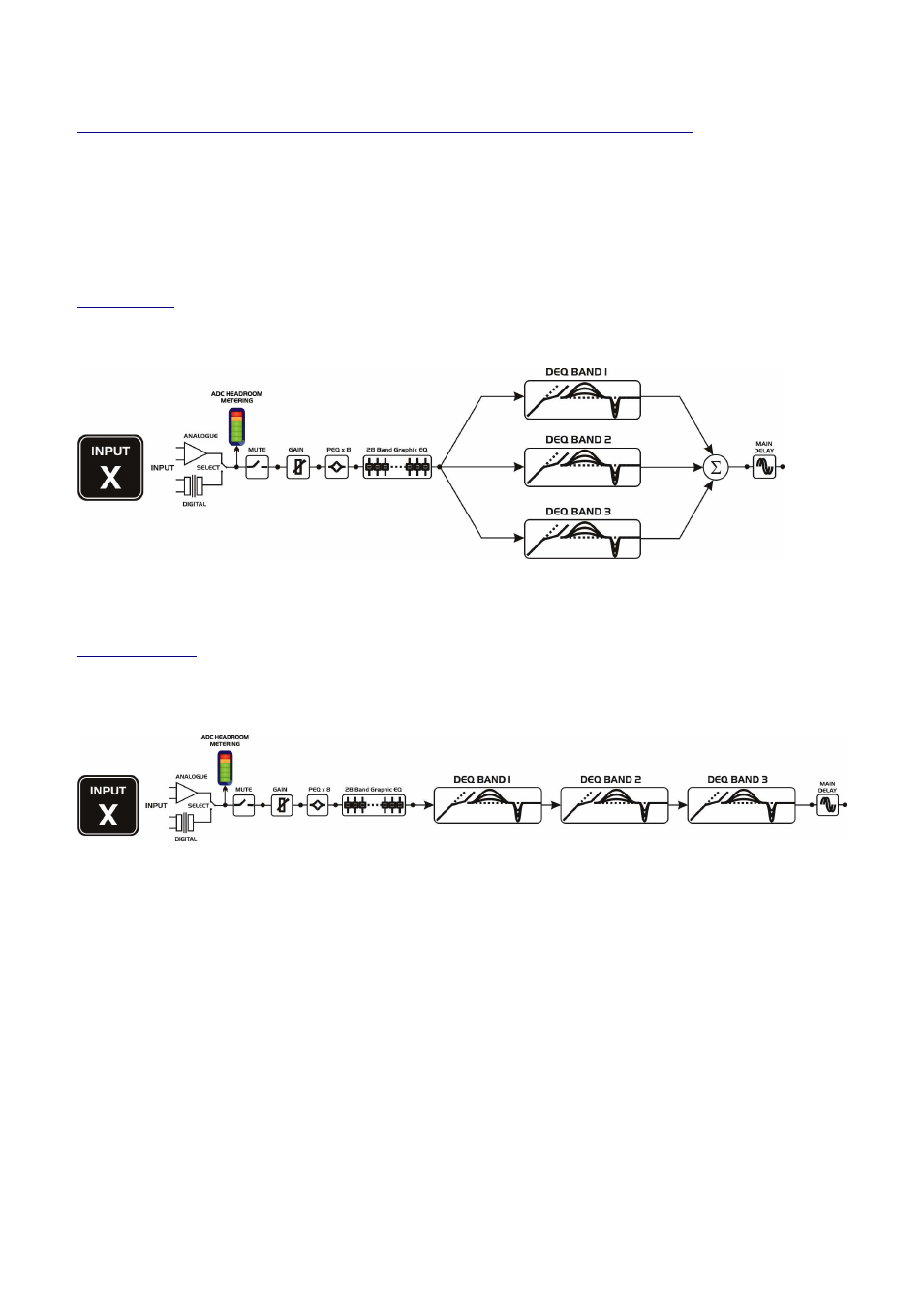
Page 48
5 Series
5 Series
5 Series
5 Series Operator’s Manual
Dynamic EQ operating modes
The dynamic EQ bands on each input channel can operate in two distinct modes, parallel and series. These modes can
greatly affect the operation and interaction of the bands. The rule of thumb we suggest is that if you’ve not used dynamic
EQ before then work in parallel mode, but if you’re familiar with the xta D2, our 3 band DEQ unit, then use series mode
as this is how it operates.
Operating mode is changed though the
DYNAMIC
DYNAMIC
DYNAMIC
DYNAMIC
Sub
Sub
Sub
Sub----Menu
Menu
Menu
Menu
and
Dynamic EQ Op Modes
Dynamic EQ Op Modes
Dynamic EQ Op Modes
Dynamic EQ Op Modes
.
Parallel Mode
Parallel mode feeds all three bands with the same signal so all three detectors work independently.
The outputs of the bands are then summed again before being passed on to the main (base) delay module. The bands do
not interact with each other and so overlapping frequency bands cannot cause unexpected overall effects.
Sequential Mode
Sequential mode feeds band 1 with the output of the graphic EQ module, and then this band’s output feeds into bands 2
and so on.
The output of band 3 is then fed to the main delay module. Band 2 is therefore affected by what band 1 is doing at any
time, and so with band 3 and 2 – any overlap in frequency ranges may therefore cause a degree of interaction, but many
people prefer this as it allows for more creative use as opposed to purely corrective purposes.
Please note – we advise changing this mode in AudioCore as opposed to via the front panel for this firmware
release, as current firmware has operating modes labelled 0-3 which is obviously harder to remember than
Parallel or Sequential! The linking of sidechains can also be enabled or disabled via AudioCore.