Parametric filter types and their uses, Standard parametric eq – XTA 5 Series User Manual
Page 57
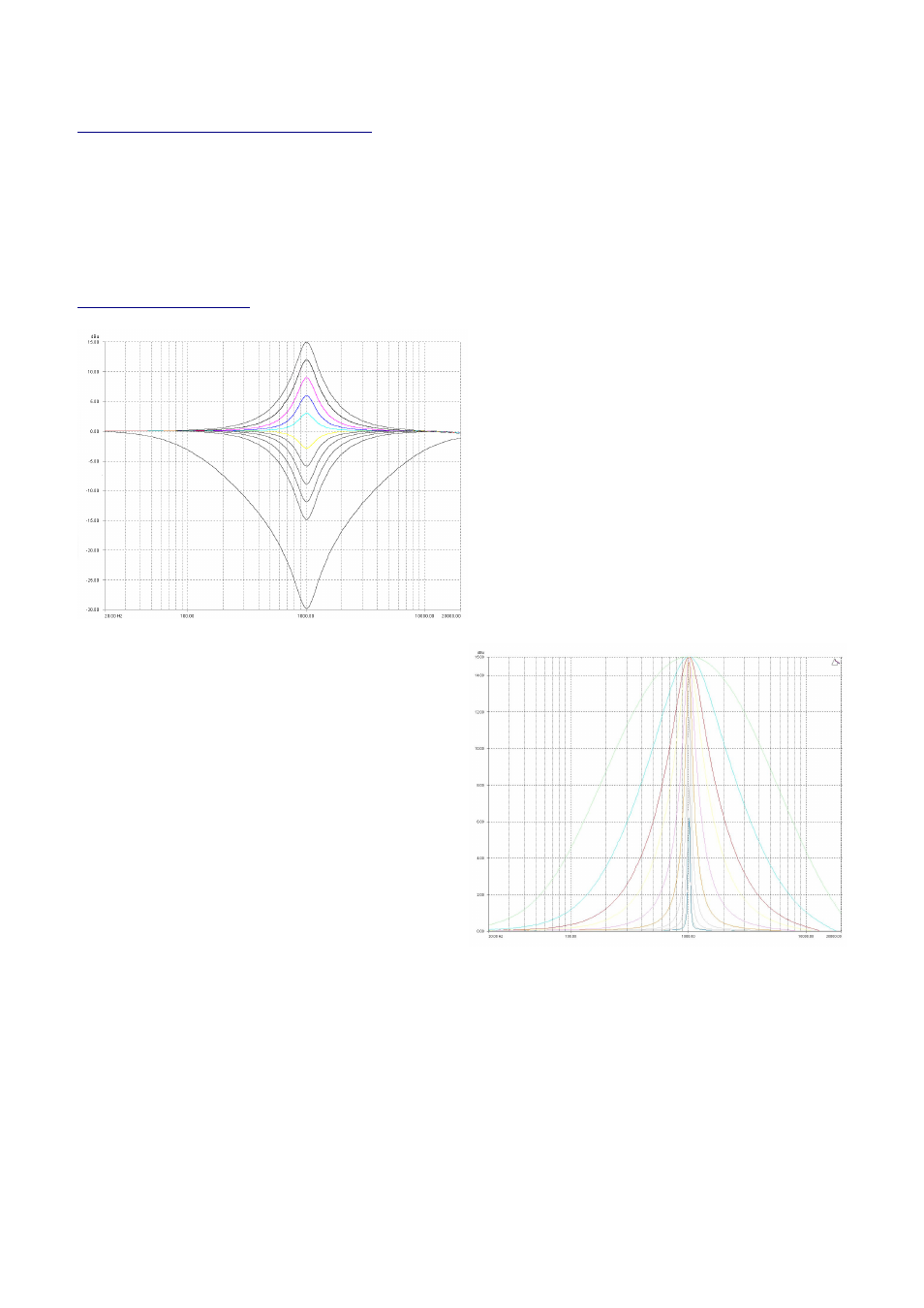
✁
✂
✄
☎
✂
✆
✁
✂
✄
☎
✂
✆
✁
✂
✄
☎
✂
✆
✁
✂
✄
☎
✂
✆
Operator’s Manual
Page 57
Parametric Filter Types and Their Uses
A wide selection of filter types has been made available under the PEQ section when editing input or output filters.
Scrolling through the various filter types is achieved by repeated presses of the ENTER
ENTER
ENTER
ENTER key. Note that this will only
change filter types if the filter is BYPASSED or the GAIN set to 0dB. Bypassing the filter, then changing types using the
ENTER
ENTER
ENTER
ENTER key will automatically set the gain back to 0dB.
Each filter type will be explained in turn in the following section.
Standard Parametric EQ
InA Input A PEQ:1<>
InA Input A PEQ:1<>
InA Input A PEQ:1<>
InA Input A PEQ:1<>
1k00Hz Q=3.0 0.0dB
1k00Hz Q=3.0 0.0dB
1k00Hz Q=3.0 0.0dB
1k00Hz Q=3.0 0.0dB
The standard parametric band has adjustable frequency,
‘Q’ (or Bandwidth) and Gain controls. These affect a
range of frequencies symmetrically about the centre
freqency as shown in the graph.
Various levels of cut and boost are shown to the left,
along with various ‘Q’ settings (gain boosts only are
shown below). Remember that ‘Q’ is 1/Bandwidth, so
the higher the ‘Q’, the lower the Bandwidth, and the
smaller the range of frequencies affected.