XTA 5 Series User Manual
Page 35
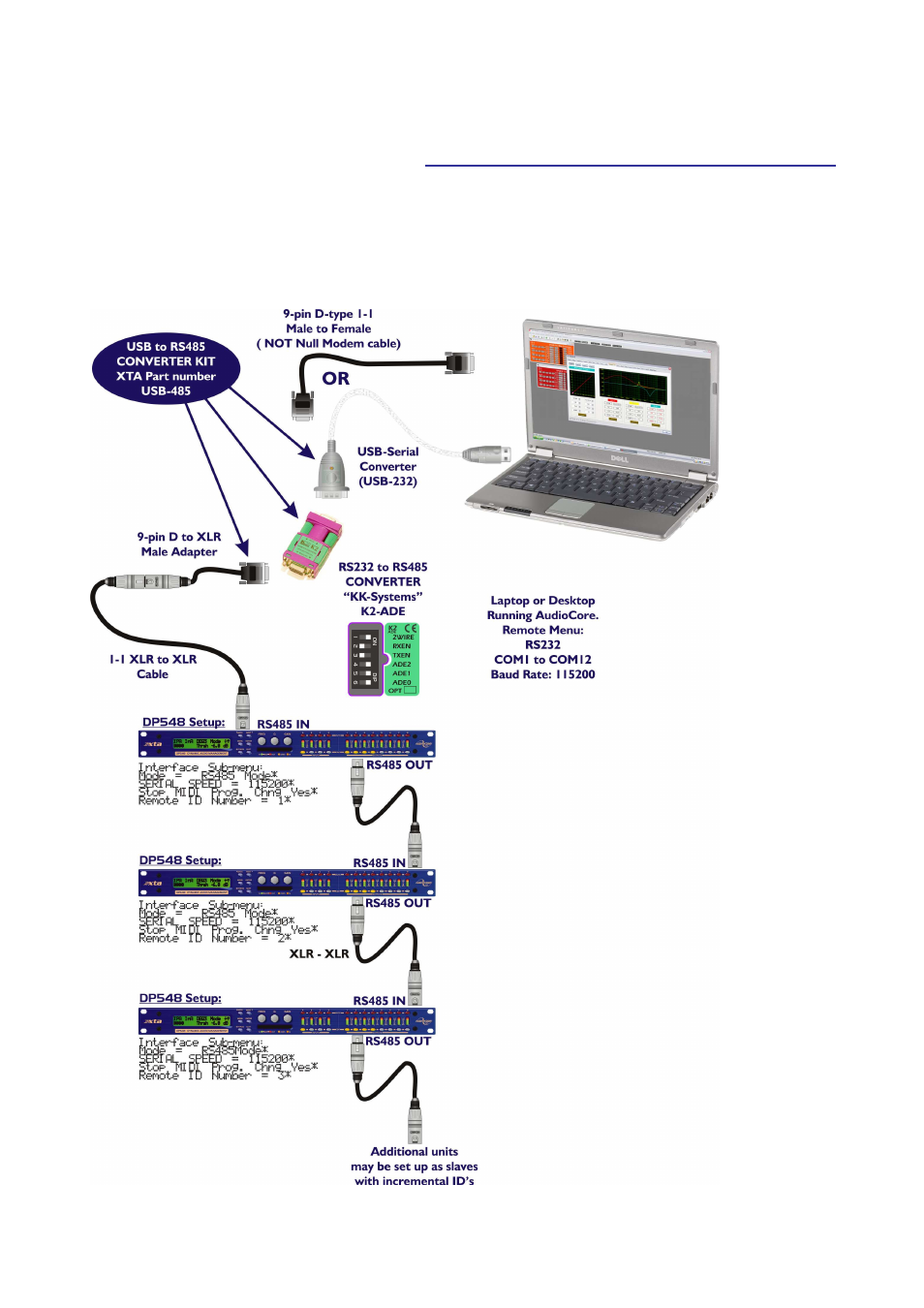
✁
✂
✄
☎
✂
✆
✁
✂
✄
☎
✂
✆
✁
✂
✄
☎
✂
✆
✁
✂
✄
☎
✂
✆
Operator’s Manual
Page 35
If your laptop or PC does not have a spare serial port (or any serial ports for that matter!), the RS485 converter must be
connected through a USB – Serial converter. The RS485 converter that XTA recommend is available in two types – the
standard K2, and the more advanced K2-ADE version. Only K2-ADE version will work with USB-Serial converters,
as these converters do not support the extra handshake lines used with the standard converter.
Both the converters and the required adapter cables are available from XTA.
The adapter is available in a kit, which includes a USB-Serial converter, the XLR to 9-pin adapter, and the K2-ADE
converter itself. This complete kit is part number USB-485. XTA has a range of tried and tested interfaces, including
USB and wireless solutions, all of which are listed in the XTA Interface Guide, available from our website. We can supply
all the interfaces described in this guide directly – please get in touch.
If a DP224/6 receives a MIDI Start or Stop
command (used to mute / unmute all outputs) it
will relay this message on the RS485 port to any
connected units. The 5 Series units will respond to
this message even though it cannot directly receive
MIDI commands, due to not having a MIDI
interface ;)