Pcmcia card and compact flash card usage – XTA 5 Series User Manual
Page 40
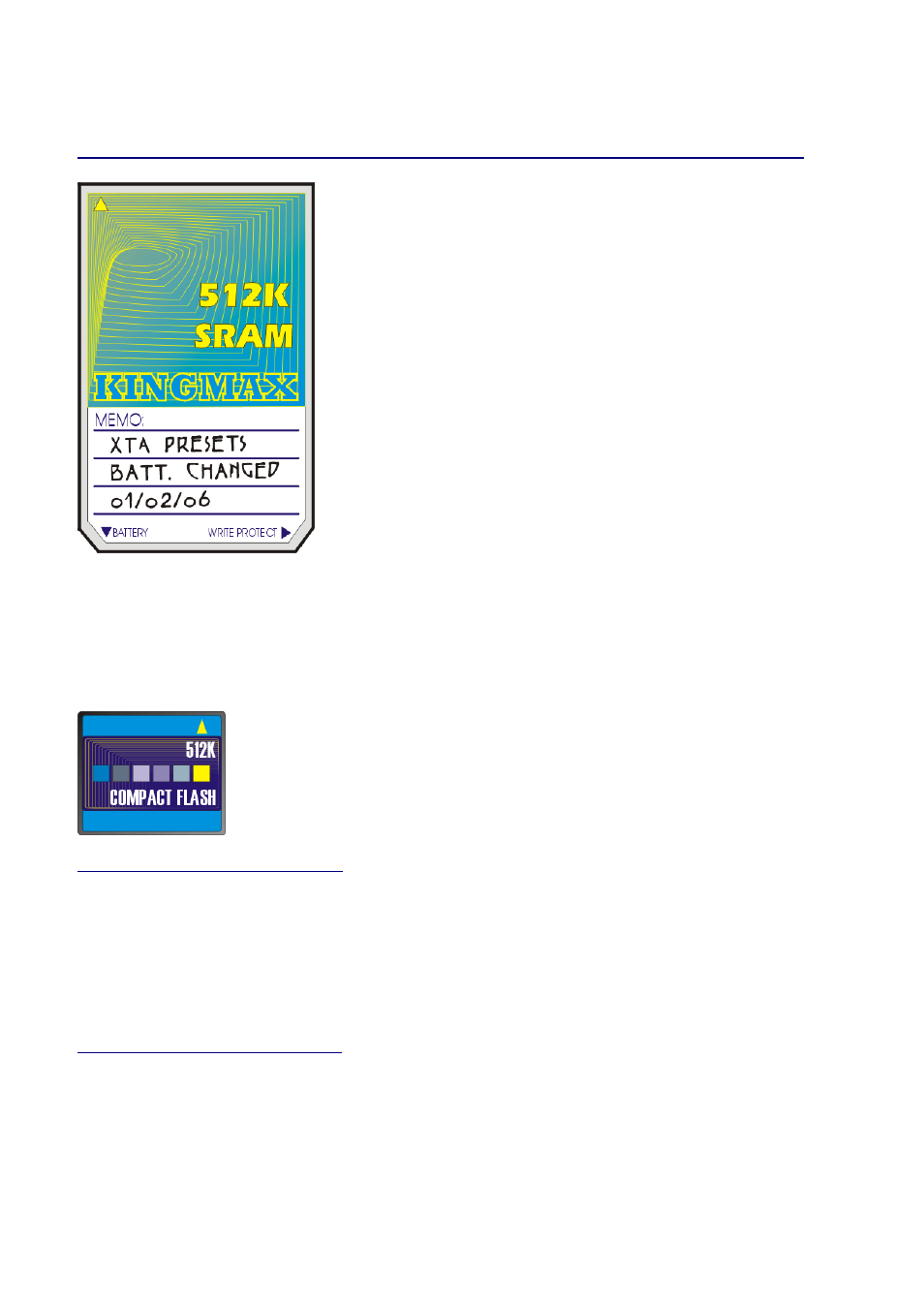
Page 40
5 Series
5 Series
5 Series
5 Series Operator’s Manual
PCMCIA Card and Compact Flash Card Usage
PC cards, or PCMCIA cards to give them their full title, may be used to store
several types of data for use with the 5 Series
5 Series
5 Series
5 Series. These are:
Preset Library Updates
Unit Clone Data (Backup)
Software Updates
The type of card that the units use is a
PCMCIA Type I or Type II Card, 512Kb or greater; SRAM.
XTA can supply you with these cards – the part number is OPT-PC1.
Cards bigger than 512Kb in size may be used, but the units will only use the first
512K (i.e. the first 50% in the case of a 1Mb card.) In many cases, it is actually
cheaper to buy the larger cards, rather than the smaller sizes.
It’s worth noting that a card can’t store more than one type of data at a time, with
the exception of memory sets and clone data. Four complete memory sets and
one set of clone data may be stored on a single card. Typically, three sets of
presets can be stored on a 512K card. Higher capacity cards will obviously store
more. Software updates/preset files/memory sets may not exist on the same card.
The memory on the card is kept alive by a lithium cell built into the card itself. This has an average life of approximately
five years. The unit will warn you if you insert a card with a battery that is low or flat. The battery should be carefully
removed and replaced as soon as possible. It’s good practice to note on the card the date of the battery replacement.
Most cards only allow for ten minutes or so of unassisted backup, so be sure to have the new battery to hand when
removing the old one.
The slot is wider than that of previous units as it allows the use of PC card adapters. This permits the use of Compact
Flash cards (with a PCMCIA Adapter) to be used to store information. However, please note
that Compact Flash cards cannot be used for cold start software updates, as they require
formatting and cannot be used as a boot loader, as is required for a cold start update.
PLEASE NOTE THAT THE DATA FORMAT USED ON MEMORY CARDS IS NOT
COMPATIBLE WITH THE WINDOWS STANDARD AND CANNOT BE READ IN A PC CARD
READER.
Preset Library Updates via the card
The preset crossover library may be updated by simply inserting the card containing the new library file into the unit, and
pressing MENU
MENU
MENU
MENU
. The unit will recognise immediately if there is a valid preset file on the card, and display
Preset Update
Preset Update
Preset Update
Preset Update
Press [ENTER]
Press [ENTER]
Press [ENTER]
Press [ENTER]
After the file has been loaded, the unit will re-boot. It is then safe to take out the card.
Unit Software Updates via the card
Insert the card containing the new software into the unit and press MENU
MENU
MENU
MENU
. It will recognise if a newer version is available
on the card, and display a message of the form
Program Update
Program Update
Program Update
Program Update
Press [ENTER]
Press [ENTER]
Press [ENTER]
Press [ENTER]