The compressor ‘knee’ control – XTA 5 Series User Manual
Page 51
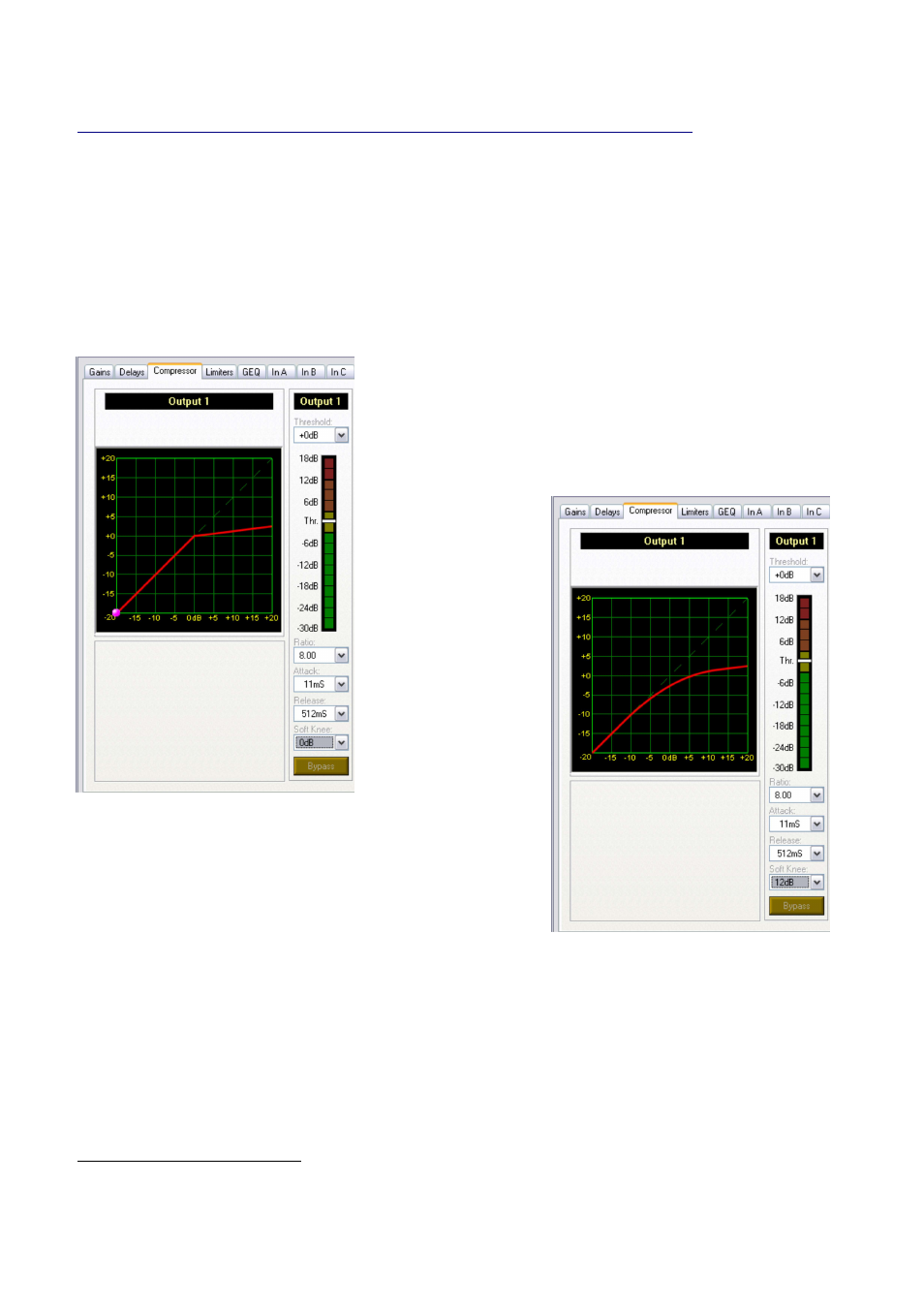
✁
✂
✄
☎
✂
✆
✁
✂
✄
☎
✂
✆
✁
✂
✄
☎
✂
✆
✁
✂
✄
☎
✂
✆
Operator’s Manual
Page 51
The Compressor ‘Knee’ Control
One of the most misunderstood parts of a compressor is the parameter usually labelled the ‘Knee’. This may be a fully
variable control, or a switchable parameter, normally with ‘Hard’ and ‘Soft’ settings. The knee control permits a softening
of the compressor action, which can prove to be especially useful at high compression ratios.
Without the inclusion of a knee control, at the threshold of gain reduction, a sudden transition occurs between unity gain
and the ratio by which the compressor attenuates. When using high compression ratios, the use of a hard knee can result
in a very unnatural sound.
Consider a compressor with a relatively high ratio of 8:1. A typical in-out transfer function would be as below
5
. The very
sharp introduction of gain reduction is obvious at the threshold point (0dB).
The ‘Knee ‘ parameter is set to 0dB in this example – this corresponds to a
‘hard’ setting.
Increasing the ‘Knee’ to its maximum of 12dB, spreads the onset of the
compression over a wider area, (6dB above and 6dB below the threshold),
reducing the severity of the compressor. This shows on the graph as a
curving around the threshold, rather than a sharp bend.
5
Software screenshots are from AudioCore control software, available free from www.xta.co.uk