Deq filter types and use of full bandwidth mode – XTA 5 Series User Manual
Page 49
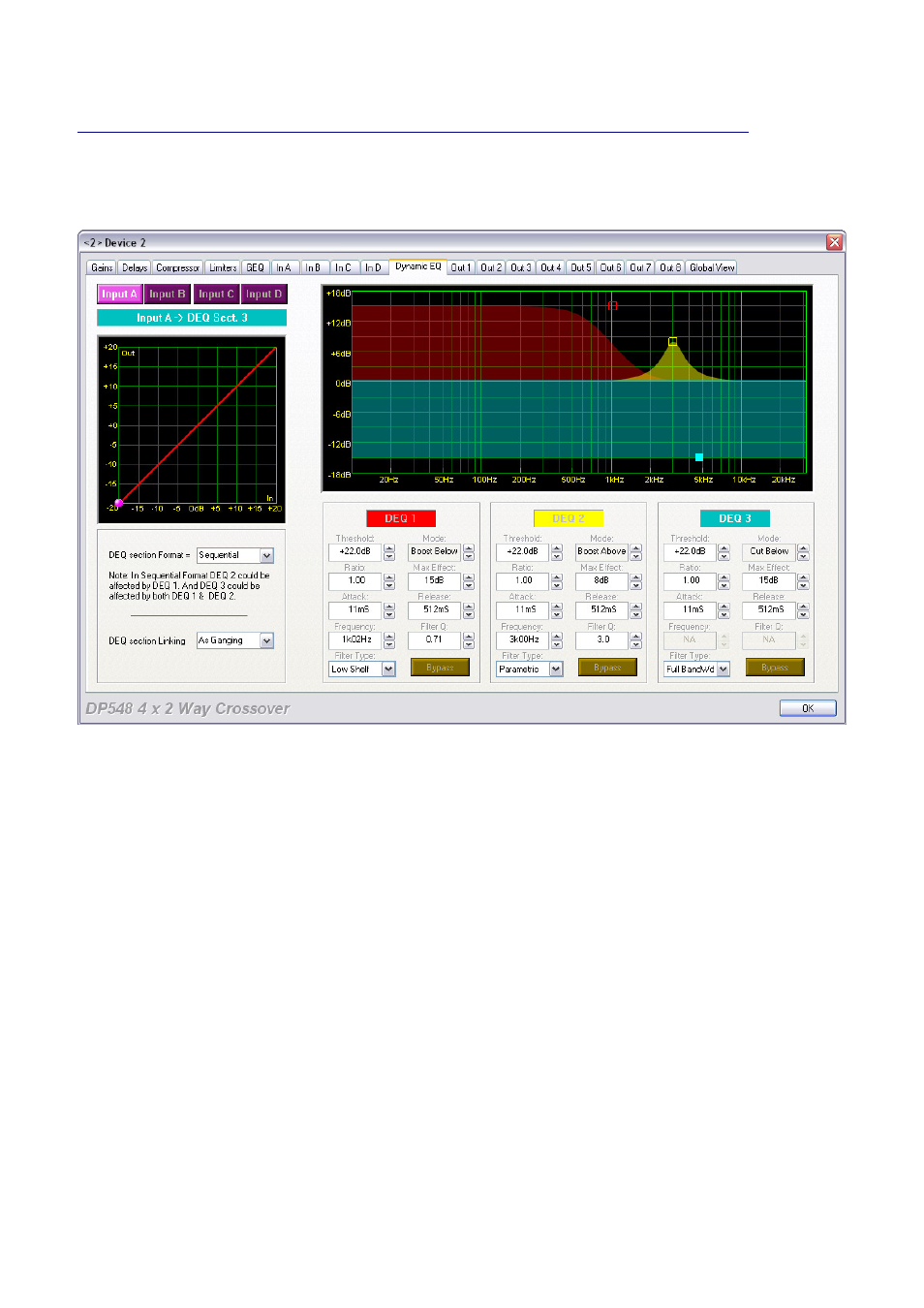
✁
✂
✄
☎
✂
✆
✁
✂
✄
☎
✂
✆
✁
✂
✄
☎
✂
✆
✁
✂
✄
☎
✂
✆
Operator’s Manual
Page 49
DEQ Filter Types and Use of Full Bandwidth Mode
In addition to a standard parametric “bell” response, each DEQ band can be set to either a high shelving or low shelving
response, and also a “full bandwidth” mode. The shelving responses operate in the similar manner to the “bell” response,
insofar as there are parametric adjustments for frequency, ‘Q’ and maximum allowable gain.
The AudioCore screenshot above shows a DEQ screen with band 1 set to operate as a low shelving filter in “Boost
Below” mode – this will progressively introduce the low shelving response to the incoming audio as it drops below the set
threshold. Using this and another band set to a high self will allow a classic loudness curve to be realised, but with the
added advantage of being related to the audio signal, not just determined by the gain control of the channel.
Additionally, using a band set to high shelf and “Cut Below” can be used as a frequency selective gate, only gating high
frequencies in the absence of signal, to reduce noise – this is the basis of single ended noise reduction systems.
The screenshot also shows band 3 set to “Full Bandwidth” mode, which effectively turns this band into a gain cell like a
standard compressor or expander. If the mode is set to “Cut Above” then this is exactly what the band becomes – a
compressor.
Setting the mode to “Cut Below” turns this band into a downward expander – as signals drop below the threshold they
will be progressively reduced in level as determined by the “Ratio” up to a maximum gain reduction as set by the “Max
Effect” parameter.
Both “Boost” quadrants are still available in “Full Bandwidth” mode, but we recommend you exercise caution when
experimenting with these, as settings may cause large sudden gain changes!