Config, Run mode, Port configuration – Xtramus DApps-TAP V1.3 User Manual
Page 30
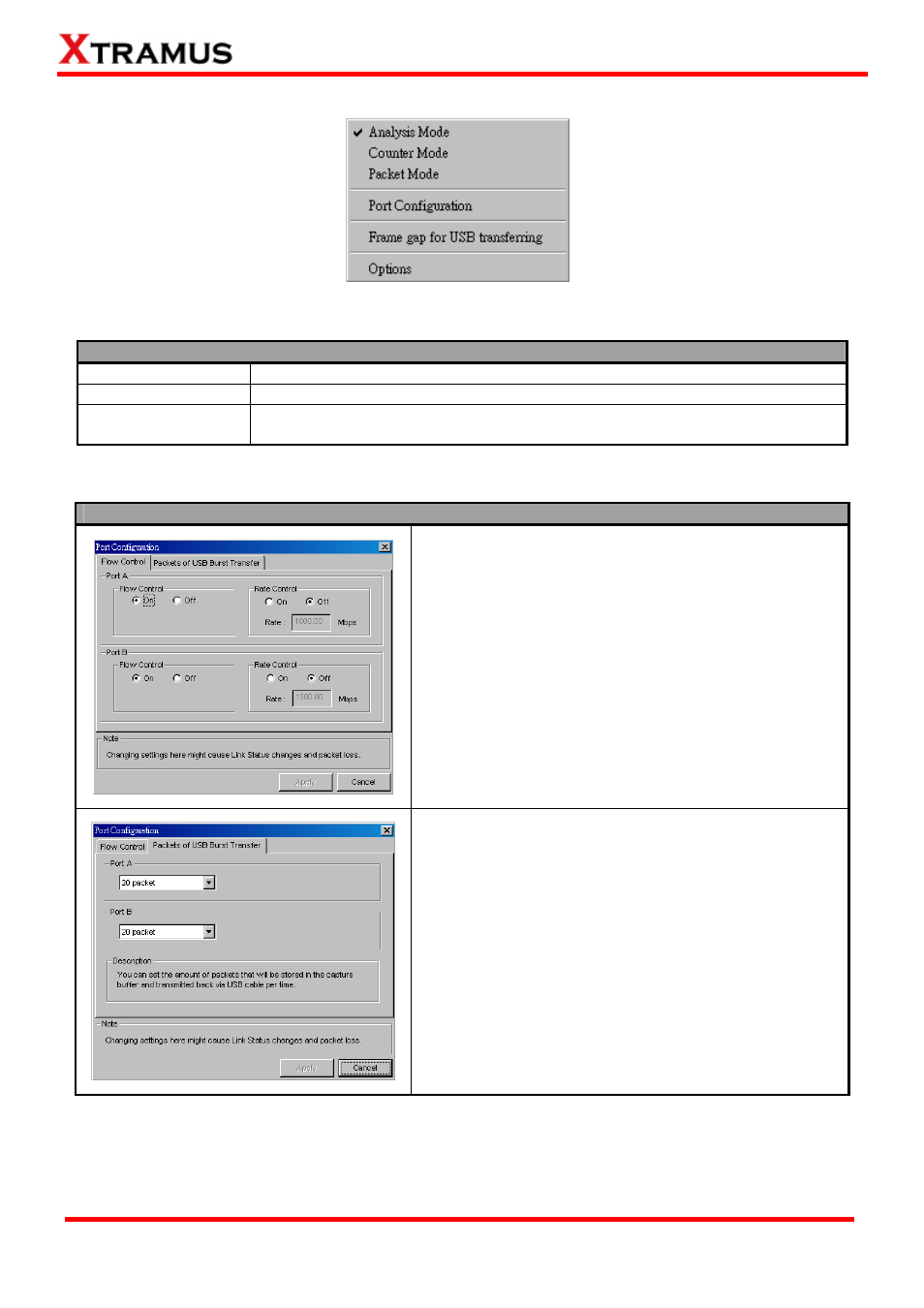
7.1.2. Config
7.1.2.1. Run Mode
Run Mode
Analysis Mode
All the function of DApps-TAP is available.
Counter Mode
The packets capture function and interface will rely on Wireshark software.
Packet Mode
The packets capture function and interface will rely on others software. The
Counter table will not show the status of capturing packets.
7.1.2.2. Port Configuration
Port Configuration
Click the Flow Control bar to turn Port A/B’s Flow
Control On/Off.
If you turn ON the Flow Control, the Rate Control
settings will be available. And when you turn On the
Rate Control, you may set the Rate between
0.00~1000.00 Mbps.
After finishing the settings, please click Apply button to
save the configuration, or click Cancel to close window
without saving.
In the Packets of USB Burst Transfer bar, you can set
the amount of packets that will be stored in the capture
buffer and transmitted back via USB cable per time.
The packet quantity available to choose for each port
A/B on the scroll field is 1, 10, 20, 30, 60, 100.
After finishing the settings, please click Apply button to
save the configuration, or click Cancel to close window
without saving.
*Note: Changing settings in Port Configuration window might cause Link Status changes and packet loss.
30
E-mail: [email protected]
Website: www.Xtramus.com
XTRAMUS TECHNOLOGIES
®