Control, Capture buffer, Capture forward – Xtramus DApps-TAP V1.3 User Manual
Page 34: Auto save, Languages
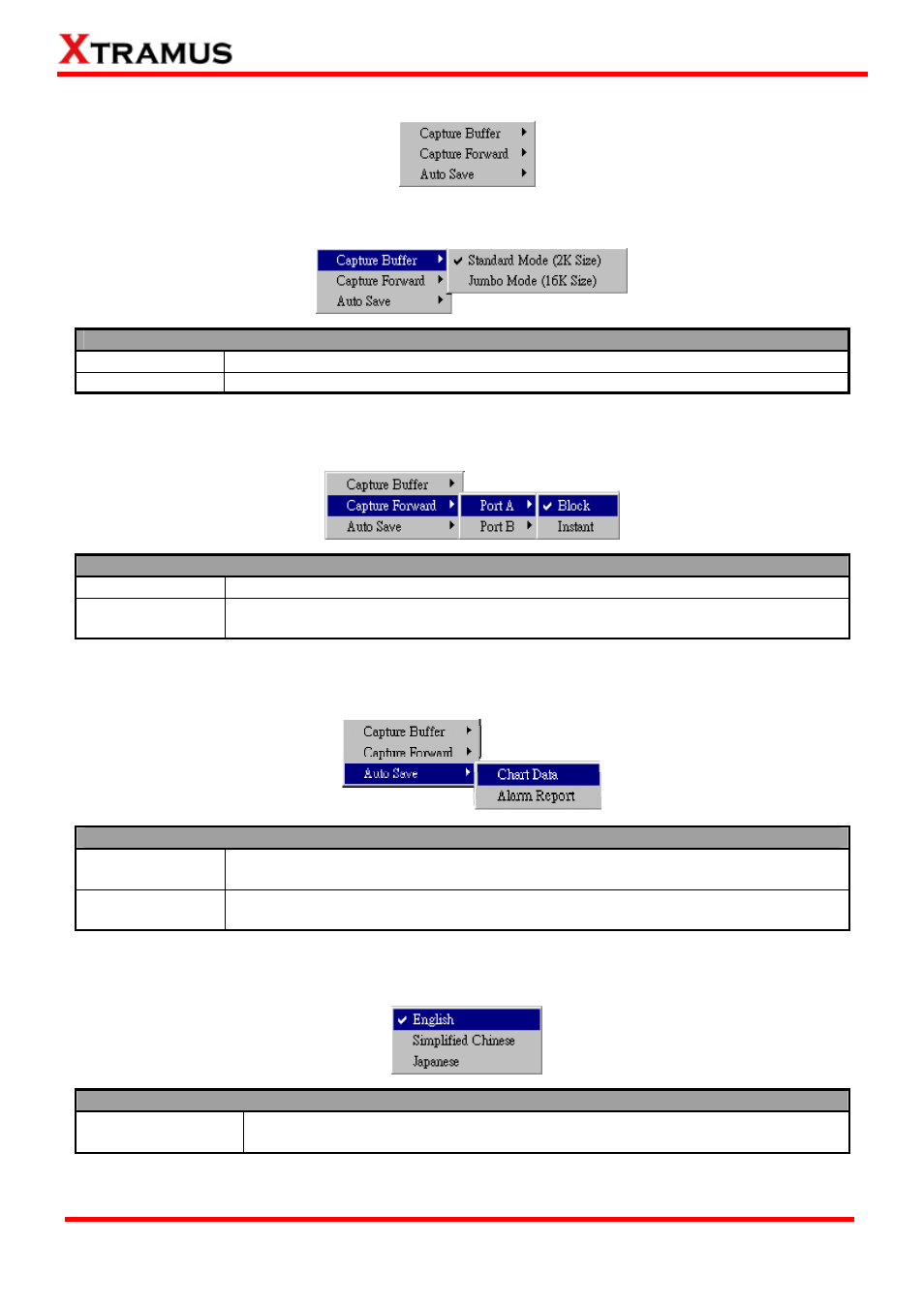
7.1.4. Control
7.1.4.1. Capture Buffer
Capture Buffer
Standard Mode Active capture buffer (built-in memory) mode for maximum 2K size packets.
Jumbo Mode
Active capture buffer (built-in memory) mode for maximum 16K size packets.
*Note: the NuDOG-801 doesn’t support the Jumbo Mode.
7.1.4.2. Capture Forward
Capture Forward
Block
Click this option to see the packets capture status after stopping the counter.
Instant
Click this option to see the packets capture status during the operation of the
counter.
*Note: for NuDOG-801, the Capture Forward Port A/B Block function can only capture 64 packets.
7.1.4.3. Auto Save
Auto Save
Chart Data
Click this option to auto save Chart Data to the Report folder below your
DApps-TAP folder in each 60 min.
Alarm Report
Click this option to auto save Alarm Report to the Report folder below your
DApps-TAP folder in each 60 min.
7.1.5. Languages
Languages
English/Simplified
Chinese/Japanese
DApps-TAP has 3 different languages for its UI available. You can set the UI
language to English, Simplified Chinese or Japanese.
34
E-mail: [email protected]
Website: www.Xtramus.com
XTRAMUS TECHNOLOGIES
®