Xtramus DApps-TAP V1.3 User Manual
Page 44
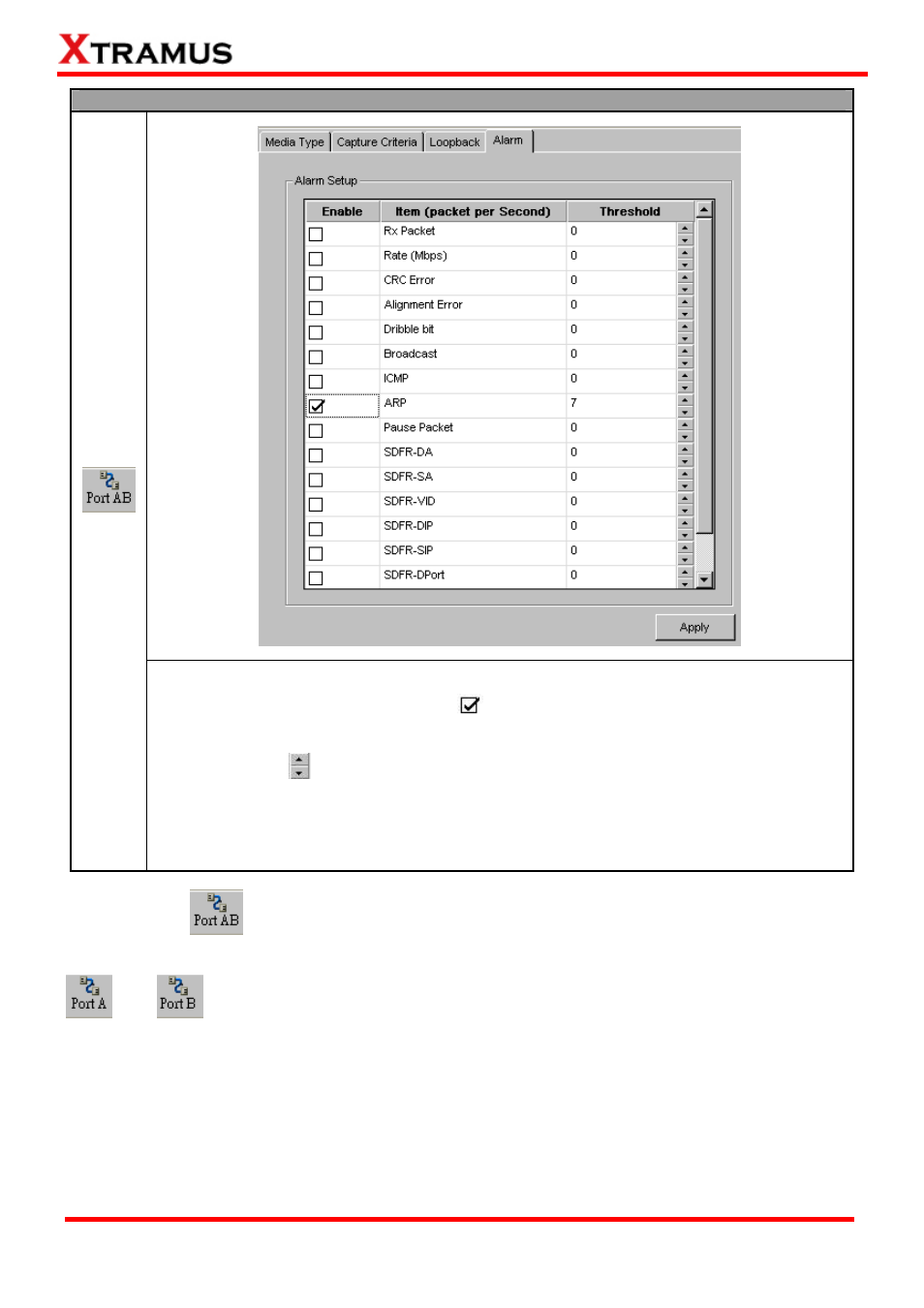
Port AB_Alarm
In the Alarm interface, you can choose the alarm threshold to be displayed on the alarm
report. When the check box is ticked as
, these alarm criteria are enabled if the network
event of the running network is beyond the threshold.
Click ▲ or ▼ of
button to increase or decrease the value of threshold as the limit to
starting the alarm report.
When the network traffic flows through this device and the network event triggers the alarm
threshold, the alarm condition is registered in alarm report.
The Settings of
will configure the Port A and Port B at same time with the same packets capture
criteria. If you want to configure Port A and Port B at different packets capture criteria, please choose the
and
to configure separately with different packets capture criteria.
44
E-mail: [email protected]
Website: www.Xtramus.com
XTRAMUS TECHNOLOGIES
®