General description of dapps-tap – Xtramus DApps-TAP V1.3 User Manual
Page 6
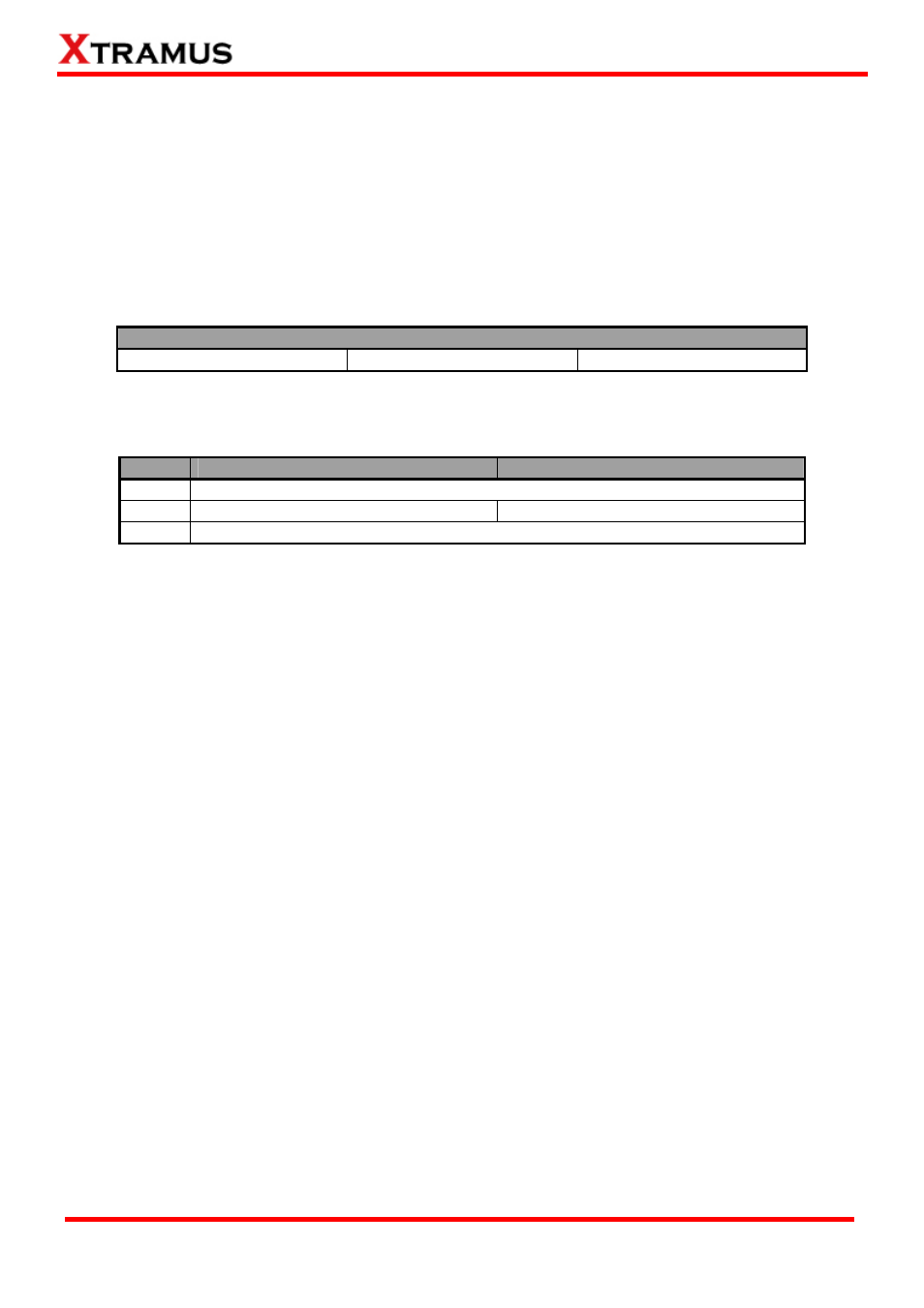
1. General Description of DApps-TAP
For NuDOG-301C, NuDOG-801 and NuDOG-101T, all data streams between two network ports can be
duplicated and sent to PC via mini USB port for monitoring and analyzing. Users can specify conditions to
filter the packets wanted by DApps-TAP application software. It reduces USB port’s network traffic and also
cuts down PC resource consumption while dealing with large quantity of packets.
DApps-TAP is designed for Xtramus Technologies NuDOG series handheld Ethernet testing devices listed
in the table down below:
Devices Supporting DApps-TAP
NuDOG-301C NuDOG-801 NuDOG-101T
Also, please make sure that your PC meets the requirements listed in the table down below before
installing DApps-TAP.
OS
Windows XP
Windows Vista/7
CPU
Pentium 1.6GHz or higher
RAM
1.0GB RAM
1.5GB RAM
HDD
10 GB Available Space
*
Note: Large amount of data will be generated while running DApps-TAP. It is recommended to
preserve enough available Hard-Disk space to store these data.
Please see the sections down below for detailed information regarding to NuDOG-101T, NuDOG-801 and
NuDOG-301C.
6
E-mail: [email protected]
Website: www.Xtramus.com
XTRAMUS TECHNOLOGIES
®