Port ab – Xtramus DApps-TAP V1.3 User Manual
Page 41
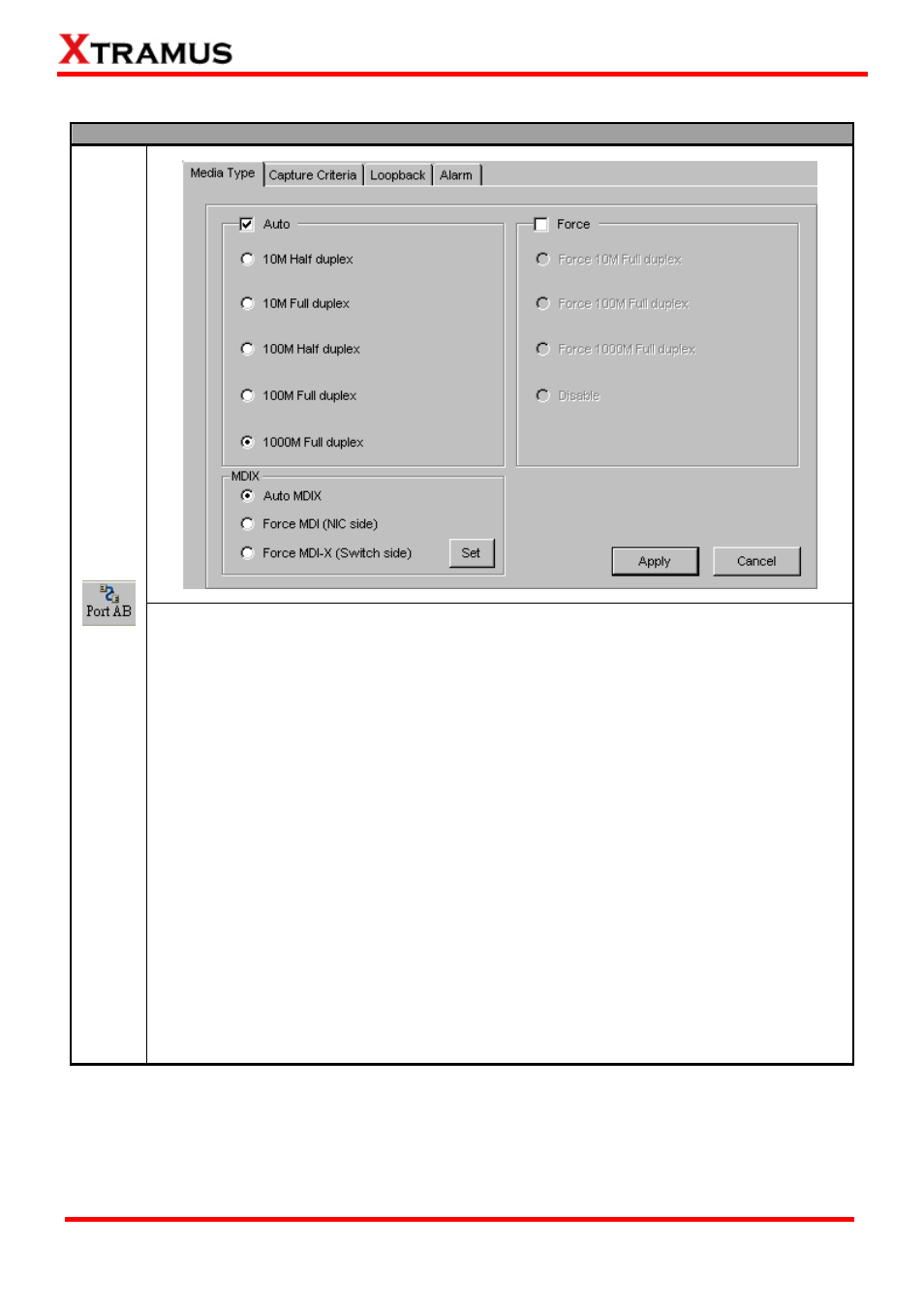
7.2.5. Port AB
Port AB_Media Type
Click the Port AB button to pop up the Port AB configuration interface. In this interface, you
can set the Media type as Auto or Force mode.
The Auto mode enables to choose the rate in 10/100M under Half/Full duplex and 1000M
under Full duplex, but it may be auto modified by the DApps-TAP program to a best rate to
run.
The Force mode enables to choose and fix the transfer rate in 10/100/1000M under Full
duplex.
You can also set MDIX mode here, and click the Set button to save settings made for MDIX
mode:
¾
If you set Auto MDIX mode, the DApps-TAP will auto sense the direction of Tx/Rx for
signal connection between NuDOG-301C/801/101T with NIC/Switch side.
¾
You can choose Force MDI (NIC side) to force the direction of the Tx/Rx signal based
on NIC side.
¾
You can choose Force MDI-X (Switch side) to force the direction of the Tx/Rx signal
based on Switch side.
Click the Apply button to save the settings, or Cancel button to recover to the default
configuration.
41
E-mail: [email protected]
Website: www.Xtramus.com
XTRAMUS TECHNOLOGIES
®