Usc a & usc b – Xtramus DApps-TAP V1.3 User Manual
Page 37
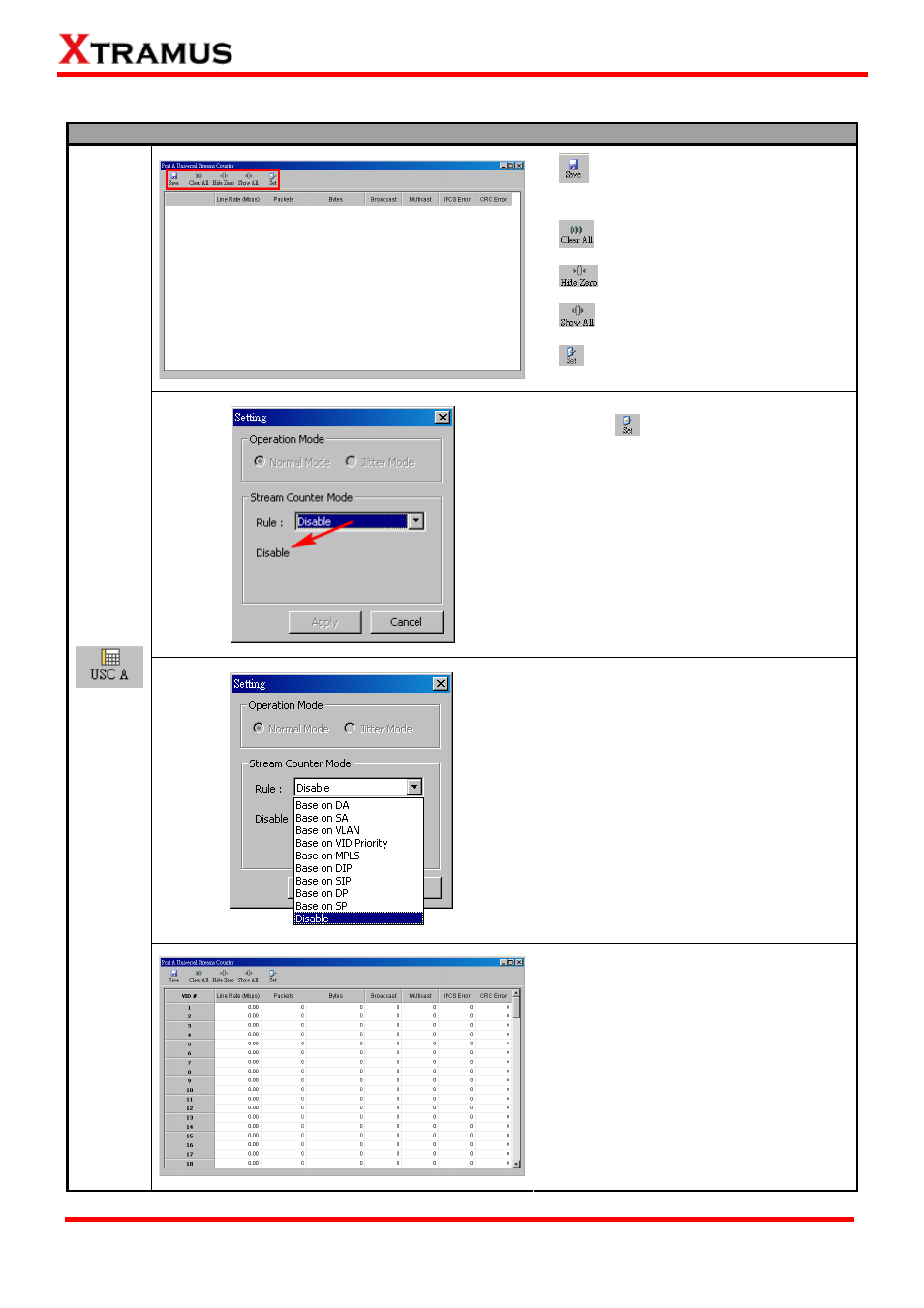
7.2.3. USC A & USC B
USC A/B
¾
Allows you to save the data of
this window.
¾
Clear all the data of this window.
¾
Hide all the data that is zero.
¾
Show all the data of this window.
¾
Set the Stream Counter Mode.
Click the
button to pop up the
Setting window. In this window, you may
modify the Rule (Stream Counter Mode)
of USC. The chosen mode will be shown
in the side pointed by the red arrow.
Click the Apply button to save this
setting or Cancel to close this window
without saving.
Note: The Operation mode is not available yet.
The left figure shows the Rule (Stream
Counter Mode) available when you scroll
down the field.
After applying your settings made on the
Setting window, the changes will be
shown on the Port Universal Streams
Counter window.
37
E-mail: [email protected]
Website: www.Xtramus.com
XTRAMUS TECHNOLOGIES
®