Port a & port b – Xtramus DApps-TAP V1.3 User Manual
Page 47
Advertising
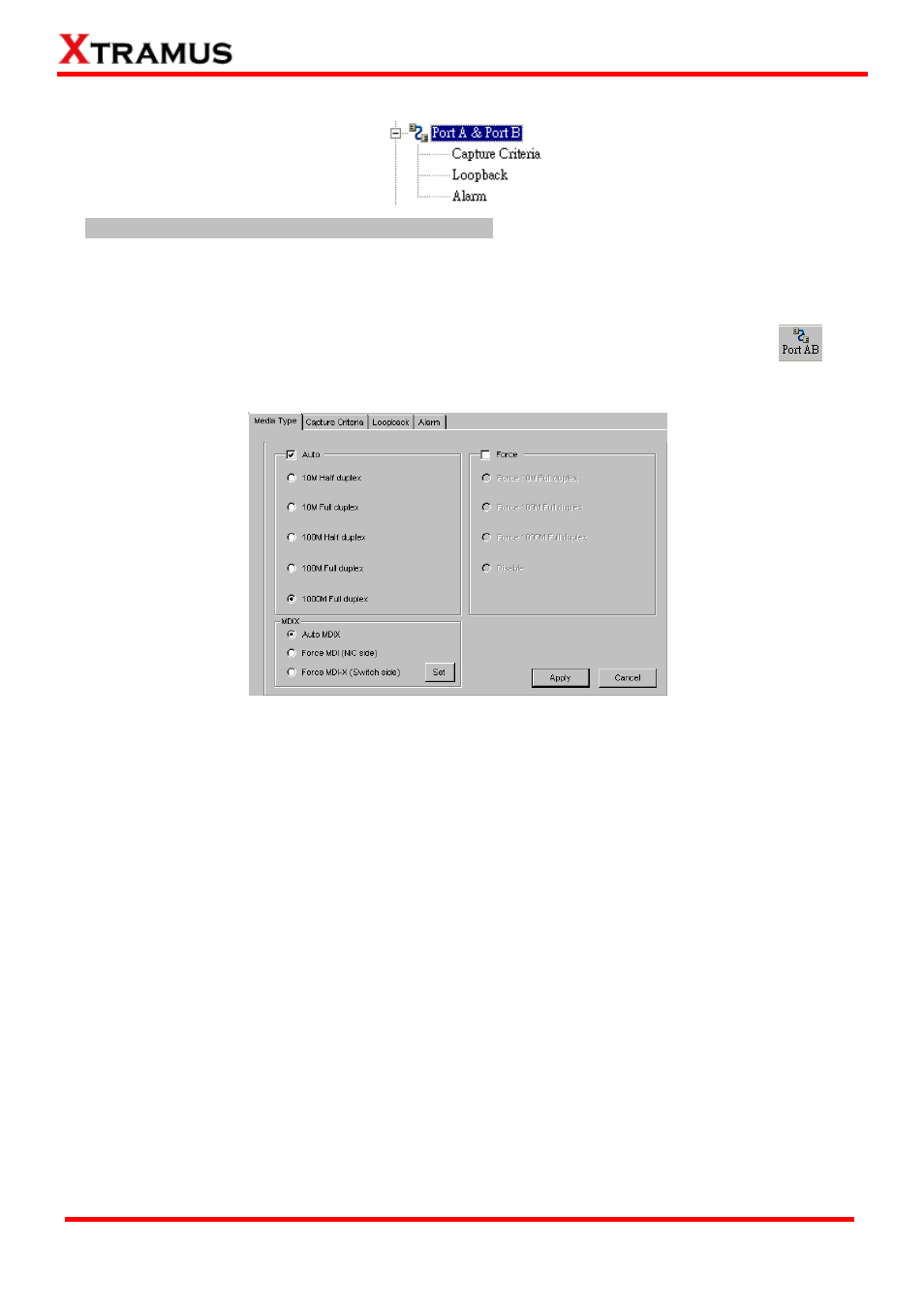
7.3.2. Port A & Port B
Media Type, Capture Criteria, Loopback and Alarm
By clicking the Port A & Port B on the System Info/Configuration List, the Port A & Port B
Configuration screen will be shown on the Main Display Screen located on the right side of
DApps-TAP’ main window, allowing you to make settings for NuDOG-301C /801/101T ports.
Those settings include the Media Type, Capture Criteria, Loopback and Alarm related to
.
For more detail description about Port A & Port B Configuration, please refer to 7.2.5. Port AB
.
47
E-mail: [email protected]
Website: www.Xtramus.com
XTRAMUS TECHNOLOGIES
®
Advertising