Xtramus NuApps-2544-RM V1.3 User Manual
Page 16
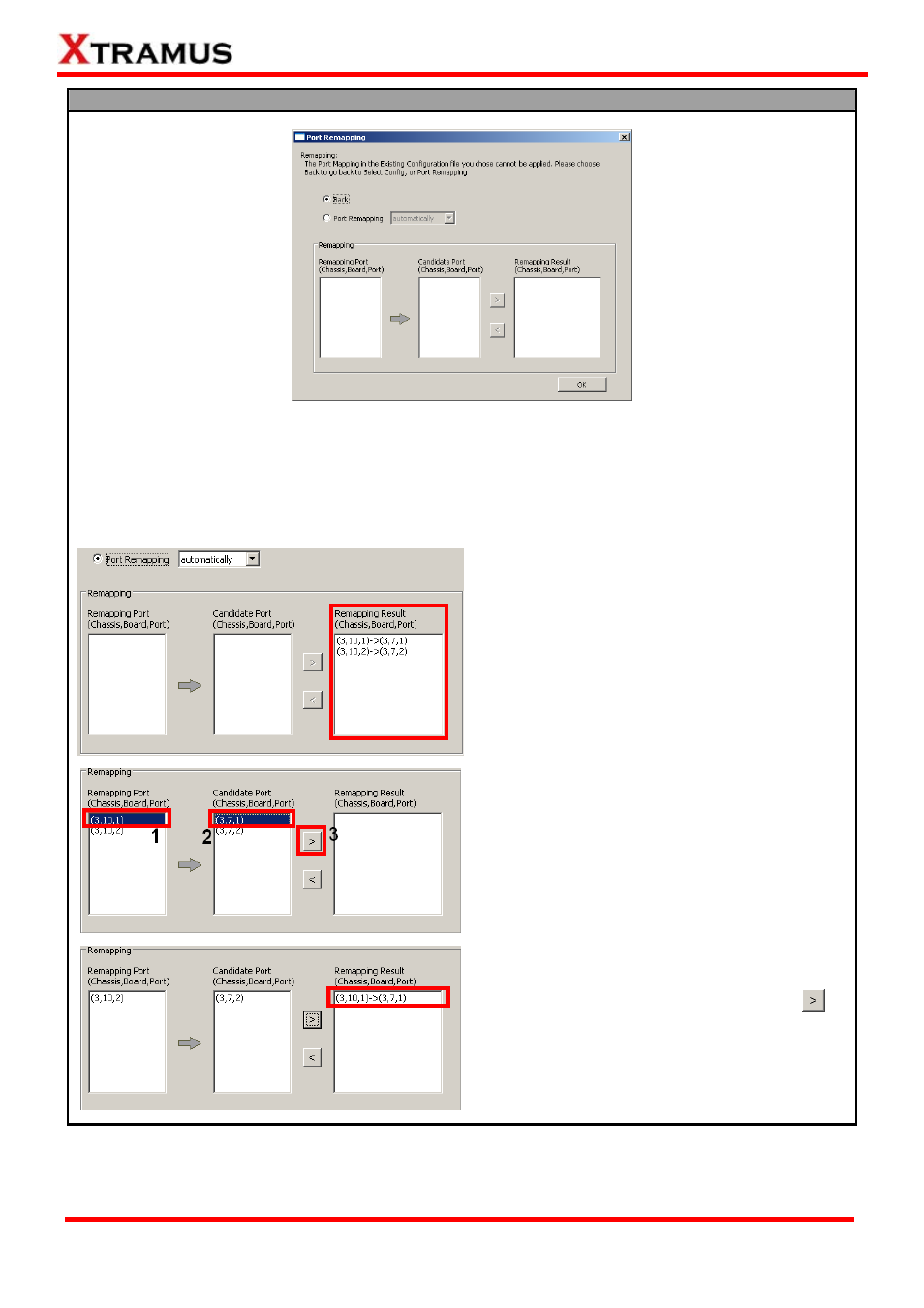
16
Port Reserving
If the port mapping contained in the configuration file you’ve loaded from your PC does not match
NuStreams-2000i/600i’s current port mapping, a Port Remapping window will pop up and guides you
through port remapping process.
¾ Back: Go back to Select Config window.
¾ Port Remapping: Click the scroll-down menu to choose whether if you would like to remap ports
automatically or manually.
If you choose automatically from the Port
Remapping scroll-down menu, NuApps-2544-RM
will make the proper port remapping automatically.
The final result of the port remapping will be
shown on the Remapping Result field. Press OK
to continue.
If you choose manually from Port Remapping
scroll-down menu, you will have to make the
proper port remapping by yourself.
¾ Remapping Port: This field shows the port
mapping you’ve loaded from file.
¾ Candidate Port: This field shows the current
port mapping.
To make port remapping manually, please choose
a port from Remapping Port (1), assign a new
port ID from Candidate Port (2), and click
button to add it to the Remapping Result (3).
The final result of the port remapping will be
shown on the Remapping Result field. Press OK
to continue.
E-mail: [email protected]
Website: www.Xtramus.com
XTRAMUS TECHNOLOGIES
®