Pairing/assigning test ports – Xtramus NuApps-2544-RM V1.3 User Manual
Page 32
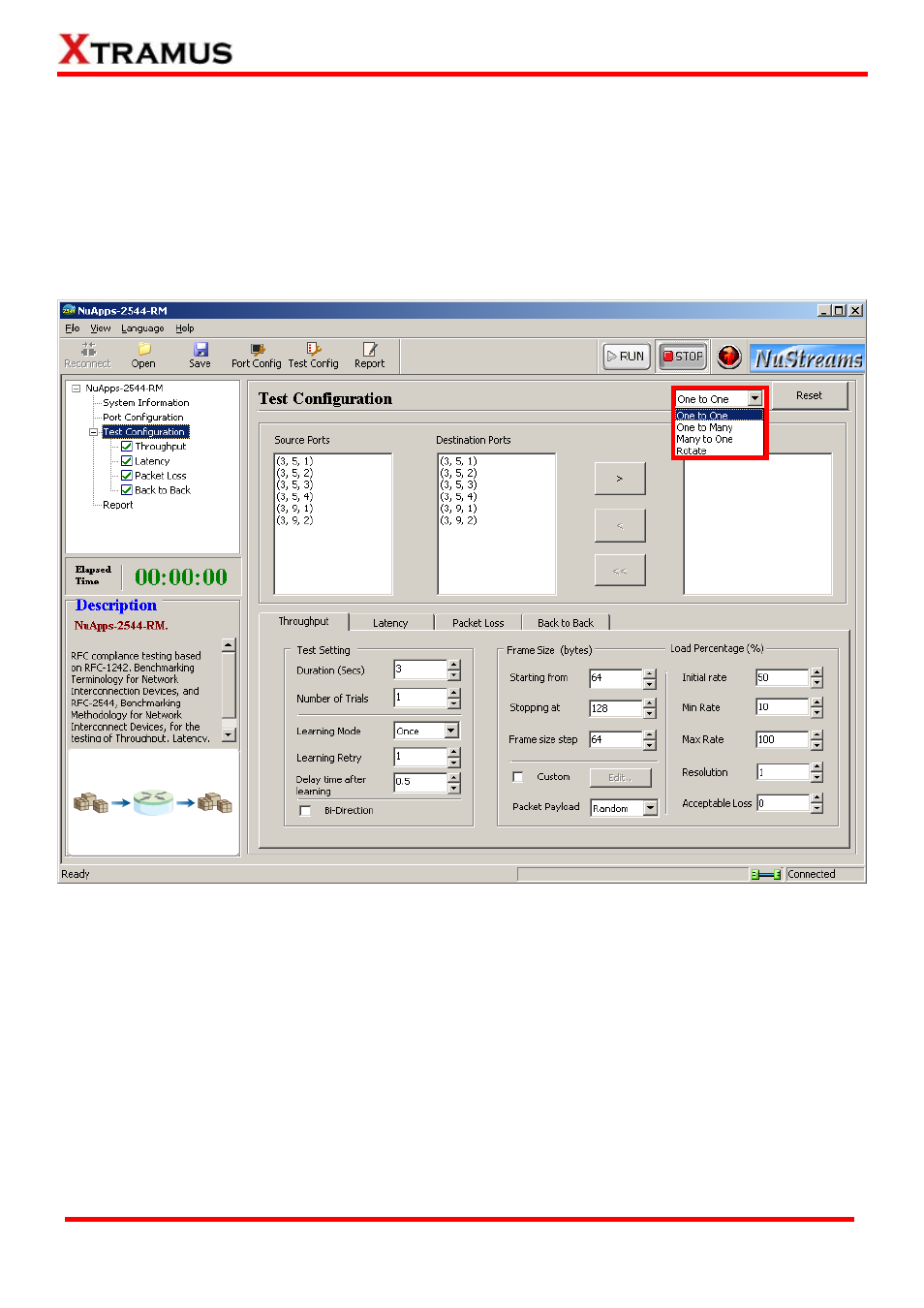
32
4.9.1. Pairing/Assigning Test Ports
Before making any test configurations on the Test Configuration screen, you have to make the proper
port pairing/assigning first. NuApps-2544-RM has 4 different test modes available: One to One, One to
Many, Many to One, and Rotate.
To access these 4 test modes, please click the scroll-down menu located on the upper-right part of
NuApps-2544-RM’s window as shown in the figure down below.
If you want to reset all settings you’ve done for NuApps-2544-RM’s test mode back to the default value,
please press the Reset button located next to the scroll-down menu.
Please see the sections down below for more information regarding to pair/assign ports in different test
modes.
E-mail: [email protected]
Website: www.Xtramus.com
XTRAMUS TECHNOLOGIES
®