Test configuration – Xtramus NuApps-2544-RM V1.3 User Manual
Page 31
Advertising
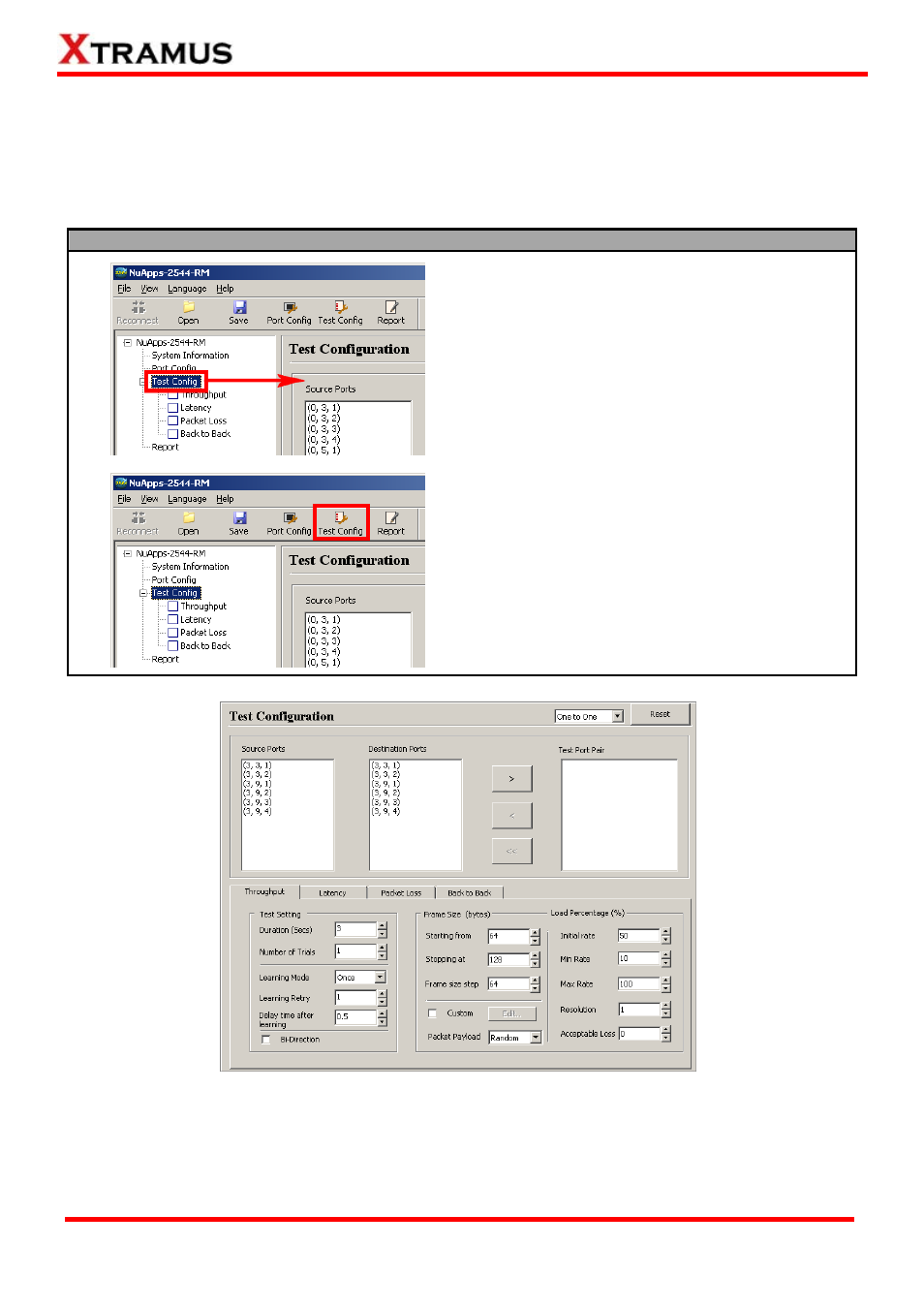
31
4.9. Test Configuration
4 different test modes, including Throughput, Latency, Packet Loss, and Back to Back, can be
configured on the Test Configuration displayed on the Main Display Screen.
There are two ways to access Test Config:
Accessing Test Config
•
Click Test Config located on System Info/
Configuration List
•
Click the Test Config button located on Quick
Launch Buttons.
The Test Configuration contains four different sets of settings: Throughput, Latency, Packet Loss and
Back to Back, which can be accessed by clicking the test you would like to perform on System
Info/Configuration List or the tab menu located on Test Configuration screen.
E-mail: [email protected]
Website: www.Xtramus.com
XTRAMUS TECHNOLOGIES
®
Advertising