Description, Status bar, Control buttons/test running status icon – Xtramus NuApps-2544-RM V1.3 User Manual
Page 27
Advertising
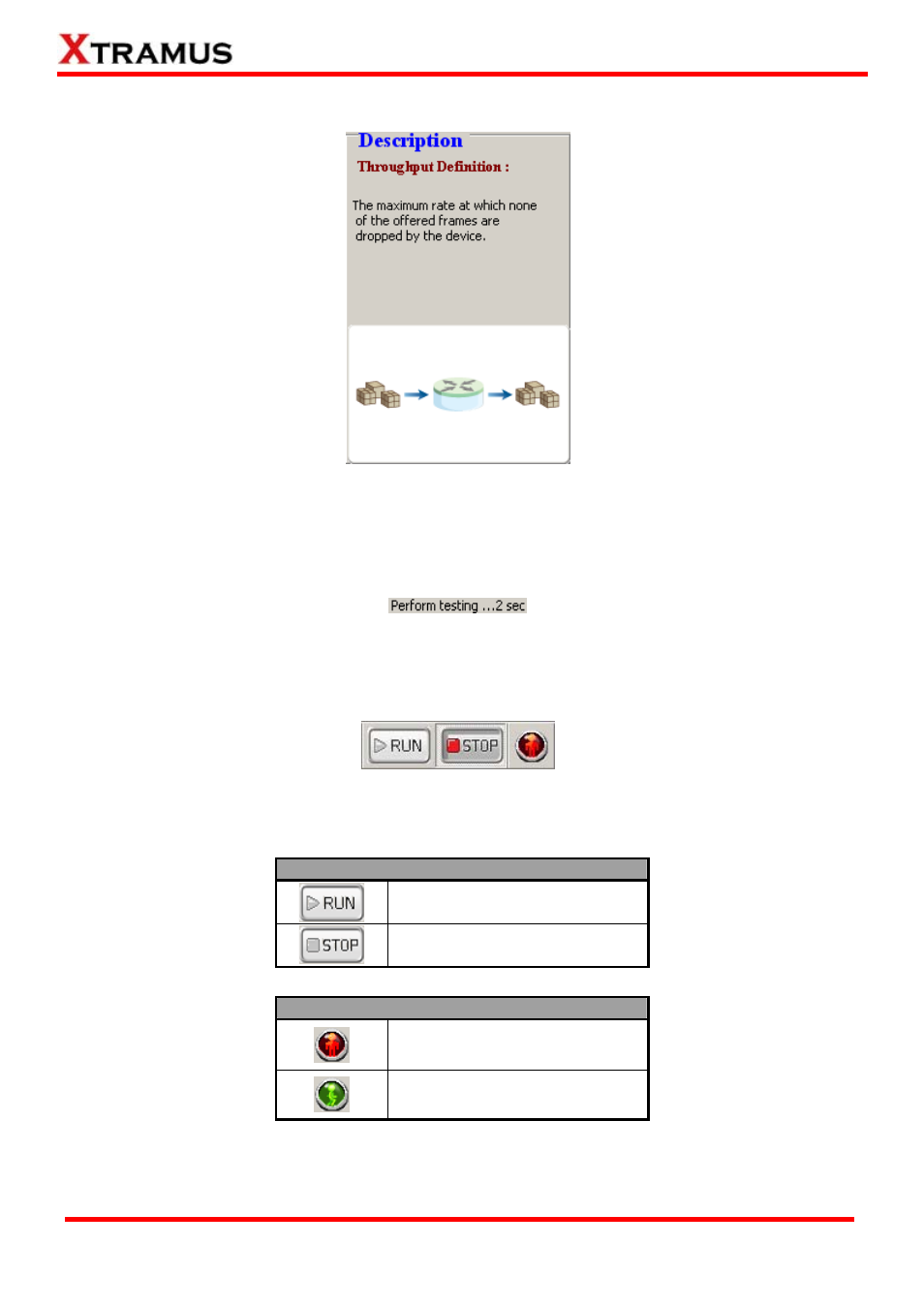
27
4.5. Description
The Description displays brief descriptions and figures regarding to Throughput, Latency, Packet Loss,
and Back to Back tests.
4.6. Status Bar
The Status Bar shows the running status of NuApps-2544-RM.
4.7. Control Buttons/Test Running Status Icon
The Control Buttons allow you to start/stop tests, and the Test Running Status Icon indicates if there’s
a test running.
Control Buttons
Start test
Stop test
Test Running Status Icon
No test is underway
Test is running
E-mail: [email protected]
Website: www.Xtramus.com
XTRAMUS TECHNOLOGIES
®
Advertising