Nuapps-2544-rm functions, Menu bar, File – Xtramus NuApps-2544-RM V1.3 User Manual
Page 20
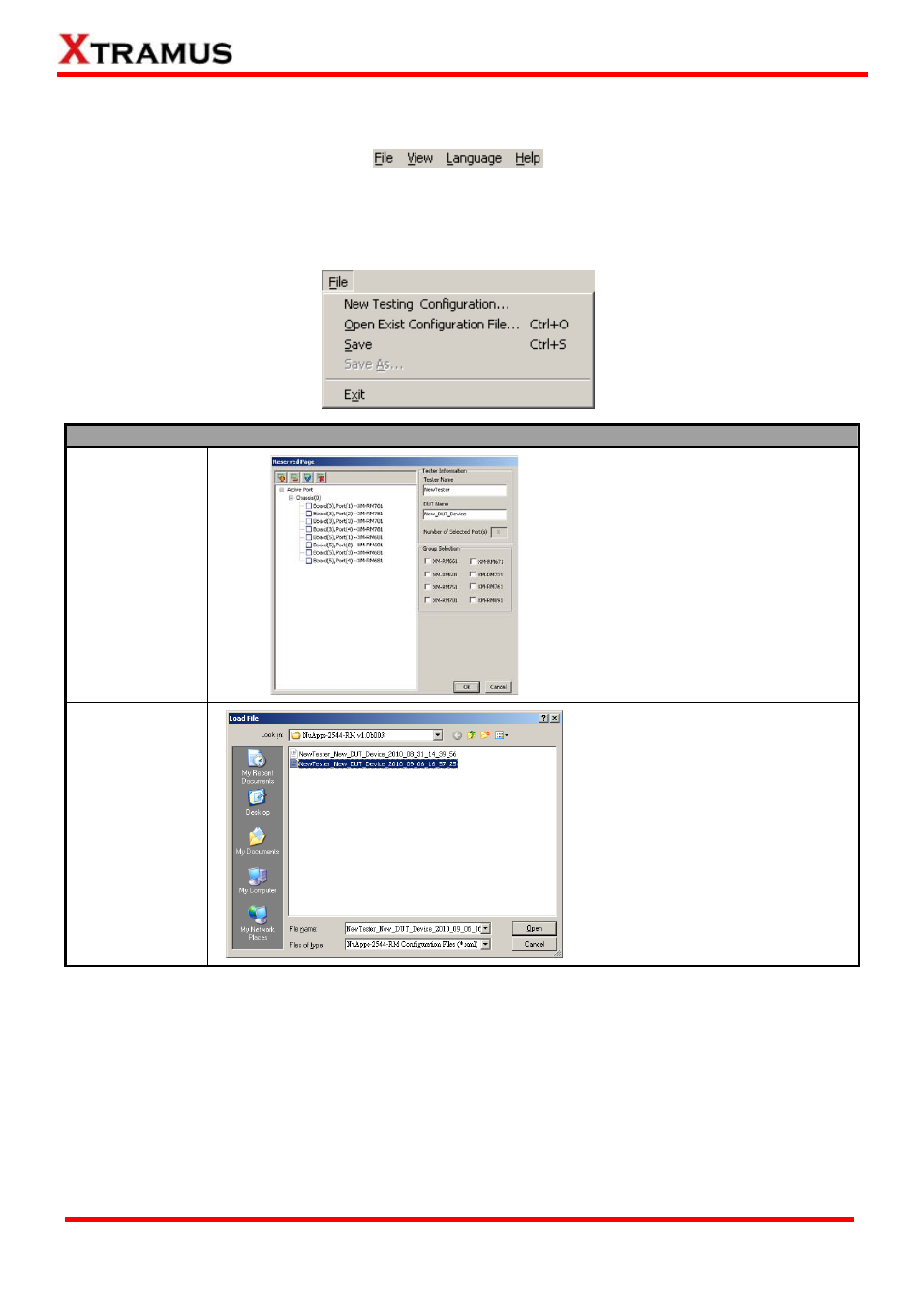
20
4. NuApps-2544-RM Functions
4.1. Menu Bar
NuApps-2544-RM Menu Bar includes configuration options such as File, View, Language, and Help.
Please refer to the sections down below for detail information regarding to each configuration option.
4.1.1. File
File
New Testing
Configuration
If you would like to make a new
configuration, please choose
“Create a New Configuration” from
the Menu Bar. A Reserved Page
window will pop up when you
choose to create a new
configuration.
For detail information about how to
reserve ports for your tests, please
refer to Page 15.
Open Exist
Configuration
File
If you have a previously saved
configuration file stored in your PC,
you can load it and apply all the
setting you’ve made by choosing
“Open Existing Configuration”
from the Menu Bar.
Configuration files are saved in the
format of “*.xml”, and are named
with Tester Name, DUT Name, and
the date/time when the files are
created.
E-mail: [email protected]
Website: www.Xtramus.com
XTRAMUS TECHNOLOGIES
®