System setup – American Time Wireless Remote Transmitter User Manual
Page 12
Advertising
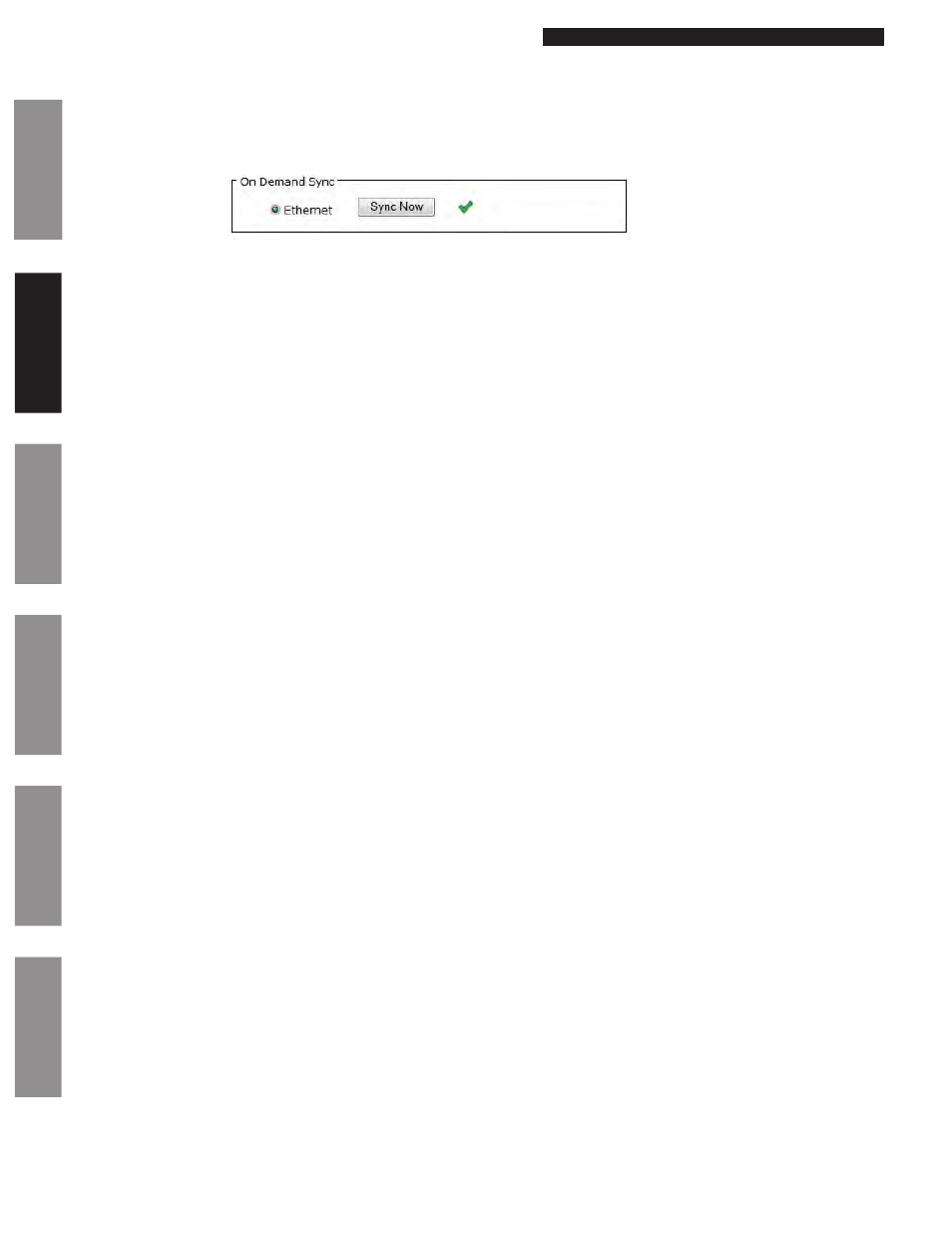
© American Time
12
Wireless Remote Transmitter Installation Manual
Glossary
Appendix
Tr
oubleshooting
Clock
Installation
Transmitter and System Setup
Intr
oduction
System Setup
8. Daylight Saving Time default is set to AUTO. If your location doesn't observe DST, select OFF from the drop down menu.
9. To confirm proper setup. Enable the On Demand Sync Ethernet button and press Sync Now. If successful, a green check mark will
appear next to the Sync Now button.
10.
Verify the unit is transmitting. The PTT and Data LED's on the front of the Remote Transmitter should flash every 30
seconds unless in Quiet Mode. See Appendix F for more information on Quiet Mode.
Figure 7
Advertising