Remote transmitter connect web interface – American Time Wireless Remote Transmitter User Manual
Page 13
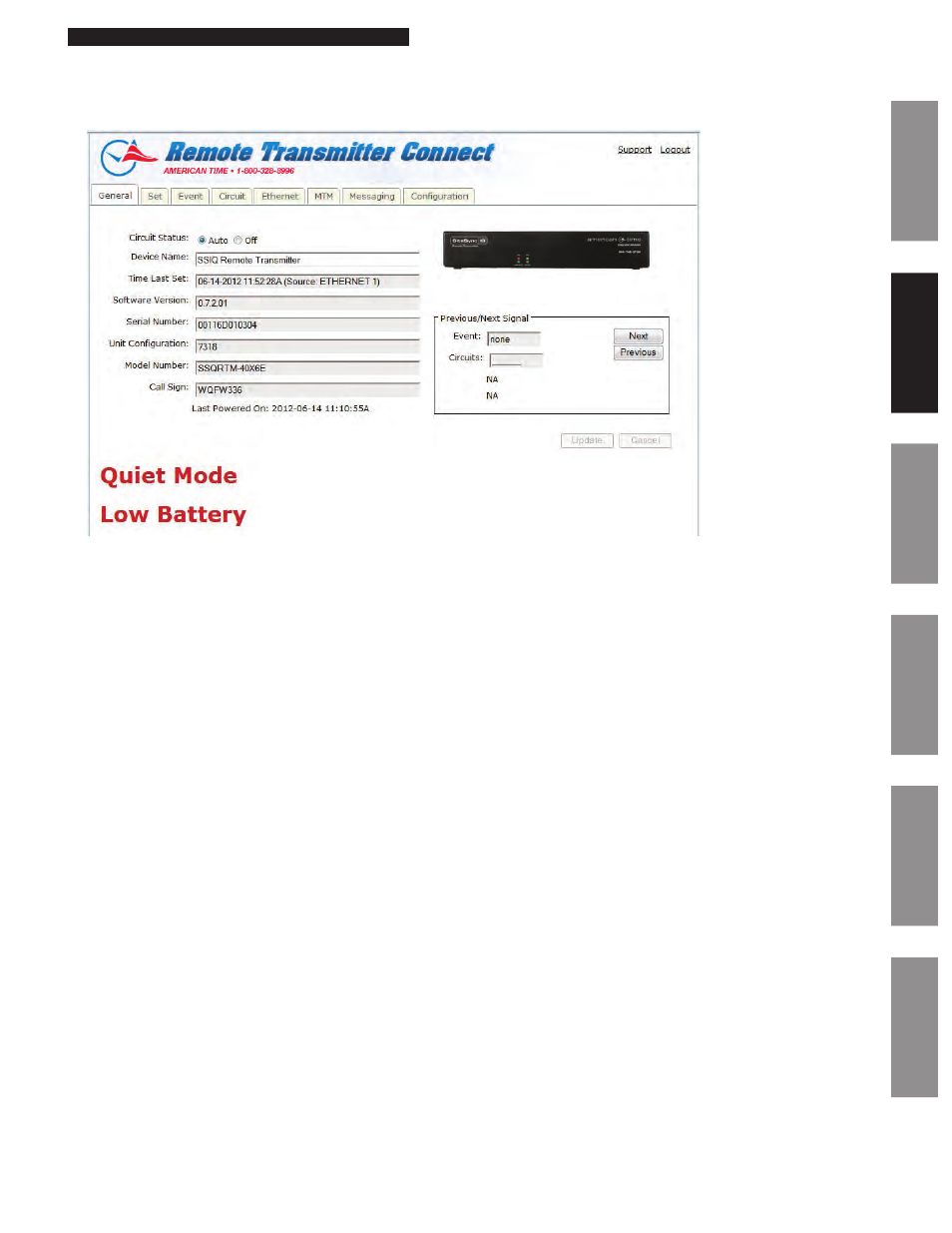
13
© American Time
Wireless Remote Transmitter Installation Manual
Glossary
Appendix
Troubleshooting
Clock
Installation
Transmitter and
System Setup
Intr
oduction
Remote Transmitter Connect
Web Interface
General Tab:
The General Tab contains information about the Remote Transmitter.
Figure 1
1. Circuit Status – This will enable the optional wireless signal circuits if set to AUTO. This field may not be selectable if the Remote
Transmitter is not configured for signal circuits.
n
Note: Scheduled events will not run if this is not set to AUTO.
2. Device Name – This allows the user to name the Remote Transmitter. This is useful for users that have more than one SiteSync IQ
Remote Transmitter to manage.
3. Time Last Set – This will display the last date and time the Remote Transmitter was set. The source of which the date and time
was set will also be displayed. The source displayed by Ethernet 1 is the first time Server IP address and Ethernet 2 is the Alt. Time
Server IP address.
4. Software Version – This will display the current software version of the SiteSync IQ Remote Transmitter.
5. Serial Number – This is the serial number of the SiteSync IQ Remote Transmitter.
6. Unit Configuration – This is the configuration code of the SiteSync IQ Remote Transmitter.
7. Model Number – This is the model number of the SiteSync IQ Remote Transmitter.
8. Call Sign – This is the call sign used by the SiteSync IQ Remote Transmitter.
9. Previous/Next Signal – This will display the next circuit activation to occur.
10.
Quiet Mode – This will display when the SiteSync IQ Remote Transmitter enters Quiet Mode. Please reference Appendix F for more
information on Quiet Mode.
11.
Last Powered On – This will display when the SiteSync IQ Remote Transmitter was last turned on. This is useful to determine if the
unit has lost power.
12.
Battery Low – This indicates that the internal time keeping battery needs to be replaced. See Troubleshooting section on page 25 for
more information.