Appendix f: installing usb/flash drive update – American Time Wireless Remote Transmitter User Manual
Page 35
Advertising
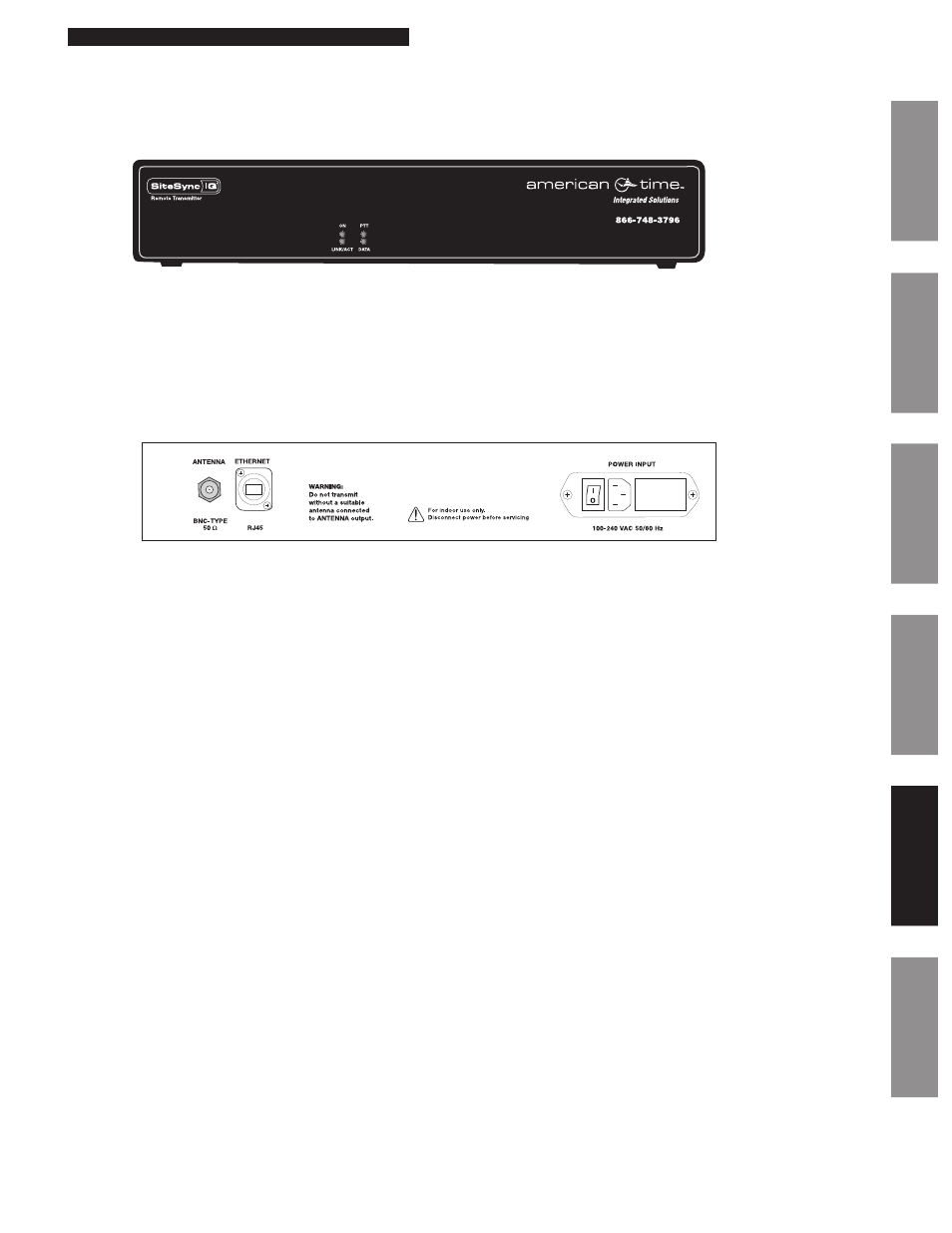
35
© American Time
Wireless Remote Transmitter Installation Manual
Glossary
Appendix
Troubleshooting
Clock
Installation
Transmitter and
System Setup
Intr
oduction
Appendix D: SiteSync IQ Remote
Transmitter Port Diagrams
Front of Remote Transmitter:
A=Remote Transmitter ON LED
B=Ethernet Link & Activity LED
C=Radio Push-to-talk LED
D=Radio Data Transmit LED
Back of Remote Transmitter:
E=Transmitting Antenna Port
F=Power ON/OFF Switch
G=Power Input Port
H=Ethernet RJ45 Port
I=Fuse Door
A
B
C
D
F
I
E
G
H
Advertising